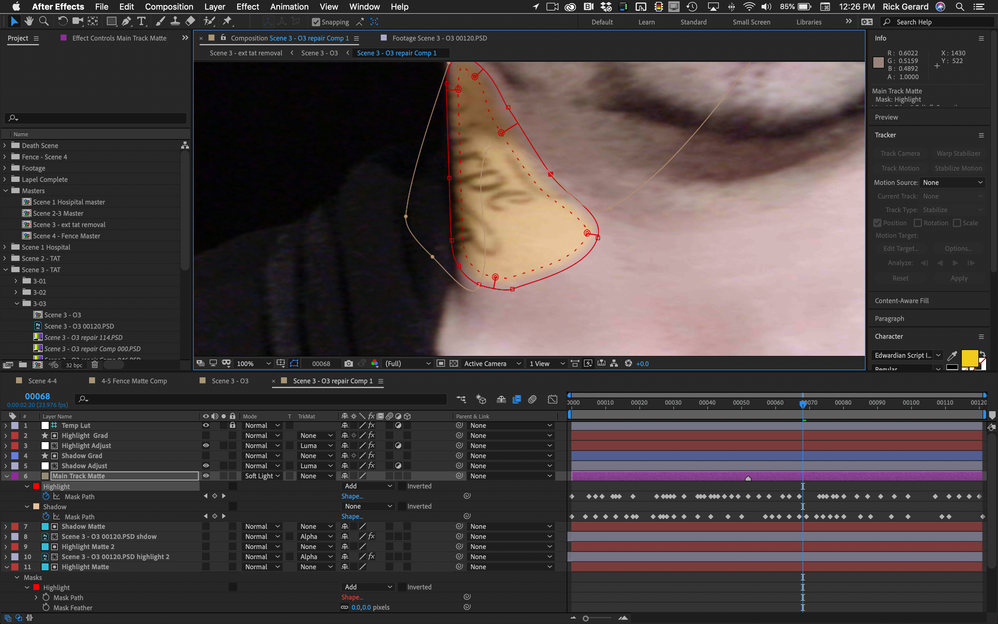Adobe Community
Adobe Community
- Home
- After Effects
- Discussions
- Re: How to keep mask in place while there's moveme...
- Re: How to keep mask in place while there's moveme...
How to keep mask in place while there's movement in fron to the mask?
Copy link to clipboard
Copied
Hi people,
I have a 10 minute interview with a subject with a big scar on his face and I'm trying to mask it in After Effects, but he's keep touching his face and moving his hands in front of the masked scar and the mask won't stay in place... Is there a way to fix this? How can I do it?
Ps.: I'm a newbie and I don't want to render it by 10 frames, but rather the whole 10 minutes. Can I do that? Does it always takes really long time to render? Should I buy a better video card?
Copy link to clipboard
Copied
Sorry, but your post is way to generic and does not contain any really useful info plus it indeed exposes a lack of understanding of how some basics in AE work such as your question on rendering speeds. Yes, a lot of things in AE simply are slow and you have to accept that. It would indeed be a good idea to actually read the online help to understand why and how. For anything else we would need a screenshot of your work to be able to advise on how to best proceed. That said, roto work is always tedious and can indeed mean you have to sit there and animate the masks frame by frame for days on end even if you could shave off a few hours with tracking and cloning. anyway, not much point to guess around further. You realyl have to provide more info.
Mylenium
Copy link to clipboard
Copied
The most efficient way to repair a scar on your subject's face depends entirely on the shot. Last year, I worked on a project to remove a tattoo from an actor's face. There were dozens of shots. Most of them were less than seven seconds because this was a feature film, and you don't have many long shots in a feature film. Techniques used included a workflow that I call Stabilized Power Pin, which uses Mocha AE to temporarily freeze the movement of a surface, do the repairs, then put the movement back in the surface to complete the repair. Variations of this technique were used for most of the shots. Because the actor's neck was moving and distorting as his head turned, I also had to use Puppet Pin and other distortion techniques on the shots. There was also a lot of rotoscope involved, and several masks were required. Some shots took 10 or 20 minutes to complete. Others took hours. Some took days. The entire project took about three months.
One 10 minute shot needs to be edited first, so you don't waste time on parts of the shot that do not need fixing. If you intend to run the entire 10-minute video with no edits, you should still break it up into sections, so the parts that need rotoscope (masks to fix the times when the subject's hand moves in front of the scar) are separate clips. If the hand is in front of the scar for 3 seconds, the comp would be 3 seconds. If the hand is in front of the scar for 20 frames, the comp might be only 24 frames long. It all depends on what is happening in the scene.
Don't expect After Effects to run a full resolution ram preview that lasts more than a few seconds. AE is not a video editing app; it is a compositing, visual effects, motion graphics, and animation application designed to make shots that can't be made in a video editing app. Trying to edit a movie in After Effects is a cumbersome, ineffective, frustrating, and inefficient way to make a movie, and only an amateur would try it.
I created a tutorial for the Stabilized Power Pin workflow that you may find helpful. In the tutorial, the goal was to replace the back of a bench. You would track the side of the face with the scar to cover the scar and use the masking/track matte workflow to hide the hand. Maybe it will help.
This is what one of the comps looked like where I was repairing the tattoo. The frame is the stabilized part of the neck, and the keyframes are for the mask:
Maybe this will point you in the right direction. If I were working on your shot, it might take a couple of weeks to repair, or it might take a couple of days. I doubt that a 10 minute shot like the one you describe could ever be done in a couple of hours.