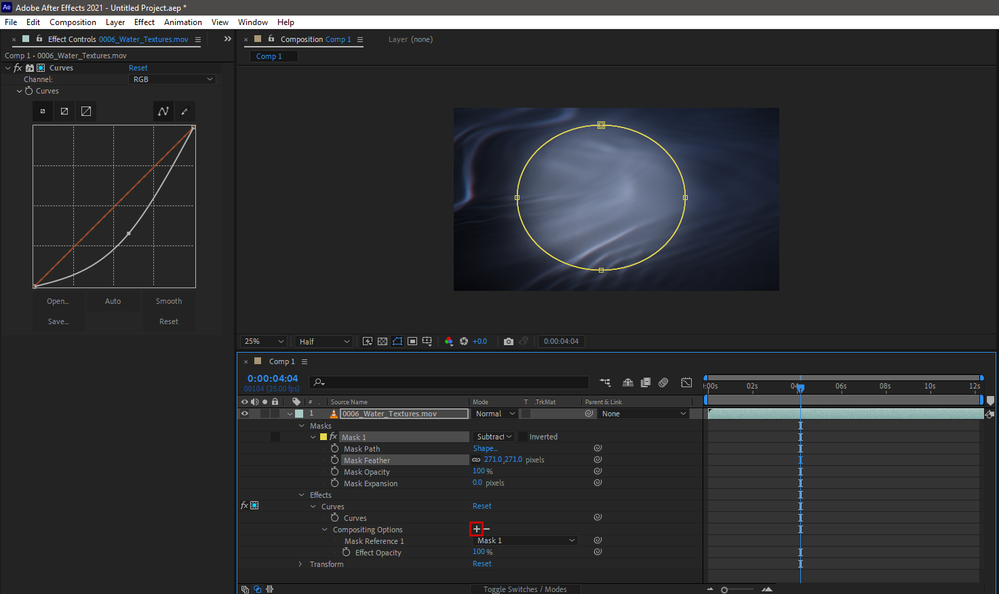Adobe Community
Adobe Community
- Home
- After Effects
- Discussions
- Re: How to limit color correction curves to a spec...
- Re: How to limit color correction curves to a spec...
How to limit color correction curves to a specific area only
Copy link to clipboard
Copied
I am struggling with this any help would be very appreciated.
I have a day image, i wanted to change it to night which i did using color correction " curves" . The problem now is that lots of things in the image have become dark which i didnt want. I want the Curves effect to not apply to specific areas in the image. I dont know how to do it.
PLEASE HELP, i am unable to find anything specific on the web.
Thanks!
Copy link to clipboard
Copied
I finally figured out. 🙂
Copy link to clipboard
Copied
Hi @Yatindra5E12 ,
Glad you sorted.
Did you create a mask?
Best
mj
 Mohammed Jogie | Morning Star Design | BA CUA |
Mohammed Jogie | Morning Star Design | BA CUA |Copy link to clipboard
Copied
Yup i understood the concept of mask better now. Copied the layer and then subtract mask and then faded it out. Dont even need selective color and stuff people shared online.
Copy link to clipboard
Copied
Actually, you don't have to duplicate the layer, just draw the mask on the original layer and in the timeline, in the compositing options of the Curve effect press on the + button.
This way your mask will be used to limit the Curve effect only
Copy link to clipboard
Copied