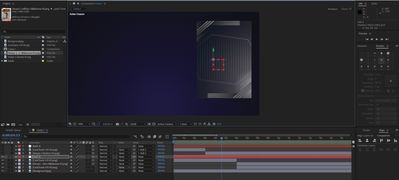Adobe Community
Adobe Community
- Home
- After Effects
- Discussions
- How to put null object exactly on an image?
- How to put null object exactly on an image?
How to put null object exactly on an image?
Copy link to clipboard
Copied
Hi, I created a flipping card effect with back and front paired with null object.
yet, when the card is flipping, it moves around a little bit, becaues the null object isnt allinged with the card.
how do I do this please?
thank you
Copy link to clipboard
Copied
Maybe selecting position on the card and copying position and then pasting position onto the null would help.
Copy link to clipboard
Copied
The anchor point of the layers you want to flip has to be in the right place. You can turn on snapping to get the anchor point to snap to the edge or the center of any layer. When the anchor point is positioned correctly, all you have to do is hold down the shift key and parent the null to the layer. This will snap the child layer (the null) to the parent layer. Now that the position and orientation match, you can unparent the null and layer and make the null the parent.