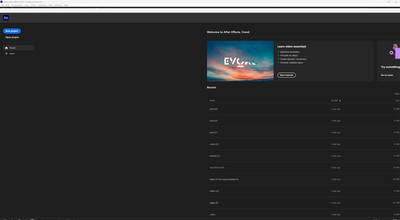Adobe Community
Adobe Community
- Home
- After Effects
- Discussions
- How to resize the default home screen window
- How to resize the default home screen window
Copy link to clipboard
Copied
Hello-
I am using a Windows 10 PC, with three monitors connected (an LG 4k, and old Dell 1920x1200, and a Huion Kamvas 13). When I open After Effects, the Home Screen launches but it spans across all three screens, making almost impossible to read. I can grad the edges and resize to use just my main monitor, but whenever the Home Screen launches again, it goes back to its default spanning all three screens.
Is there a way to change or fix this?
Thanks.
 1 Correct answer
1 Correct answer
No, there is no option to do that. Instead you can deactivate the home screen under Edit > Preferences > General and deactivate Enable Home Screen option. If you use the recent projects menu in the Home Screen and you deactivate it you can use the alternative File > Open recent option.
Copy link to clipboard
Copied
No, there is no option to do that. Instead you can deactivate the home screen under Edit > Preferences > General and deactivate Enable Home Screen option. If you use the recent projects menu in the Home Screen and you deactivate it you can use the alternative File > Open recent option.
Copy link to clipboard
Copied
Thanks Jose. Wish that there was an option to cusomize that window, but alas- I will deal with it for the time being.
Copy link to clipboard
Copied
Experiencing similar issue with two displays - HD (left, secondary) and 4K (right, primary) combo, AFX v. 22.6.0 @ Win 11 Pro. Whenever I resize it to fit my 4K-mon nicely, it always forgets the sizing for the next AFX launch (see screenshot).