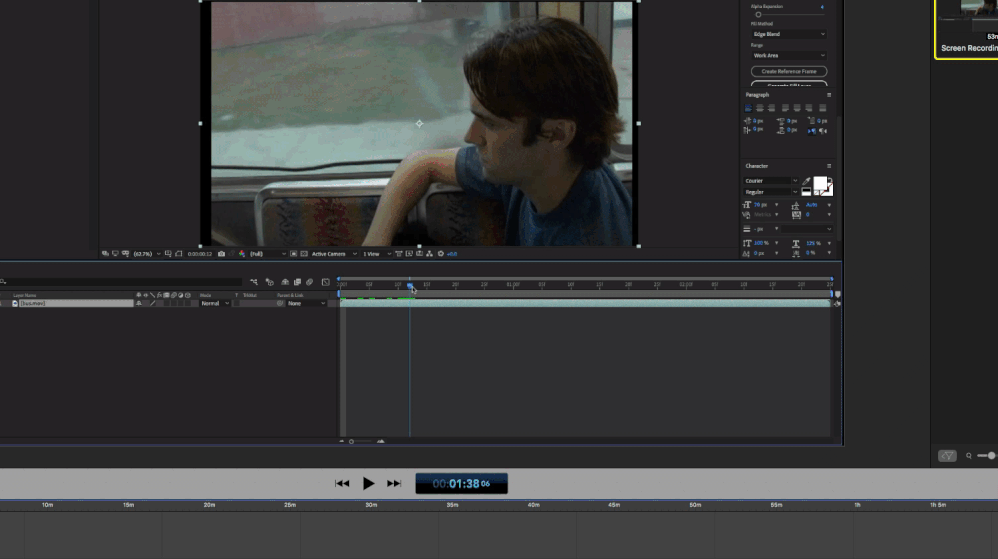Adobe Community
Adobe Community
- Home
- After Effects
- Discussions
- How would you had graphics to this moving object? ...
- How would you had graphics to this moving object? ...
Copy link to clipboard
Copied
Hello, I have a really tough one...
I have to add graffiti to this bus bench. (to cover up the bench text) Seems easy enough...but...
As the bench moves into frame, it wobbles a pinch at the end, which messes up the tiffs I've added to it using nulls.
Also the start of the bench is blocked as it moves, so hard to track.
Graphics: a) one large graphic with photoshopp'd graffiti on it and or b) individual graphics, one graffiti at a time.
With those graphics I've tried:
1) Tracking camera, (with the little red/white targets) and the tracking markers are not stable, they dissapear when the bench is going in and out of frame. The image isn't very clear.
2) Creating Nulls, I tried in sections, like, the first part of the bench, then a different null for 2nd part, but, the entire bench sign slightly goes in and out, and it makes the graffiti graphics appear to bend. I 'nulled' the corner of the bench, but that goes out of frame. Then nulled an object in the middle of the bench, but graphics would appear to warp as the bench toggles a slight rotation at the end of clip. (can't shorten the clip)
I easily rotoscope the foreground, and the kid, so it's a matter of how to place the graffiti on the bench, then I just add the rotoscoped images on top.
If you look close at the end, that bench (camera) wobbles a bit, which makes the added graffiti kind of bend.
Looks horrible on a big screen. I can't use warp stablizer, because it makes the clip more blurry and doesn't process right because there is camera movement and bus movement, too much contradiction in the movements.
I can manually rotoscope the bench 'back', but then how to add my graffiti tiff files to it? and how can they move with the wobble?
I have the same problem when the bus leaves, from the same int bus shot.
I can split the tiff images in 2, and use the kid in the middle to block where they join, but they won't sync with each other when the bench wobbles. Such a small quick scene, and when the bus pulls away, but I don't want the graffiti to look fake. If it bends or doesn't sync with the bench, it looks really bad.
After 3 days, I'm throwing myself at the mercy of the court!
Please advise!
Thanks so very very much.
Letty
I shortened the clip, here is the important part: (looks like crap on youtube)
 1 Correct answer
1 Correct answer
That shot is going to require tracking in Mocha AE and using what I call the Stabilized Power Pin method. Basically, you split the clip on the first frame where the bench enters the frame, run Mocha AE on that part of the clip to create a corner pin track that includes just the bench. Because of the distortion in the window, it is going to require a lot of keyframes to get the corner pin to stick to the back of the bench. When you get a good track you make another duplicate of the split footage,
...Copy link to clipboard
Copied
Probaly a job for someone experienced with manual matchmoving. At best you could try mocha's tracking, as it supports extrapolation and masking out uselles stuff to get better results, but more or less the shot is something that likely they would replace the BG completely with CG on a serious movie project because the motion blur and jitter will make any form of tracking based replacements a nightmare.
Mylenium
Copy link to clipboard
Copied
That shot is going to require tracking in Mocha AE and using what I call the Stabilized Power Pin method. Basically, you split the clip on the first frame where the bench enters the frame, run Mocha AE on that part of the clip to create a corner pin track that includes just the bench. Because of the distortion in the window, it is going to require a lot of keyframes to get the corner pin to stick to the back of the bench. When you get a good track you make another duplicate of the split footage, apply a corner pin to the footage, then apply CC Power Pin to the layer, turn off Corner Pin and tie all of the corners together. This gives you a stabilized copy of the bench. It is distorted but the bench doesn't move. Then you add some masks and some layers to create a black and white track matte you can use to hide the boy on the bench and the boy on the bus, then return to the main comp and apply Mocha Corner Pin again to the repair layer.
I spent just a few minutes with your clip and got this. It needs a bit more work on the tracking but it might give you some ideas.
Here's a tutorial I did a long time ago that shows the basic workflow.
To get the track and the replacement graphic to be acceptable would probably take me about an hour. If you are just getting started with Mocha AE, spend some time on the Boris FX website and study several of the tutorials there that talk about adjusting tracks and Corner Pin. If you are lucky enough to have Mocha Pro, the Stabilized Power Pin workflow is simplified. You can do it directly.
Copy link to clipboard
Copied
That you so much Rick for that terrific post. I really appreciate the time you took to create that and forward the tutorial. I will study it all and get to work on this.
Thank you again, and have a great week,
Best,
Letty