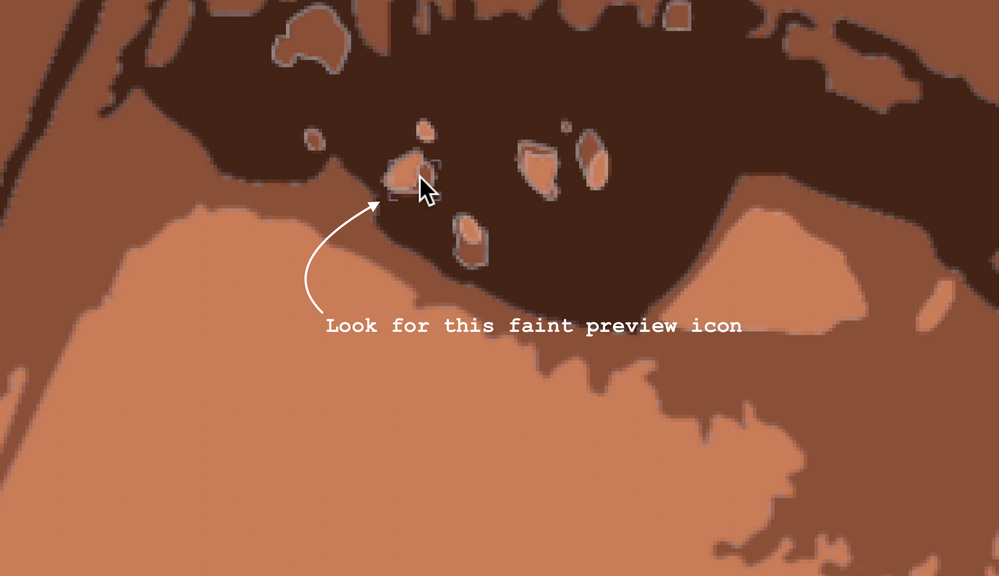Adobe Community
Adobe Community
- Home
- After Effects
- Discussions
- i can not select a layer by clicking on it !
- i can not select a layer by clicking on it !
i can not select a layer by clicking on it !
Copy link to clipboard
Copied
hi idk why this happening but when i work with after effect's - after a while this happening that i want for example to select the body by clicking on it but it jump's to a specific layer and it selecting that one not body or other layers's that iam clicking on them ! i record a video too to show you what exactly i mean.
<iframe src="https://www.veed.io/embed/4c32a8ad-7858-42b8-8b9f-e05ef40a3dcd" width="744" height="504" frameborder="0" title="33.m4v" webkitallowfullscreen mozallowfullscreen allowfullscreen></iframe>
link : https://www.veed.io/view/4c32a8ad-7858-42b8-8b9f-e05ef40a3dcd?sharingWidget=true
Copy link to clipboard
Copied
That's likely because there is another layer that's boundaries are set within the location you want to select. Just select the layer in the timeline.
~Jake
Copy link to clipboard
Copied
so should i change the boundry of that layet separatly? do it fix the problem ?
Copy link to clipboard
Copied
you mean i should change the comp size of that specific layer by croping it?
Copy link to clipboard
Copied
thank you / you helped alot with saying the reason . now i did precomposed that layer then i croped the comp and problem solved
Copy link to clipboard
Copied
I think you have a large layer at the bottom of the layer stack. A larger layer selected anywhere in the layer stack will prevent you from selecting any smaller layer above or below the larger layer.
You should see a small four-cornered selection icon appear under the selection tool (v) when you hover over the object in the Composition panel.
Use Shift + / to see the entire composition, press Ctrl/Cmnd plus - (the minus key) to show more of the composition frame, scroll down the Layer list to see what layer is selected, lock that layer, and see if that does not solve your problem.