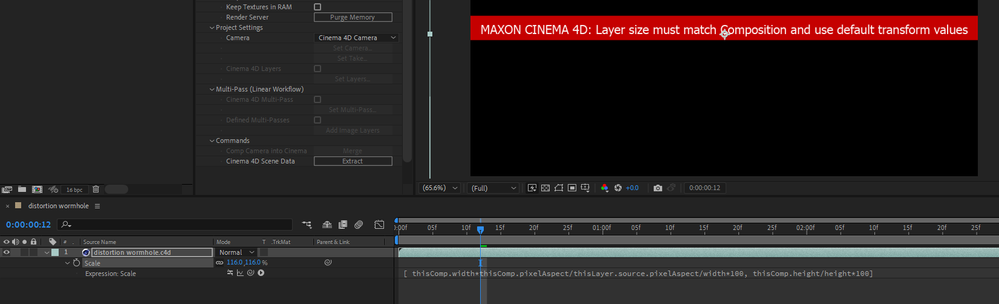Adobe Community
Adobe Community
import 3D objects jsx
Copy link to clipboard
Copied
Hello friends,
i want to to import my jsx script in after effects wich i can do but i only have the plain then but not the solids. so i cant see my object that i did in blender in AE. can anybody help?
Copy link to clipboard
Copied
AE does not import any kind of 3D geometry natively. It seems you have a misunderstanding there. Whatever script you are using is likely simply meant to align the scenes after which you have to use Cineware or Element 3D to import the actual objects and place them in the scene where the script has created placeholder Nulls and solids. You may wish to go back and re-read the instructions for exact procedures. anything more would require better info, anyway, like how your scen is set up, what you are exporting and importing and so on.
Mylenium
Copy link to clipboard
Copied
Copy link to clipboard
Copied
Steht eigentlich alles da, wie's gemeint ist. Die Größe der Ebene mus der Kompositionsgröße entsprechen. Also mal in C4D die Szenen- und Rendereinstellungen checken und mit der Kompositionsgröße in AE abgleichen oder umgekehrt.
Mylenium
Copy link to clipboard
Copied
Ja hab ich gemacht. habe in beiden Programmen Größen der Komposition bzw in C4D Rendergröße angepasst. aber wo finde ich die standard transformations werte?
Copy link to clipboard
Copied
Die Objekte sollten halt nur alle Koordinaten für den Pivot auf Null gestzt haben. Mehr sollte da eigentlich nicht zu tun sein, aber vielleichtr hat der Export aus Blender irgendwas verrückt. Also einfach mal schauen, ob die Kamera nicht negative Koordinaten hat oder sowas oder dieselben unsinnig kleine oder große Werte enthalten bzw. ob der Szenenmaßstab nicht auf Parsec oder Nanometer eingestellt ist. Sollte immer m oder cm sein.
Mylenium
Copy link to clipboard
Copied
Ich kriegs leider einfach nicht hin. Auch eine c4d Datei aus dem Internet zeigt die gleiche Fehlermeldung.
Sollte das Importieren von D3 Objekten denn einfach möglich sein, oder muss man da wirklich noch viel einstellen dann, weil in C4D hab ich leider keine Kenntnisse.
Copy link to clipboard
Copied
Nein, natürlich sollte es einfach klappen ohne sich den Arm auszurenken. Vielleicht kannst du ja einfach mal ein paar Screenshots von den C4D Render- und Szenen-Einstellungen machen. Möglicherweise hängt's an irgendeinem dummen kleinen Häkchen, das irgendwo falsch gestellt ist.
Mylenium
Copy link to clipboard
Copied
Check the C4D layer's scale property in the composition. It should be fixed to 100%, but if the expression has been disabled somehow, then AE cannot resolve the mismatch and brings up the warning, like this:
That's me taking at guess at the german translation, but I think it's the same message.