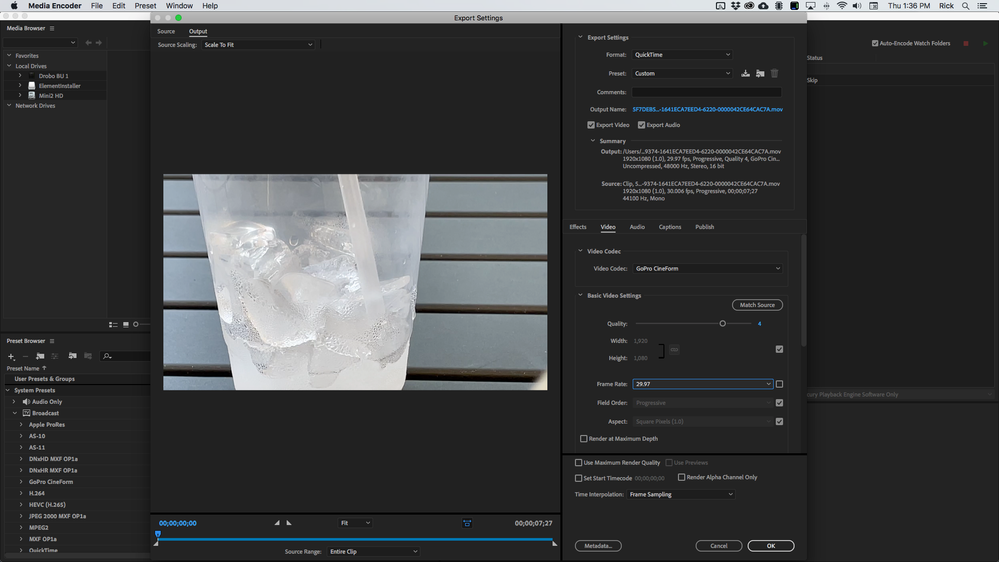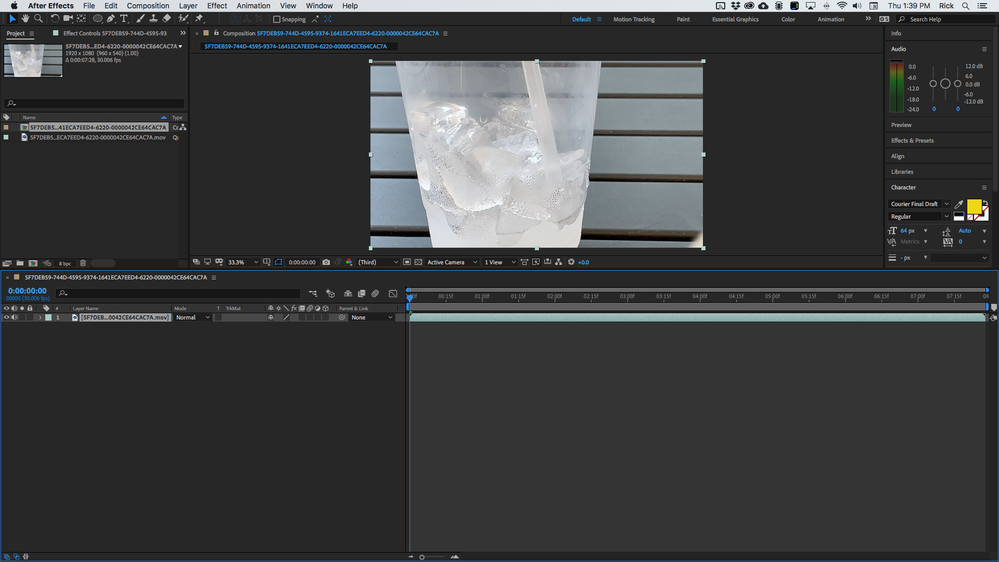Adobe Community
Adobe Community
- Home
- After Effects
- Discussions
- Re: Import of MOV worked, then stopped!
- Re: Import of MOV worked, then stopped!
Import of MOV worked, then stopped!
Copy link to clipboard
Copied
Hi,
Apologies if this has already been addressed, but I couldn't find my specific issue listed!
Ok, so I'm using the latest Adobe CC After Effects. I usually record fottage on my iPhone and then import it to Chroma-Key, add animations and overlays etc.
I am working on a project at the moment. When I initially imported the video, it seemed very slightly glitchy, but worked well enough for my needs. The video is about 4 minutes long.
Once I was done, I went back to watch it and at about the 30-second mark, it now starts to glitch badly and then the video just disppears!
Initially, I thought it was my rig not being up to the task of playing back in real time (although this is something I have done before, many times) so I exported to MP4 and played the result back in VLC. Same result!
I tried pre-composing the video and moving the Chroma-Key to the composition to see if that would "stage" it, but no.
If I have to re-record it, then I will have to start the whole project again (the animations and overlays are timed to the video) which I'd prefer not to do as it was several hours of work.
Does anyone have any ideas before I just go and start again?
I hope I provided the necessary information and background, if not, let me know what else you need!
Copy link to clipboard
Copied
The glitchy playback is likely caused by a variable frame rate recording. You should be able to fix that. Try using the Adobe Media Encoder to transcode your video to a suitable production format. You can choose any production format (no MPEG or MP4). I prefer GoPro Cineform with these settings:
I have saved a preset and the only thing I changed on the preset was to set the frame rate for the footage at 29.97. After Effects interpreted the footage as 30.006 and that warns me that the footage is most likely variable frame rate:
That comp is fouled up because of the non-standard frame rate and the footage may glitch.
I do this kind of thing all the time. Media Encoder does a great job of fixing the variable frame rate and setting it to the closest proper video standard. I've never had a glitch with transcoded files if I use an interframe compressed format for the DI. Intra frame (IPB Compression) is always subject to decoding errors and should not be used for production masters. I prefer it to Hand Brake or any other 3rd party rendering solution. If all else fails, load your phone footage into Premiere Rush on your mobile device and render a production master on your phone. It will be highly compressed, but it will not have variable frame rate problems.
Copy link to clipboard
Copied
Thank you!
I will give this a go.
Out of curiousity, how can I tell if the file has Variable Frame Rate? Also, why would this suddenly happen on this recording?
Copy link to clipboard
Copied
OK,
So, as suggested, I attempted to transcode the video using Media Encoder. I used the YouTube 1080p preset.
The resulting (MP4) file opens fine in VLC player, however when I attempt to import it into After Effects, I now just get a solid, dark green screen!
Any ideas?
Copy link to clipboard
Copied
OK,
So another update (sorry!)
Following my previous post, I did some more research and found this post.
I completed the steps sugegsted and then found that my original MOV import was working! It has just completed rendering and seems to be ok.
Thank you for your assistence!