- Home
- After Effects
- Discussions
- Imported Illustrator files are blank
- Imported Illustrator files are blank
Imported Illustrator files are blank
Copy link to clipboard
Copied
Every object is on its own layer. Saved with a compatible pdf. Imported as All Acceptable Files, Composition - Retain Layer Sizes. All of the layers appear as blank. 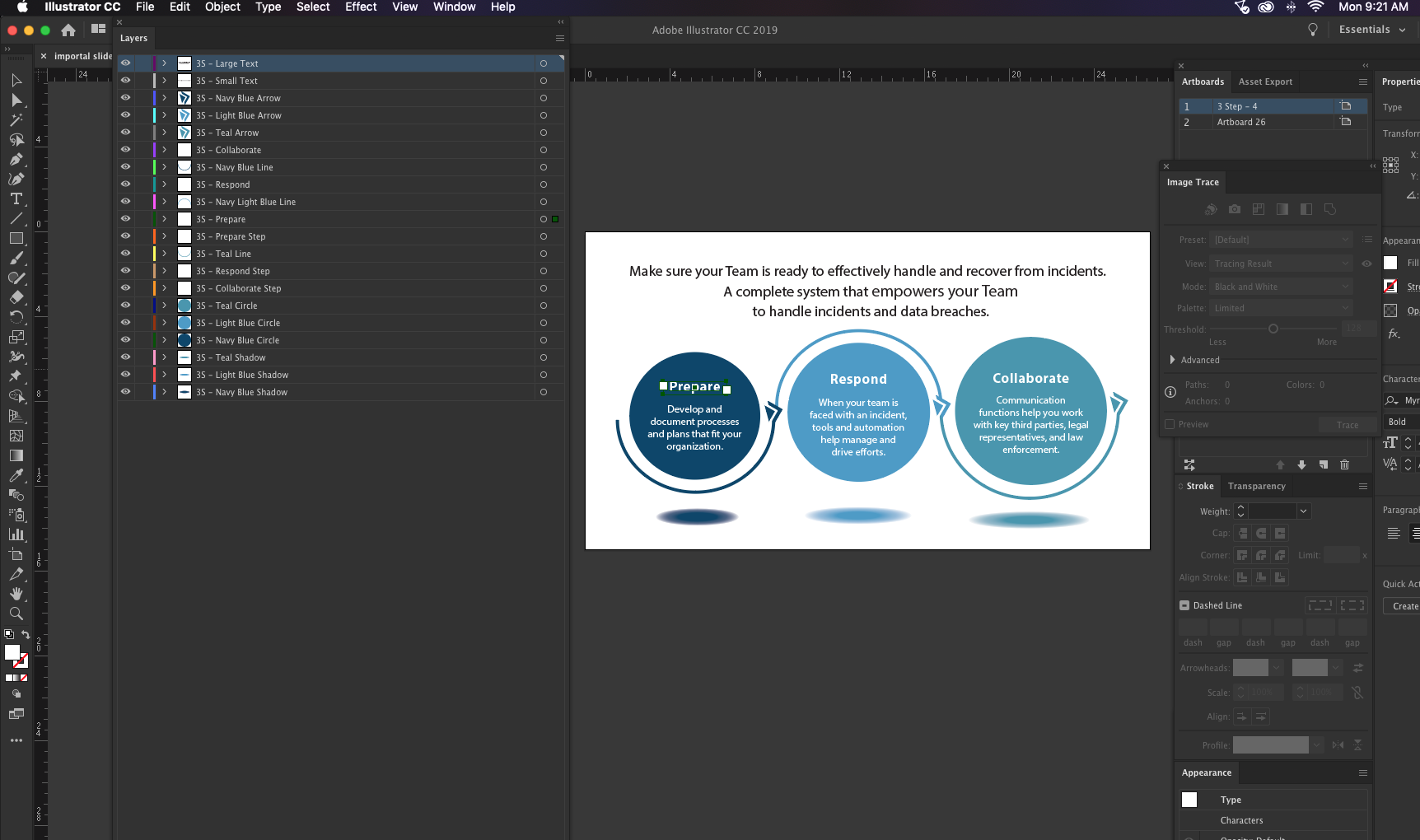
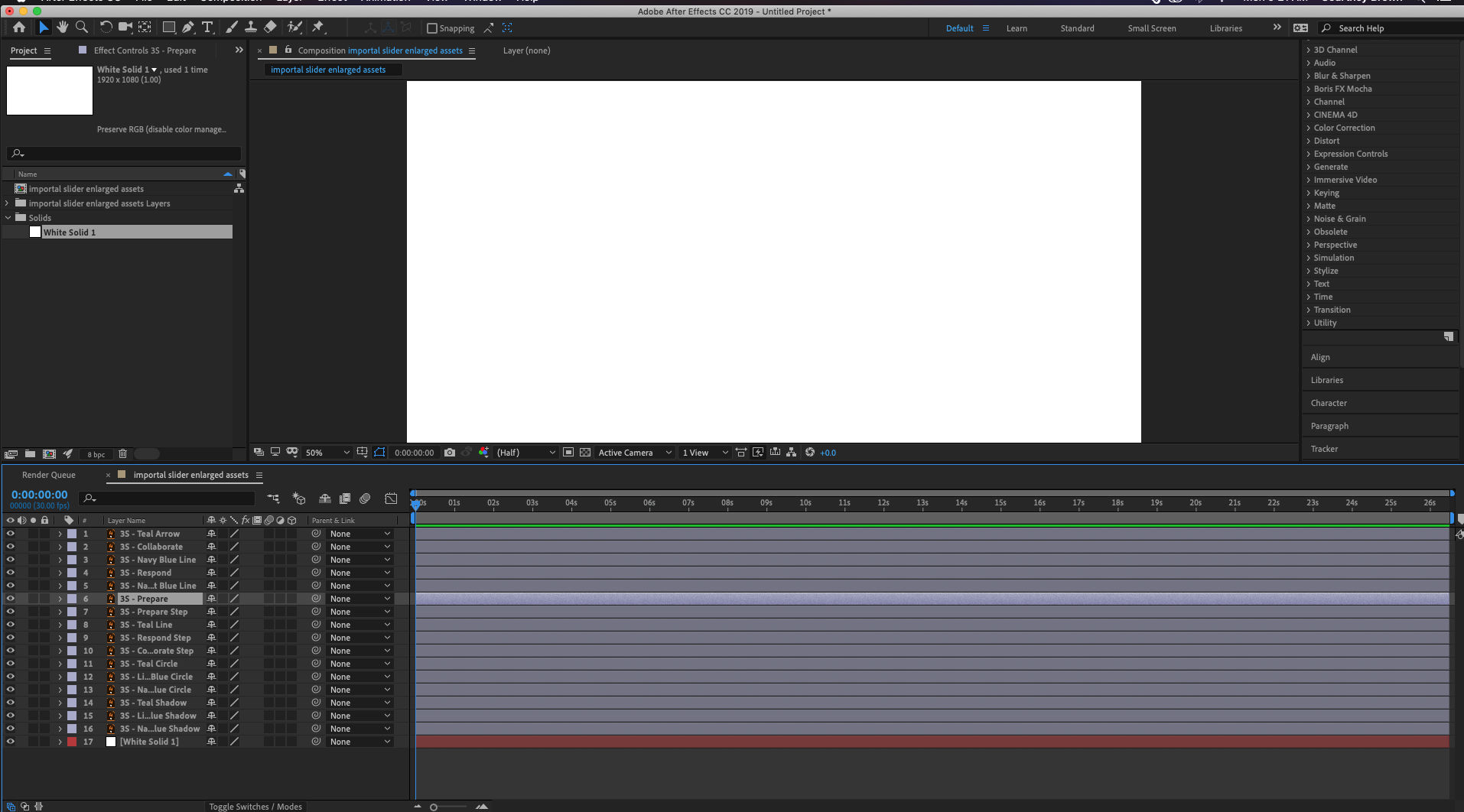
Copy link to clipboard
Copied
I've found you definitely need to make sure the Illustrator file you're importing has 1 artboard and all elements you want to keep separate must be on their own layer. If your AI file has more than 1 artboard, it only seems to import the first one.
To split an AI file into mutliple files – 1 artboard per file – go to Save As > then check 'Save each artboard to a separate file'
Copy link to clipboard
Copied
i just had this issue a AI file was showing nothing after import, non of the above worked for me, but rather than importing the file through file > import > file, i just dragged and dropped the file from my desktop into the project folder and it then showed the layers...
Copy link to clipboard
Copied
Ok, one more thing that can be fixed. Make sure the resolution of the ai file is set to 72ppi. I initially created an artwork in a CMYK print preset. Changing the color profile didn't do the trick, but lowering the resolution from the print 300ppi to the video 72ppi helped.
-
- 1
- 2