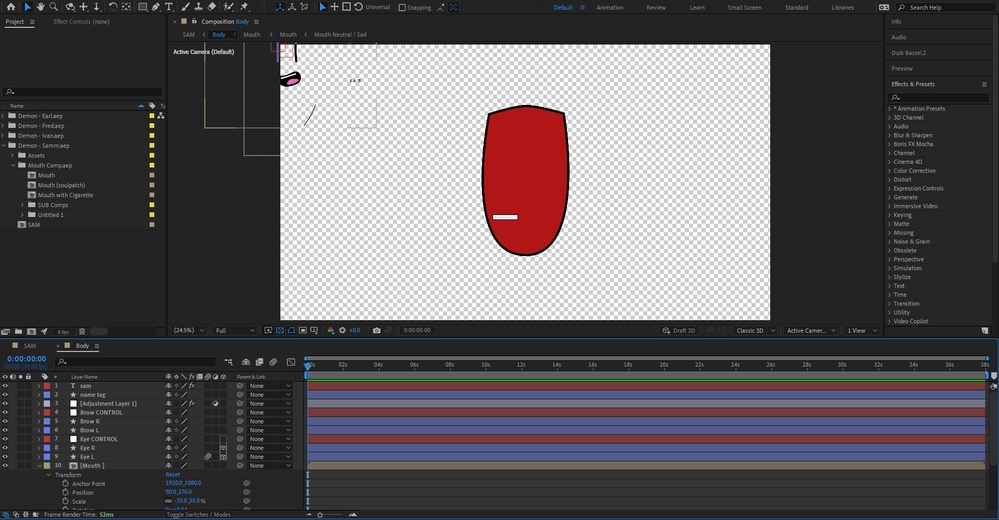Adobe Community
Adobe Community
- Home
- After Effects
- Discussions
- Re: Imported projects loading improperly
- Re: Imported projects loading improperly
Imported projects loading improperly
Copy link to clipboard
Copied
I've been using AE for VFX work for years and recently I got into basic 2D animation. I create and RIG all my characters in their own respective "Character" project files. Then load said "Character" projects into a new blank "Scene" Project.
When doing so, SOME (the weird part to me since they're all the same) "Character" projects load improperly. The shape layers pre-composed into a "Body Composition" get blown away from their original positions.
All layers have their anchor points centered. Not every "Character" project does this. Only the "Face Pre-Comp" has this problem (it's not the only pre-comp, but is the only one affected).
"Character" Project:
"Character" Project INSIDE of the "Scene" Project:
Copy link to clipboard
Copied
I think this happened to me when I imported older after effects file into new after effects. Like I have two after effects installed. A 2021 version and 2022 version. So when I import version 2021 file into AE 2022, this happens. All the footages, images and anything I have used in the file gets their position offset. I never found a solution to fix this. And it's not like the composition are of different resolution or FPS or scale. Everything is the same.
Copy link to clipboard
Copied
Impossible to say much. Clearly there are expressions used somewhere tied to the Null objects and that alone could explain it, but without knowing what those are supposed to do that is of course pure speculation. That aside there is an issue with AI-based content shifting positions and that could be at play here, too. Finally, since you are importing other projects you may be affected by a bug where references to the same asset and importing it multiple times resets parenting info becasue AE cannot resolve the link correctly. Either way, more info would be required to give you a definitive answer.
Mylenium