 Adobe Community
Adobe Community
- Home
- After Effects
- Discussions
- Re: Importing Premiere Pro sequence with text elem...
- Re: Importing Premiere Pro sequence with text elem...
Copy link to clipboard
Copied
I have a workflow where I layout text placeholders to the beats / sections of a song in a premiere sequence. I do this so i can use the text layers as guides for the text I need to recreate in AE.

With these new versions of AE and Premiere (I only recently updated from CC 2015 to CC 2018) - the text elements now come in as sequence long nested precomps so I can't see the actual text element length and location in the sequence unless i open the precomps

Please note that in the image above the music track comes in as individual clips on their own layers based on the cuts in the sequence. This is how the text used to function as well.
Looking for a workaround or some way to avoid this type of import of text elements - I'd really like to have all the "loose" text elements laid out individually in the AE comp instead of these sequence long precomps which do not serve my purpose.
Thanks for any guidance and/or assistance
 1 Correct answer
1 Correct answer
I've run into this before myself. I agree this is frustrating and tedious, but it is technically expected behavior with the way things are currently built. Because of the way the Premiere text engine works, it's creating the text element within a container layer (which can have transforms on both the text element and the layer itself, and can hold multiple text layers, other graphic elements, etc.) In effect, it is indeed a "comp," in AE terms.
I completely agree that the expected behavior (and
...Copy link to clipboard
Copied
I'm going through and opening precomps - cutting out the text element and then pasting it back into the main comp - this is tedious - is there a better way?
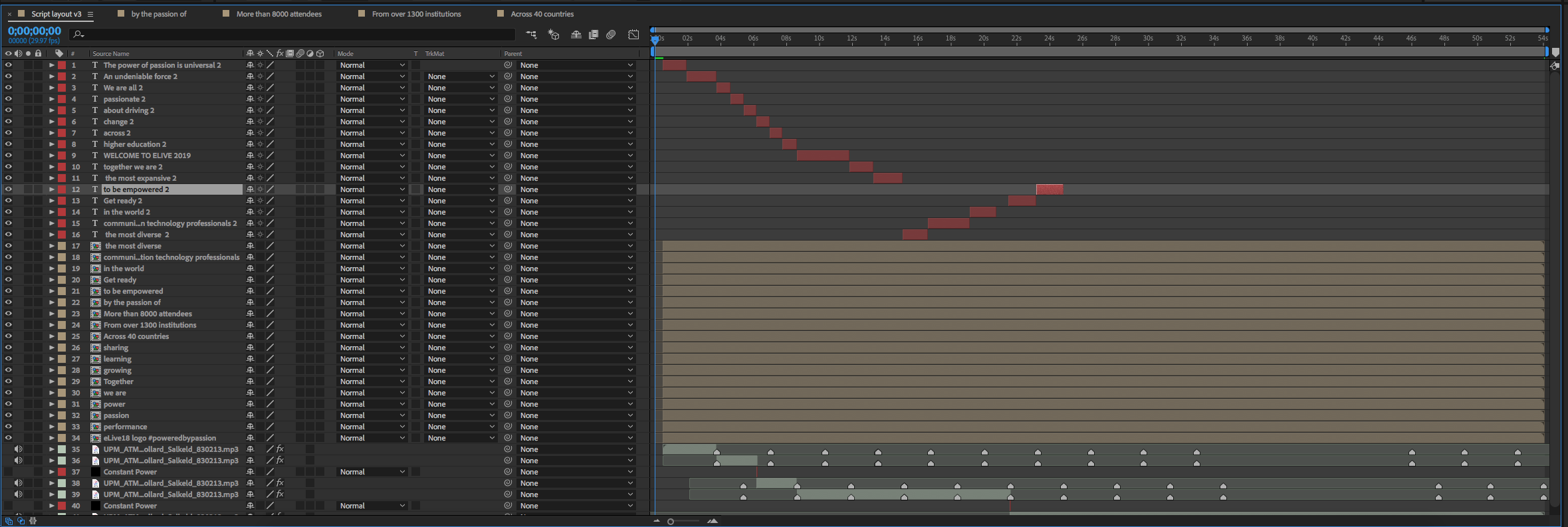
Copy link to clipboard
Copied
I've run into this before myself. I agree this is frustrating and tedious, but it is technically expected behavior with the way things are currently built. Because of the way the Premiere text engine works, it's creating the text element within a container layer (which can have transforms on both the text element and the layer itself, and can hold multiple text layers, other graphic elements, etc.) In effect, it is indeed a "comp," in AE terms.
I completely agree that the expected behavior (and more usable workflow) for a single Premiere text layer would be for it to import as a single AE text layer, not a precomp. For your current issue, the copy/paste route is a fine solution, or there's also a pay-what-you-want AE script that would be helpful here. Un-PreCompose - aescripts + aeplugins - aescripts.com
I suggest you also do what I just did (thanks for reminding me of this annoyance) and file a feature request for single Premiere text layers to be treated as single AE text layers. Perhaps in future versions, this behavior could be made more user-friendly.
Feature Request/Bug Report Form
Copy link to clipboard
Copied
Thanks Kyle - glad to know I'm not the only one!
I just filed the feature request so hopefully they can find a way to make it work or atleast give us an option between the two kinds of imports.
I'm going to check out that script too - might be helpful in a bunch of scenarios. Luckily I work in short formats so my manual work around was okay for today.
Copy link to clipboard
Copied
I know it's not the most satisfying solution, but I think it's the best one that currently exists.
If you consider this "answered," please go ahead and mark it so. Thanks!
Copy link to clipboard
Copied
The biggest problem I see with this workflow is that you are trying to push things to AE that are more efficiently handled in other ways. 99% of my AE comps are one shot under seven seconds. AE is great at fixing things that you can't fix in Premiere or any other NLE, it's lousy at taking text placeholders into AE. If you are trying to match text to beats there are at least four or five way more efficient ways to do that.
I have done a bunch of explainer videos and a bunch of dynamic text animations. for about the last 5 years I always start in Audition, never in Premiere Pro. Back in the CS6 days, you could analyze the Audio in Premiere Pro and automatically generate an audio track with names markers for every word in the audio track. You can't do that anymore but you can mark up the audio track using Audition and in minutes, name markers, and export a reference audio track with precisely placed markers that include if needed, every word in the script. I cut up the audio track in AE into segments no longer than a phrase or sentence to use in individual comps for that sentence.
Next stop is Illustrator. I create a layered AI document with a separate layer for each word or phrase or illustration that I want in the video. Each layer is in its hero position. The AI document is imported as a comp, the audio for that track is imported, the image layers are trimmed to a few frames and sequenced, then I just drag the in and out points of each layer to match the markers in the audio track. A quick check and I'm ready to animate the layers into position. Most of the time I use my custom animation presets that work on in and out points of layers to do the animation so there is no keyframing.
If you want to use text animators then you can quickly enter text in AE for each line or word you want to animate, move the text to the hero position, then make a new layer and line them all up with the markers.
If the artwork is done and the soundtrack has been recorded and prepared, it takes less than a two to organize a 10-second comp with 20 words and start applying the animation. Ten or Fifteen minutes and I'm ready to move on to the next phrase (comp). Last month, using this efficient workflow I completed about 20 minutes of explainer videos full of dynamic text animations (lyric videos) in just under 3 days including writing the script, recording the audio, designing the artwork rendering the comps, editing the final and doing the final audio mix with SFX and music in Premiere Pro. If I had started in Premiere it would have taken me the better part of 2 weeks. Just sayin' that the tools already exist for a much more efficient workflow than opening an entire Premiere Pro sequence in AE and trying to do something with it. If you must start in Premiere Pro try to avoid a bunch of layers that are turned into Pre-comps. The only reasonable request that I can see would be to have the engine automatically trim pre-comps to the length of the clips.
I hope these suggestions help. The fastest way I know of to go broke in the production business is to use inefficient workflows.
Copy link to clipboard
Copied
There are indeed other ways to approach this, but I will definitely defend the OP's workflow, as I have done it many times myself.
For example, I recently completed an edit-based piece with lots of overlaying text, shot 4k with the intent of doing lots of dynamic reframing/adding extra punch in post. Premiere is the only appropriate place to handle the edit, and being able to create placeholder text as you're working through the timing of the edit is essential for creating a flow. The whole project is then pushed into AE for refined text and footage treatments, which are well beyond the scope of what Premiere is built to handle. Because of the integration/complementary movement between the text/footage, constantly jumping back and forth between Premiere/AE while working would have been ridiculously inefficient.
This is exactly the kind of workflow that should start in Premiere and move to AE for finishing, and if I were the OP, I would have approached this project in the same way, even being aware of the workflow issue. I think it's perfectly appropriate to expect single Premiere text layers not to be buried in a mountain of untrimmed precomps when being sent to AE. I understand the structure of what's happening and why it's currently built that way - and as an advanced user, I can create my own workarounds.
From a user perspective, the outcome of using this particular feature in this particular way (which seems to be to be a very intuitive way to go about it) is admittedly pretty clunky.
Copy link to clipboard
Copied
I have the same issue. It's totally annoying. I block action with text in my edit and then paste my basic edit into AE so i get get down to building animation. The length of the text pieces is very pertinent and I lose that when I get to AE, or rather I have to go and manually pull the text pieces out of their precomps.
It would be useful to just have a checkbox in AE that specifies how we want text elements handled on import/paste. Similar to the AICB option when we past paths from illustrator into AE.
Basically AE is totally awesome and every Adobe program, even InDesign should be able to send it's stuff to AE as transparently as possible. Thanks!
I'll check out that script too and see if it helps.