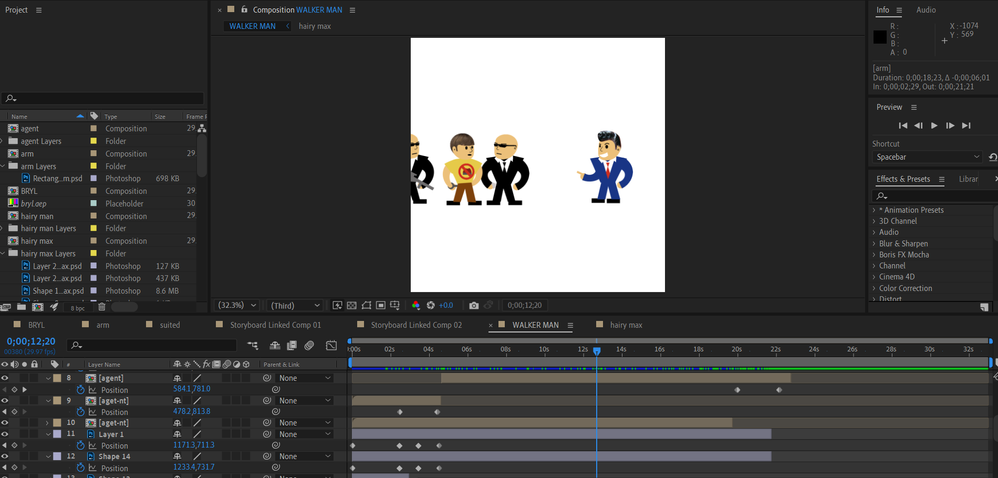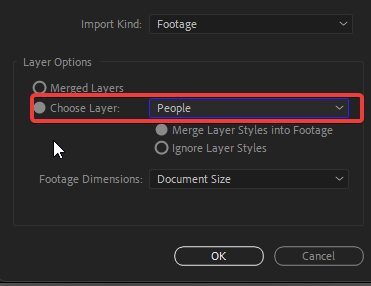Adobe Community
Adobe Community
- Home
- After Effects
- Discussions
- Re: Inability to move layer seperately
- Re: Inability to move layer seperately
Inability to move layer seperately
Copy link to clipboard
Copied
Hey so I've never used this application before only premiere pro but I'm supposed to be creating an animation over the next week and i've run into a bit of an issue. Initially i was able to make the main character move just as intended however after importing more characters they seem only able to move as solid layers not individual limbs. I know i'm doing something wrong but can someone please explain how to correct it?Attached is a screenshot of what my desktop currently is showing. I think it's something related to the colour of the squares next to each layer but not sure.
Copy link to clipboard
Copied
I don't think you can move seperate layers from a photoshop file in AE. If you want to make them all different layers, import them individually by selecting "Choose Layer" (you may have to do this for every layer you have)
If you then import all of them into your comp, you can edit each seperately and achieve the same desired animation.
~Jake