 Adobe Community
Adobe Community
- Home
- After Effects
- Discussions
- Is there a way to rebind the "Refresh Disable" fun...
- Is there a way to rebind the "Refresh Disable" fun...
Is there a way to rebind the "Refresh Disable" function within After Effects?
Copy link to clipboard
Copied
"Refresh Disabled (release Caps Lock to refresh view)"
I use the caps lock frequently in my compositions, and it's becoming a very tedious box to check (to release the Caps Lock after every new text layer)
In the Keyboard Shortcuts window, there seems to be now way to bind the Caps Lock to anything, nor can the "Refresh Disable" function be found.
Is there a way to get around this?
Search Assist: Keyboard Shortcuts / Refresh Disabled / Caps Lock / rebind / how to / stop
Copy link to clipboard
Copied
No. Some stuff is simply hard-coded.
Mylenium
Copy link to clipboard
Copied
If you're using Caps Lock to enter all capital letters into Text Layers, try enabling "All Caps" in the Character tab instead.
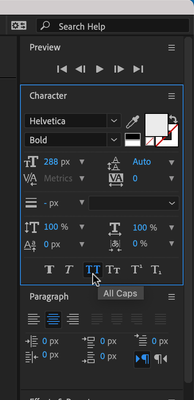
Also, the default keyboard shortcut for "Toggle All Caps for Selected Text" under macOS is ⇧+⌘+K.

