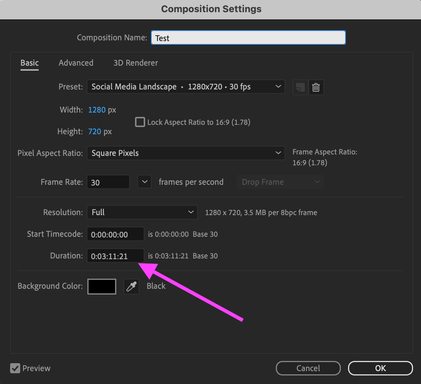Adobe Community
Adobe Community
- Home
- After Effects
- Discussions
- Issues with rendering TIFF sequence with alpha cha...
- Issues with rendering TIFF sequence with alpha cha...
Copy link to clipboard
Copied
Hi,
I'm having issues when rendering out a tiff sequence with an alpha channel in After Effects 17.7 or above. The text moves to the upper left of the frame. It works fine with ProRes 4444 (w/alpha), DPX (w/alpha), or anything without an alpha. This started with AE 17.7 and is still there in 18.0.
Thanks
 1 Correct answer
1 Correct answer
Created a new project in the newer version (18.0) of AE and imported the older project into it. That seemed to work.
Copy link to clipboard
Copied
Created a new project in the newer version (18.0) of AE and imported the older project into it. That seemed to work.
Copy link to clipboard
Copied
Same thing still happening here in July/August same year.
Any other workarounds?
Thanks
Copy link to clipboard
Copied
I realize this is an old thread but I just had the same issue with AE 2021 while trying to render a tiff sequence with straight alpha. I tried the new project method without success.
In the end I was able to render it correctly by changing the depth to trillions instead of millions. Not sure why but that seemed to do the trick. It's annoying that it increases the render time but luckily the project is very light so it was worth it.
Copy link to clipboard
Copied
Hi, just figured something out with this- when the project has CUDA graphics card accelerartion on the error happnes. When I go to File>Project Settings>Video Rendering and Effects>Software Only (turn off CUDA acceleration) the problem goes away and tif files are back to their regular placement.
Copy link to clipboard
Copied
You can also try changing the length of your composition.
I've heard that shortening comps to resolve this issue.
Note:
Flipping between the "Millions" and "Trillions" of colors in the output module everytime this comes up also has had a lot of success for me.