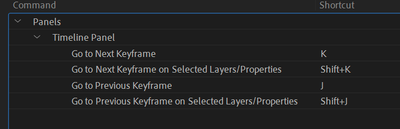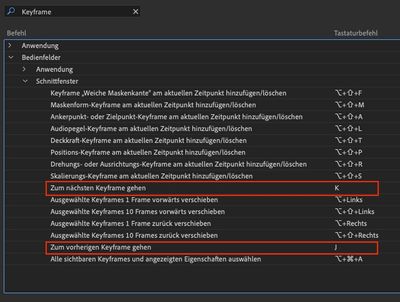Adobe Community
Adobe Community
- Home
- After Effects
- Discussions
- Keyframe navigation shortcut with Shift+J/K not av...
- Keyframe navigation shortcut with Shift+J/K not av...
Keyframe navigation shortcut with Shift+J/K not available
Copy link to clipboard
Copied
Hello,
finally updating to version 23 I was looking forward to use the new shortcuts for navigating keyframes within one layer via Shift+J and Shift+K. However, these seem to be still not available, neither can I find them in the shortcut manager.
The according keys are not occupied by any other command. Suggestions anyone?
(MacOS 12.6.5, After Effects 23.3.0, German keyboard and program localization)
Copy link to clipboard
Copied
Here's a screenshot of the names of those commands in English; does this help you find them? This is in the current version of the public beta, but the commands should be in 23.3.0.
Copy link to clipboard
Copied
The commands with Shift-Key are just not there in my shortcut manager. I've already reset the keyboad shortcuts to the defaults. However, the original commands should appear in the menu anyway, shouldn't they? Any German users around, who can confirm, that they have those Shift-shortcuts?
Copy link to clipboard
Copied
I've always just used the j and k keys. The keyframes have to be visible. Shift + j or k also seems to work, but I never tried it before I saw this post. It appears that Shift + j or k moves between keyframes on only the selected layers. It all seems to work fine.
Try resetting your Keyboard Shortcuts by choosing After Effects Default.txt in the top left Keyboard Layout Preset options.
Copy link to clipboard
Copied
I was hoping that with the recent updates these shortcuts would finally emerge, but unfortunately with version 23.5.0 they are still not available for me. Anyone else having this problem? Or did I get something wrong, and this is still only available in the Beta versions?
Copy link to clipboard
Copied
Just for the record: I've heard from several German colleages, that they don't have these shortcuts either. So it seems, as if Adobe hasn't implemented them properly in the German version. I guess, I'm going to file a bug report – despite the fact, that no other German user seems to care about this feature... probably because nobody knows about it anyway.