 Adobe Community
Adobe Community
Copy link to clipboard
Copied
What is the Keystroke to bring this phase?
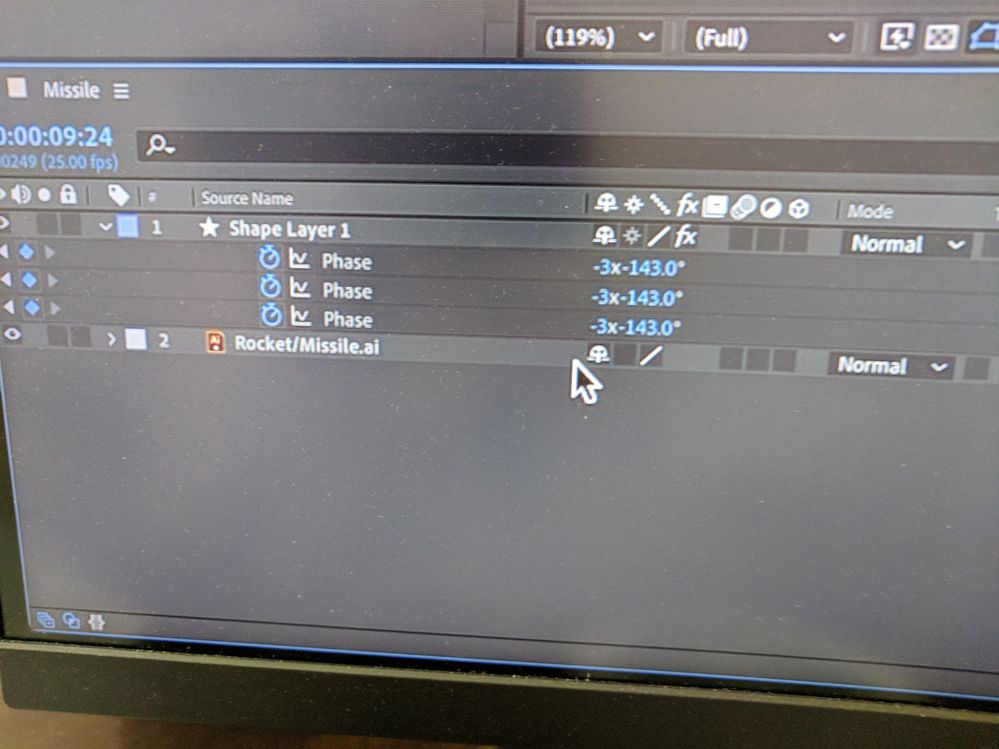
 1 Correct answer
1 Correct answer
There is no keystroke for the Phase parameter but if animated, you can press U to reveal animated properties. Also, you can use the Quick search field in the timeline to look for the phase. If you type "phase" all the properties of your selected layers that match (or all layers if none of them are selected) will be displayed.
Copy link to clipboard
Copied
There is no keystroke for the Phase parameter but if animated, you can press U to reveal animated properties. Also, you can use the Quick search field in the timeline to look for the phase. If you type "phase" all the properties of your selected layers that match (or all layers if none of them are selected) will be displayed.
Copy link to clipboard
Copied
Thanks
