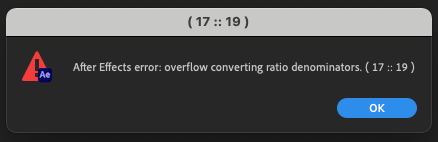Adobe Community
Adobe Community
- Home
- After Effects
- Discussions
- Re: Lost layers and 17 :: 19 error code
- Re: Lost layers and 17 :: 19 error code
Lost layers and 17 :: 19 error code
Copy link to clipboard
Copied
Hi
I created a project and it has like 25 layers. The second from bottom layer is a duplicate of a video laye, but with reduced time, to act as a intro speed render of the main video.
It saved OK, but when I open it I get a warning (see image), and the bottom two layers are missing.
Any help on this?
Thanks
Rob
Copy link to clipboard
Copied
We can't know. You have not offered any info about your project, the type of sources for the missing layers, your computer and so on. the error is just a generic math error. If the layers are of a specific type it could simply indicate that some component required to handle the files has changed like e.g. a CoDec or a shared file handler for instance foir Illustrator. Similarly, if there are text layers, a font could have changed/ been replaced and gone "bad". There could also be cache issues with these layers. Who's to know? Just too many possibilities. You need to be more specific.
Mylenium
Copy link to clipboard
Copied
Hi
As much as I can remember. There are two missing layers.
1) Bottom one is a simple white solid layer.
2) Above that is a composition layer that has the time compressed.
As I thought, I deleted the time compressed copy of a composition layer with video content in it, and the issue has gone.