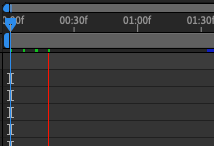Adobe Community
Adobe Community
- Home
- After Effects
- Discussions
- Re: How to solve warning in After effect 22.6. low...
- Re: How to solve warning in After effect 22.6. low...
Copy link to clipboard
Copied
Hello, I'm having problems, something related to RAM because a notification appears saying that, but I've already allocated all the RAM of the MAC to the after and it still appears, I can't play the preview
I've tried clearing cache, changing the renderer, but nothing works
Can someone help me?
[NOTE: The title of the thread has been edited by the moderator]
 1 Correct answer
1 Correct answer
Hi all,
A fix for this issue is available in After Effects 23.0, which was released earlier today.
Thanks,
Rameez
 1 Pinned Reply
1 Pinned Reply
If you are experiencing this problem with After Effects 23.0 (2023), please see this thread:
Thanks,
Rameez
Copy link to clipboard
Copied
Allocating all your RAM is likely the problem. Try leaving 1/4 of your systems total RAM for "other apps" like your operating system.
Copy link to clipboard
Copied
It is also best to allocate an even multiple of 4 GB of ram to other applications on the Preferences/Memory and Performance section.
Copy link to clipboard
Copied
Hi Criação25825126h97x,
Thanks for writing in.
Please check out the following article sharing more information on this: https://helpx.adobe.com/in/after-effects/kb/after-effects-low-memory-warning-mechanism.html
Let us know if it helps.
Thanks,
Nishu
Copy link to clipboard
Copied
Today my Mac Mini M1 with 16GBs has decided not to preview video or audio. Well, it actually does, it's just like 5 frame glitch over, and over, and over.
Has worked decently for the last 8 months.
The activity monitor shows AE only using 2GB when i'm trying to preview in AE and in preference i've set up 12GB just for AE.
Uninstalled, re-installed.
Up to date on mac and adobe versions.
Can't find any viruses.
Premiere works fine.
Any help would be most appreciated 🙂
wb
Copy link to clipboard
Copied
Hi elwoodb39875785,
Thanks for writing in.
Please check out the following article for more details on it and tips to get rid of it: https://helpx.adobe.com/in/after-effects/kb/after-effects-low-memory-warning-mechanism.html
Hope it helps.
Thanks,
Nishu
Copy link to clipboard
Copied
If you have allocated 4 GB for other apps in Preferences/Memory and Performance, and you don't have many other apps running, you might try trashing your preferences. Close AE. Open AE while holding down Shift + Alt/Option + Ctrl/Cmnd. When the option is given, trash your preferences.
I recently had the same problem with my M-1 Macbook Pro. I used the General Preferences page to show the Preferences file in the Finder, the closed AE, renamed the original, then opened AE and let it build the defaults. Then I updated all of the settings on every page so they matched my standard setup, and AE ran just fine. I renamed the files again to return to the original Preferences file by renaming, and the problem appeared again. I could not find any differences in the settings, but the corrupted Preferences file had fouled up something somewhere. Now everything is running fine.
Copy link to clipboard
Copied
U r a ROCKSTAR!! Thank you, Thank you! 🙂 That did it.
Copy link to clipboard
Copied
Thank you so much Rick. Problem solved
Copy link to clipboard
Copied
THANK......YOU!!!! Lifesaver!
Copy link to clipboard
Copied
YEEHAA!! You did it. As bizarre a fix this was, it worked. Thank you!
Copy link to clipboard
Copied
Thank you so much!!! T_T this finally worked for me! I was stressing out because it was only previewing for half a second even though I've purged it, cleared my cache, restarted my laptop many times and kept the preview on 1/16 and quarter with 5 skips.
Copy link to clipboard
Copied
Hi,
I still get this warning over and over again:
I am not really doing hard task and actually my macbook should handle it. My review caches only a few frames and repeats them forever.
What I try so far:
- emtpying disk cache (on external drive)
- reducing ram reserved for memory application
- reinstalling AE
these solution works for 5 minutes, then the warning appears again. I've read about this problem many times but havent seen a solution yet.
Great users on Adobe Support Community, I need a solution!
Macbook Air M1 12.5.1
After Effects version 22.6.
Copy link to clipboard
Copied
Hey aichanq60554787,
Sorry about the issue. Are you using any third-party plugins? How much RAM is installed in your system? When you go to the activity monitor, are Adobe apps using the entire amount of allotted RAM? Also, please refer to this link and let us know if the troubleshooting steps help.
Thanks,
Ishan
Copy link to clipboard
Copied
Hi all,
I have reported this behavior to the After Effects team. So far, it seems that this is mostly reported by users who have Mac M1 computers. To investigate this further, we need the After Effects log file from your computer. Please follow these steps to obtain the log file:
- Launch After Effects and enable logging under Help > Enable Logging.
- Work on your project normally until you see the low-memory warning banner.
- After you see the banner, go to Help > Reveal Logging File. After Effects will reveal two directories on your machine — The "SentryIO-db" folder and the "After Effects Log-last.txt".
- Grab the "After Effects Log-last.txt" file and share that in this thread.
Thanks,
Rameez
Copy link to clipboard
Copied
Hi I have a fairly new MacBook Pro 202, running Monterey (macOS 12.5.1) with Apple M1 Max chip and 64GB Ram. I would think one of the fastest thing out there.
But it After Effects has never run really smoothly on it. I keep having preview problems. In 22.5 I had the famous 5 frame preview issue and now I keep getting this warning. low memory warning. Ram has been extended for previews.
How can I get better performance?
I now have disk cache enable in preferences with a max of 500GB, I empty it regularly but it is never full. It is set in my library on my hard drive. As well as Conformed media cache.
Installed ram is 64GB and I have 12 GB reserved for other applications, so 52GB for AE.
Reduce cache size when system is low on memory is on. When I look at memory usage details it says it only uses 3.78 GB. And that is confirmed in mu Activity monitor from apple uitlities. Enable multiframe rendering is off. No other majot applictions (just mail, calander and safari) are running.
It seems to me AE is not using the power of my system. Is that correct?
How can I change this?
Any help much appreciated!
Prik
Copy link to clipboard
Copied
I am also having the same issues on a Macbook pro with similar specs (M1). I hope we get a solution soon.
Copy link to clipboard
Copied
Hi Prik & herring.d,
Sorry for your issue.
Please try the suggestion in this article. If it doesn't help, please share the following details.
- Your system details so that engineers know what you're working with. Here's how you find and save it: https://support.apple.com/en-in/guide/system-information/syspr35536/mac
- After Effects log files from your computer. Here's how you can find the:
- Launch After Effects and enable logging under Help > Enable Logging.
- Work on your project normally until you see the low-memory warning banner.
- After you see the banner, go to Help > Reveal Logging File. After Effects will reveal two directories on your machine — The "SentryIO-db" folder and the "After Effects Log-last.txt".
- Grab the "After Effects Log-last.txt" file and share that in this thread.
Once done, you can upload the files here in the community or send me the download link via DM.
Looking forward to your response.
Merging this thread with the main thread.
Thanks.
Nishu
Copy link to clipboard
Copied
hi Nishu, I sent you a dm with a link
Kind regards Prik
Copy link to clipboard
Copied
Hi, just install the 22.4 and it will work perfectly:-)
Copy link to clipboard
Copied
Hello, I use after effect for my job but in this moment I have a problem in this logiciel.
I can not previsualize in my timeline and a message appaear with this mention "the RAM is insufficient" .
I specify that I have 16 gigabytes of RAM.
Thank you in advance for your answer,
I wish you a good day
Amel Merzouk
Copy link to clipboard
Copied
Without exact system info, details about your project, preview settings and so on we can't tell you much. You realyl need to be much more specific.
Mylenium
Copy link to clipboard
Copied
Copy link to clipboard
Copied
Hi Amel,
Sorry for your issue.
I am merging your thread with a thread that has more users experiencing the same issue.
To investigate this further, we need the After Effects log file from your computer. Please follow these steps to obtain the log file:
- Launch After Effects and enable logging under Help > Enable Logging.
- Work on your project normally until you see the low-memory warning banner.
- After you see the banner, go to Help > Reveal Logging File. After Effects will reveal two directories on your machine — The "SentryIO-db" folder and the "After Effects Log-last.txt".
- Grab the "After Effects Log-last.txt" file and share that in this thread.
Looking forward to your response.
Thanks,
Nishu
Copy link to clipboard
Copied
preview is broken in versions 22.5 and 22.6
if you revert back to version 22.4 previewing will work fine