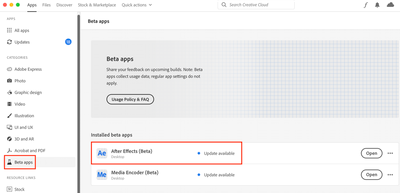Adobe Community
Adobe Community
- Home
- After Effects
- Discussions
- Re: Low memory warning banner in After Effects 22....
- Re: Low memory warning banner in After Effects 22....
Copy link to clipboard
Copied
Hello, I'm having problems, something related to RAM because a notification appears saying that, but I've already allocated all the RAM of the MAC to the after and it still appears, I can't play the preview
I've tried clearing cache, changing the renderer, but nothing works
Can someone help me?
[NOTE: The title of the thread has been edited by the moderator]
 1 Correct answer
1 Correct answer
Hi all,
A fix for this issue is available in After Effects 23.0, which was released earlier today.
Thanks,
Rameez
 1 Pinned Reply
1 Pinned Reply
If you are experiencing this problem with After Effects 23.0 (2023), please see this thread:
Thanks,
Rameez
Copy link to clipboard
Copied
Hi all,
Update (09/26):
The latest version of After Effects Beta v23.0.0x59 includes a fix for this issue. Can you install the Beta and verify if it is working as expected for you?
Please note that the Beta version is a separate install and won't affect the current version of After Effects on your machine. You CAN install the Beta and the stable (non-Beta) versions parallelly.
The Beta version can be installed from the CC desktop app.
Thanks,
Rameez
Copy link to clipboard
Copied
Installing v23.0 beta did not solve this problem for me.
2021 MacBook Pro M1 Pro 16GB (4GB reserved)
I tried cleaning cache and database. Trashed preferences. Used it in multiple projects, none of them had any very slow layers. A few mp4 files that came up as "Less than 500ms" in the profiler. (Not every comp or project had mp4 files, though. That's not it.) Never had more than 7 or 8 layers at a time. Pretty basic projects at 1920x1080, 29.97fps. Nothing an M1 shouldn't be able to handle easily.
FWIW... I had this problem when I updated to 22.5 also. Went back to 22.4, no problems. Tried 22.6 yesterday. Same Low Memory warning. Back to 22.4 again now and no more problems.
Copy link to clipboard
Copied
Thanks for letting me know.
Can you confirm the beta build number? Is it v23.0.0x59?
In After Effects 22.5, a change was made to how After Effects utilizes and releases memory. Reverting to After Effects 22.4 works because it returns to the previous behavior, which was erratic in certain situations.
Thanks,
Rameez
Copy link to clipboard
Copied
It looks like I have 23.1.0 build 32 installed. Should I install 23.0 instead?
Copy link to clipboard
Copied
You shouldn't experience the issue on 23.1.0 build 32. Maybe give 23.0 a try and let me know how it goes.
-Rameez
Copy link to clipboard
Copied
Unfortunately, installing 23.0 didn't change anything. Sorry.
Copy link to clipboard
Copied
Appreciate you for trying!
I'll reach out to the AE team and see if they are any suggestions.
-Rameez
Copy link to clipboard
Copied
Follow-up suggestion:
- Can you try disabling GPU Acceleration (File > Project Settings > Video Rendering and Effects > Use Mercury Software Only)?
- Restart After Effects after switching the Video Renderer.
Copy link to clipboard
Copied
No change. Still got the low memory warning.
Copy link to clipboard
Copied
Do you have any third-party plugins, especially from Red Giant?
Copy link to clipboard
Copied
Yes. In fact, I would say "especially from Red Giant." Their plug-ins are a frequent part of my workflow. I don't think I was actually using any of them in the compositions tested as I was trying to use the simplest projects possible. They are certainy installed, though. Universe, Magic Bullet, and Trapcode.
Copy link to clipboard
Copied
Thanks for reporting back. Super helpful!
There might be an issue with Red Giant plugins. Would it be possible for you to remove the plugins temporarily (even if you are not using them in the project) and let me know if you experience the same behavior?
That information might be useful for the AE team, and they can work with Red Giant on a solution.
Copy link to clipboard
Copied
I uninstalled all my Red Giant products. Of the four projects I was using to test, three of them started working in the AE Beta. #1 still didn't. I reinstalled Red Giant and intalled AE 22.6. Once again, projects 2, 3, and 4 are now working. Project #1 is still having the memory leak error. I couldn't begin to guess why. Looks like I'll have to start a new project for that client next time they come around or do a separate install for 22.4. Otherwise, 22.6 seems to be working fine. Not sure this helps you at all. But it's at least an avenue to look at for other people having the issue.
Copy link to clipboard
Copied
I had the same Low Memory Warning Banner using AE 22.6.0. MacBook Pro 2016, i7, 16GB RAM, Monterey.
“Low memory warning. RAM use has been extended for previews. Adjust RAM settings in Preferences > Memory & Performance.”
I tried adjusting all the RAM and memory settings in the main preferences panel. With no luck.
I then UNCHECKED “Cache Frames When Idle”
That has sorted it for me. I have a MacBook 2016 and I doubt it is capable of constantly generating previews. Nor do I want it to.
Composition > Preview > Cache Frames When Idle
Copy link to clipboard
Copied
Hi there,
Thanks for sharing your workaround!
-Rameez
Copy link to clipboard
Copied
UPDATE
While it helped for a while to Uncheck the “Cache frames when Idle”.
But alas the problem returned.
I rolled back from 22.6 to 22.4 and the problem has gone away and caches normally for now.
Copy link to clipboard
Copied
My After Effects file will only play 1 frame during preview playbacks for some odd reason. And after I press stop because it's annoying, the video screen gives a warning prompt telling me it's a memory issue. Well, I watched a few YouTube tutorials and followed along a few articles on the matter as to how I can go about fixing the memory issue in my AfterEffects file. But the problem still exists. Can you help please?
Copy link to clipboard
Copied
You have not provided any info about your system, your preview settings, cache and multiframe render settings, hardware acceleration and so on, so we can't really tell you much. Cropped screenshots don't help, either, when we can't see the relevant timeline bits with layer switches and what layers are there. You need to be more specific and givce us something to work with.
Mylenium
Copy link to clipboard
Copied
you're swapping. AE is using your disk as if it were RAM. older versions like CS6 and earlier could do this on about 16 gigs of memory though. Also AE is 30 years old so it takes about a second to read an image from disk.
Copy link to clipboard
Copied
Hi @Smizzlez23
I have moved your discussion here for better assistance.
Please check my pinned comment for more information on this issue.
Additionally, we need the following information:
- Your system specifications
- The third-party plugins that you're using for After Effects
Best,
Rameez
Copy link to clipboard
Copied
Hi all,
A fix for this issue is available in After Effects 23.0, which was released earlier today.
Thanks,
Rameez
Copy link to clipboard
Copied
If you are experiencing this problem with After Effects 23.0 (2023), please see this thread:
Thanks,
Rameez