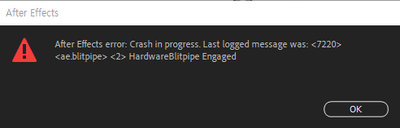Adobe Community
Adobe Community
- Home
- After Effects
- Discussions
- <7200><ae.blitpipe> <2> HardwareBlitpipe Engaged
- <7200><ae.blitpipe> <2> HardwareBlitpipe Engaged
<7200><ae.blitpipe> <2> HardwareBlitpipe Engaged
Copy link to clipboard
Copied
After using a program called VCREFlect in one layer, I applied a program called Looks to the Adjustment layer and ran it, and After Effects repeatedly stopped without working.
While repeating this, a warning window appeared as shown in the picture below.
After Effects error: crash in progress. Last logged message was: <7200><ae.blitpipe> <2> HardwareBlitpipe Engaged
Please tell me the solution..............
I am using After Effects CC 2021.
Copy link to clipboard
Copied
The same old thing: Update your system's graphics driver, check your hardware acceleration settings in AE.
Mylenium
Copy link to clipboard
Copied
Hi shuuya,
Sorry for the crash.
Is it crashing only while using the plug-ins? If so, try updating them. If that doesn't work, update your GPU driver as suggested by Mylenium. Also, please share your system specifications so that we can troubleshoot the issue properly (CPU, GPU, RAM, OS version).
Looking forward to your response.
Thanks,
Nishu