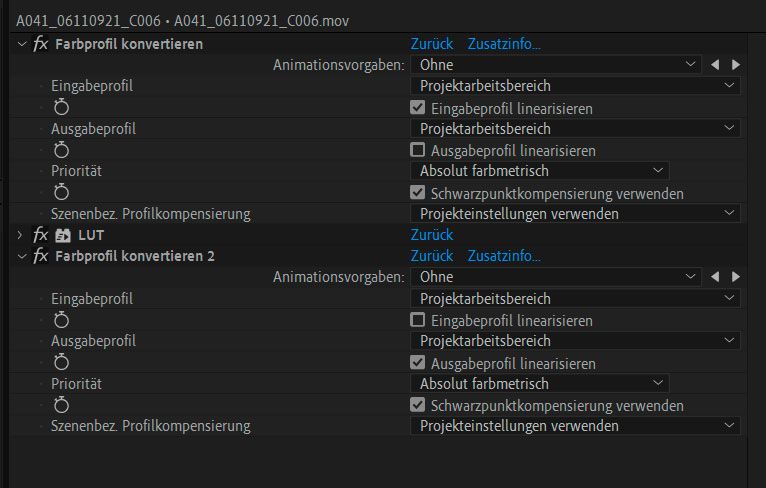Adobe Community
Adobe Community
Copy link to clipboard
Copied
I cannot find a solution on how to apply a LUT in linear color space and getting the same results as in non-linear (where the footage looks correct).
Any ideas?? Thanks so much!
 1 Correct answer
1 Correct answer
i was just playin around with some checkboxes ...and these settings in the color profile converter (before and after the LUT) did the trick ... i get the "same" image in linear and non linear color space! i'd be glad if yomeone could explain that a little deeper ... (i linearize my incoming footage .. apply a LUT and de-linearize it again?)
Copy link to clipboard
Copied
You would have to create a new LUT/ color profile that contains the difference which can be done in PS or Lumetri.
Mylenium
Copy link to clipboard
Copied
Hi! thanks! but is there a mathematically correct way to create such a LUT/porfile? not just eyeballing? I mean ... there's got to be a way. but 've tried a couple of things. nothing works 100% correct .. like in Nuke for example
Copy link to clipboard
Copied
i was just playin around with some checkboxes ...and these settings in the color profile converter (before and after the LUT) did the trick ... i get the "same" image in linear and non linear color space! i'd be glad if yomeone could explain that a little deeper ... (i linearize my incoming footage .. apply a LUT and de-linearize it again?)
Copy link to clipboard
Copied
I found this works but you need to set the gamma space your footage in as the input. i.e Rec 709 2.4 gamma etc
Same for the out on the Profile that comes after the LUT.
Thanks a lot. Headache over