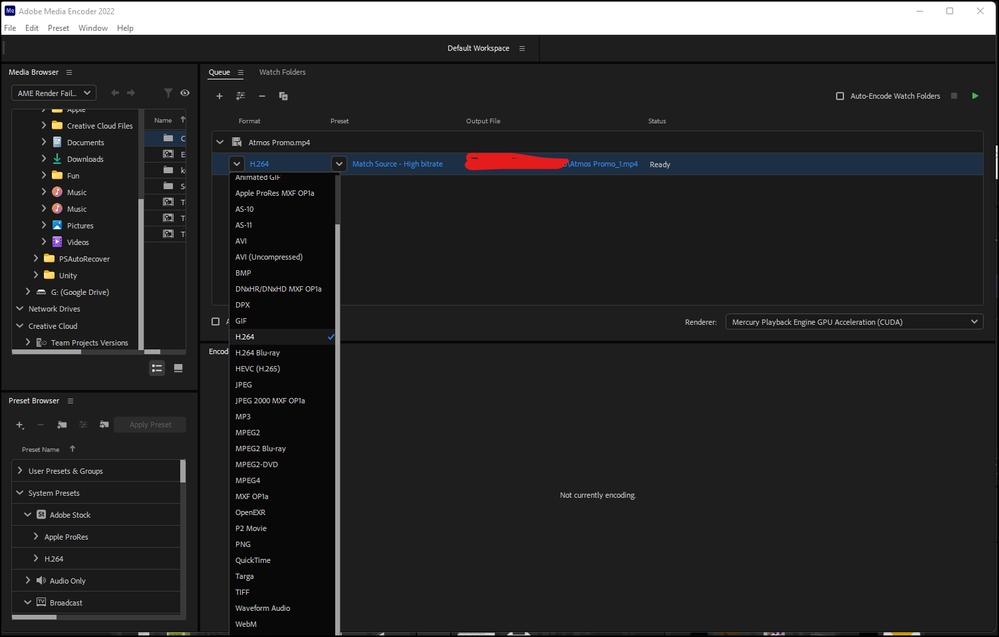Adobe Community
Adobe Community
Mask effect is not rendering
Copy link to clipboard
Copied
Hi guys,
I'm quite new with AE and i can't find a way to resolve my problem.
I have 2 clips from the same POV with people passing at different moment. I would like to get more movement to have the people passing at the same time. So i overlapsed the 2 clips and used a mask so everyone can appear.
It looks great in the preview but then when i render my compo i have an empty road... I'm missing something but can't find out what exactly... Excuse my lack of knowledge on the app, it's probably pretty easy but i'm really strugling with this atm
Thx a lot
Copy link to clipboard
Copied
Well, perhaps you simply need to set your work area and render start time accordingly, as apparently all you magic starts way in. Either way, you may want to read the online help on some basics:
Anything more will require specific info like what the actual render settings are.
Mylenium
Copy link to clipboard
Copied
I'll second that we will need more information here.
Can you post the export itself? The original clips? A screen recording of what you're doing here?
The more context you give us, the more help we can offer!
Copy link to clipboard
Copied
If everything looks right in preview but when you render it doesn't, I wonder if it's as simple as accidentally sending the wrong element to the render queue. Your video footage and comp are named the same thing and it's a simple mistake to click on the file in the project panel and send that instead.
Go to Composition > Composition settings and rename your comp. That should solve the first guess. Next, if you can post a screen recording of the preview and your final video, that might help spot what's going on.
Last guess for now - i noticed the thumbnail in the project panel for the comp is showing an empty road. Is it possible you used Composition > Save Frame As or Rendered an image sequence instead of a video? With the composition selected (highlighted in blue) go to File > Export > Add to Adobe Media Encoder. AME will open as a separate program, from the first dropdown select H.264