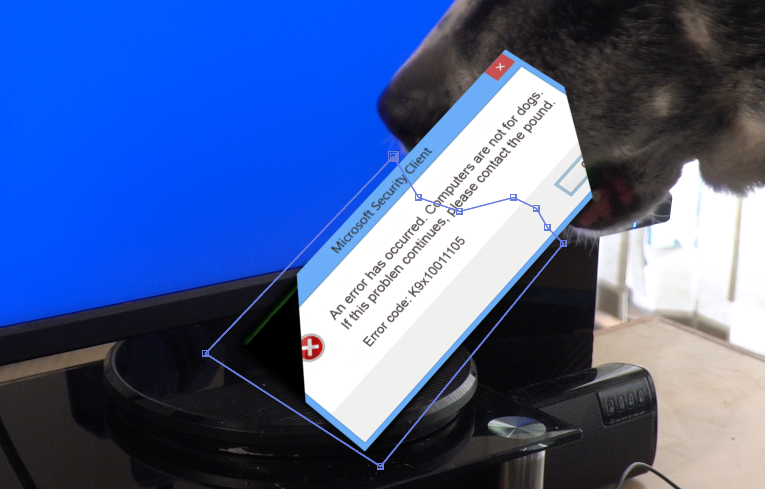Adobe Community
Adobe Community
Turn on suggestions
Auto-suggest helps you quickly narrow down your search results by suggesting possible matches as you type.
Exit
0
Mask mot masking
Explorer
,
/t5/after-effects-discussions/mask-mot-masking/td-p/12896373
Apr 21, 2022
Apr 21, 2022
Copy link to clipboard
Copied
I have drawn a mask for a tiff file that I want to cut. Immediately the mask does not cut along my drawn path and cuts off 2 random corners instead. This is definitely not right.
I have tried the chat for other issues and after hours of them messing with my project it goes no where so I thought this might be an easier path.
Any suggestions?
TOPICS
Error or problem
Community guidelines
Be kind and respectful, give credit to the original source of content, and search for duplicates before posting.
Learn more
LEGEND
,
LATEST
/t5/after-effects-discussions/mask-mot-masking/m-p/12897571#M198869
Apr 22, 2022
Apr 22, 2022
Copy link to clipboard
Copied
You have created a shape layer, not a mask. You need to select the actual layer before invoking the pen tool to define the context. Without a layer selected, a new shape layer will be created.
Mylenium
Community guidelines
Be kind and respectful, give credit to the original source of content, and search for duplicates before posting.
Learn more
Resources
Troubleshooting FAQs
After Effects Community Recap
Getting started with After Effects
Copyright © 2023 Adobe. All rights reserved.