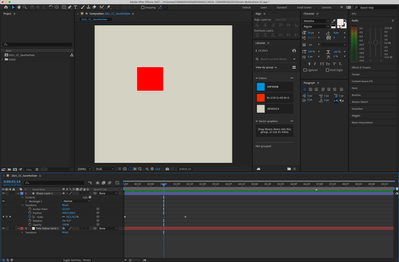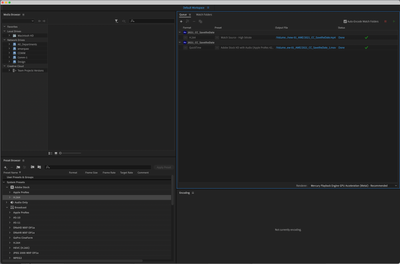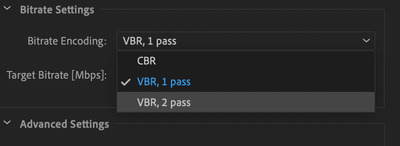Adobe Community
Adobe Community
- Home
- After Effects
- Discussions
- Re: Media Encoder rasterizes de H.264 video blank/...
- Re: Media Encoder rasterizes de H.264 video blank/...
Media Encoder rasterizes de H.264 video blank/black
Copy link to clipboard
Copied
Hi, I can't make the H.264 work. As you can see on the image, I tryed many things. So far the only one that works is the Quick time, (the last on the list on the screen shoot).
Same file is rendering just fine in other computers. What Am I doing wrong?
I've unistalled and re-installed both, AE and AMC, without preferences. But the H264 + Match Source - High bitrate doesn't work, neither using any of the three Mercury's renderer options.
Any idea? Getting crazy here....
AME 15.1 (Build 42)
AE Version 18.10. (Build 38)
Copy link to clipboard
Copied
Screenshots that don't show us what is going on in the comp or in the settings are useless. Select problem layers, press the 'u' key twice to reveal all modified properties, and take a screenshot of the entire UI and embed that so we can see it.
We also need a detailed workflow description and some system and AE version info. Your problem could be as simple as a layer set to a guide layer or previewing a comp with Front View instead of Active Camera.
* The "Drag & Drop here..." area is buggy and should not be used to share images. Please use the toolbar or just drag your images to the reply field.
Copy link to clipboard
Copied
Thank you, Rick. I created a very simple one object scale animation, below the screen of the comp. Also a screen shot of the Media Encoder with the two renders, one a H.264 and a Quick time. Both encoding visuals are ok when rendering, but when I check the final file, the mp4 is always totally black. I tryied many different files, and also this one that I created from scratch. I've no errors' pop ups or anything that shows anything wrong.
I'm using macOS Big Sur v 11.3.1
After Effects v 18.2.0
Media Encoder v 15.2
Copy link to clipboard
Copied
Hi aliciam17238515,
Sorry for your issue. Please share the following details so that we can troubleshoot the issue properly:
- Are you getting this issue in the latest release or it was happening in the previous version as well?
- What are your system specifications (CPU, GPU, RAM, OS)?
- What happens if you export from After Effects Render Queue?
Let us know, we're here to help.
Thanks,
Nishu
Copy link to clipboard
Copied
Hi, it didn't happen before. I'm using Media Encoder.
I found a way to make it happen, using the 2 pass option. Nothing else works.
Copy link to clipboard
Copied
Thanks for sharing the details? Have you tried exporting using Software Only renderer with the Hardware Encoding disabled in the Export Settings under Encoding Settings (choose Software Encoding)?
Let us know how it goes.
Thanks,
Nishu