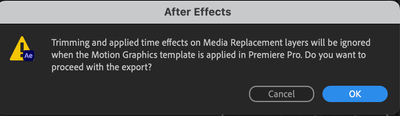Adobe Community
Adobe Community
- Home
- After Effects
- Discussions
- Media Replacement used in multiple comps in a Mogr...
- Media Replacement used in multiple comps in a Mogr...
Media Replacement used in multiple comps in a Mogrt
Copy link to clipboard
Copied
I would like to replace one still in a After Effects project that is used in multiple comps, to save as a Mogrt. I have set up a menu that uses one of 12 comps at a time. Some of the comps use the same still, but I need to be able to use Media Replacement for that still while in Premiere.
I cant figure out how to make the ONE media replacement change in ALL of the comps.
Copy link to clipboard
Copied
Select the still you want to use as the replacement inside the Project Panel. Hold Alt/Option Key and drag over the old still frame inside the project panel. All the instances of the old still will be replaced with the new image. Be sure that your new still matches size and resolution to avoid problems.
ANother way to do it is to select the old still and go to File > Replace Footage > File. Then select the new still and it will be replaced inside your project.
Copy link to clipboard
Copied
Jose, I'm in After Effects, trying to add the ability to add 1 still (graphic) to the Essential Graphics Window, so someone in Premiere (using this new Mogrt) could change 1 still, that's in multiple comps with 1 Media Replacement. I'm having trouble pointing all the still to each other.
Copy link to clipboard
Copied
Can you place the image in a precomp and then use that precomp in all your other comps?
Copy link to clipboard
Copied
That didn't work Mathias, but thanks for the suggestion.
I can do what I'm trying to do with text, by using an expression to tie all the text layers together. When I add the source text to the Essential Graphics window (Which will eventually be editable in the Mogrt in Premiere) that works great.
The problem is, I can't figure out how to point a Still (graphic) and tie THEM together, so I can add a Media Replacement (for that still) to the Essential Graphics window (Which I want to be replaceable in the Mogrt in Premiere) So the still changes in Multiple Comps.
I hope I'm explaining this enough, because it sure is hard to write what I mean. (HA)
Copy link to clipboard
Copied
What exactly is the problem with the precomp approach?
Say you used the image 6 times.
Then you could right-click on the image file in the project panel and choose "Replace with precomp (used 6 times)" and after you did that, the image is just used one time (namely inside the new precomp that this command created). Then you can add this image in the precomp to the Essential Graphics and when you change it, it changes inside the precomp and hence also inside any other comp using this precomp.
Copy link to clipboard
Copied
I tried that. When I exported it as a mogrt, and opened the mogrt in Premiere, and clicked on Media Replacement, it only changed the one that I dragged to the Essentials Graphics window in AE. Maybe I'm doing it wrong.
It works with text because I can use an expression to tie them together, but not with a graphic.
Copy link to clipboard
Copied
Hi Dave, I'm having the same issue... Even though my placeholder precomp is used in all my dropdown menu comps and each comp can be activated one at a time in my MOGRT's dropdown menu, the media replacement is only working for a single instance of that precomp and not updating all other instances when I replace the media in premiere. Super frustrating!! This is preventing me from templatizing multiple versions of a transition into a single mogrt because I wouldn't be able to preview all the different directions in the dropdown with one media replacement. I'd need a media replacement rigged for every comp, even though they are all using the same precomp placeholder. Maybe one day someone will post an answer to this issue, or maybe Adobe will fix the problem soon, fingers crossed.
Copy link to clipboard
Copied
What Mathias suggested above works fine for me. If you are precomposing, make sure you precompose first, and only then drag the footage layer inside the precomp to the EG panel, so that Essential Graphics is referencing the correct layer. This means that everywhere you use the precomp as a layer in your template will point back to the one comp that has your media replacement layer in it.
If, on the other hand, you were to add the footage layer to EG and then precompose it, then the EG panel would now be referencing the nested precomp layer, not the footage that got precomposed inside it. This means that if you duplicate the layer or add the precomp as a layer elsewhere in your template, AE will only be referencing the original layer, and thus will only replace the media on that one layer. If I had to guess I'd bet this is what happened to you.
To check that you have the right media replacement property referenced in the EG panel, right click on that property in the EG panel and select "reveal in timeline". If it takes you to the footage layer inside the precomp, you should be good. However if this instead takes you to one of the nested precomp layers, then you need to remove that media replacement property from the EG panel and add it the right way by dragging in the footage layer from the precomp.
Copy link to clipboard
Copied
Thanks so much! I tried what you suggested and it's working now 🙂 I appreciate the quick and very helpful reply! Super stoked to be using this method to move some Premiere-built transition packs to MOGRTs with dropdown menus to toggle all the versions.
Copy link to clipboard
Copied
Strange, I have a 'videosource' precomp that has one .mp4 that the client needs to replace.
That 'videosource' precomp is used 6x in other comp. When I drag the .mp4 (in the videosource comp) go the EG panen and I try to replace that .mp4 , it does NOT replace it all in my final render.
Maybe because sometimes a precomp is offset in time?? It seems to start the .mp4 from frame 0 overall. The layers that are shifted done get shifted at all, they all play the .mp4 from frame 0.
Copy link to clipboard
Copied
The most likely explanation is that you have included the MP4 layer in your comp or its dependent comps as more layers than just the one in the videosource comp. How many times does it say it is used if you select it in the AE Project panel? Being offset in time shouldn't matter as far as Essential Graphics is concerned.
Think of Essential Properties as a one way pointer from the comp that you add the Essential Property to to the layer that has the original referenced property. The layer can't see what is referencing it, nor can any comp but the comp that holds the reference. All the layer does is what it's told at render time, i.e. it temporarily takes whatever value sent down to it from the comp that is pointing to it.
If you duplicate your videosource comp, the EG reference doesn't get duplicated with it, because the EG reference lives in the comp that was selected in the EG panel when you added it, not in the comp containing the layer (unless these are one and the same, of course). The reference is only duplicated if you duplicate the comp containing the EG reference, but then those will be completely separate independent references, meaning each will have its own EG controls, and changing the value of one will have no effect on the other. Once you start to get how this works, this is a really powerful tool for when you want to use the same comp over and over with different values, but that's a whole other story.
Copy link to clipboard
Copied
The videosource layer contains a .mov Prores. (Sorry I typed mp4 above but the comp contains a .mov prores)
Is it better to just add a still for the duration that will get replaced with a .mov or .mp4?
I fixed it for now by adding 4x the source itselfs from the 4 different comps, so they just replace 4 items in PP. It works for now. Will investigate further.
Copy link to clipboard
Copied
If you are are able to add the source from four different layers in four different comps then that is the source of your problem. You should only have one source layer in a single precomp. You can use the precomp as many times as you like, and as long as you add the layer's source to the EG panel for your MOGRT comp, replacing the source will work globally (because it is really only replacing it in one place, just the renderer takes four different paths to get there through the nesting hierarchy).
Copy link to clipboard
Copied
Ok. I made a simple testscene. AE and mogrt included you can test it out.
So I made 1 movies. One that's inside the basic AE/mogrt project. A simpel count from 1 to 5.
When you open the AE you see I have the 'videosource' comp that holds the .mov.
That 'videosource' comp is used in the Maincomp as a background. And it is used few times in the Precomp!
In the precomp the 'pink' layers are offset and freezed on end. The blue layers are freeze frames of the different number.
So I made the same .mov but it counts from 6 to 10, which you can use to replace!
If you would replace the 12345.mov in AE with the 678910.mov comp it would work just fine.
But with a single mogrt replacement it does NOT work in PP. For the record I dropped in the '12345.mov' from videosource comp as the mediareplacement.
Copy link to clipboard
Copied
Oh, I'm sorry, I completely misunderstood the problem you were describing. This looks like a bug. I can confirm, source replacement in AE (through the Essential Properties group after precomposing "Main Comp") does work as expected with each instance obeying the time remap values, while source replacment in Premiere Pro syncs the time of all the replaced layers in spite of the time remap values. I would report this to Adobe on the Premiere Pro forum under the Bugs section.
Copy link to clipboard
Copied
Amazing how many BUG's I find!
Also, my clients are getting 'missing video Bar' images where there should be videofiles.
Been asking for months, nobody knows what the issue is. Annoying when you are templating :((
Thanks for testing! Is someone from Adobe reading this now?
Copy link to clipboard
Copied
Mmm.. I'm exporting a template with the above issues.
I'm getting this for the first time.