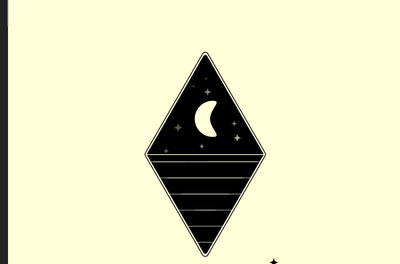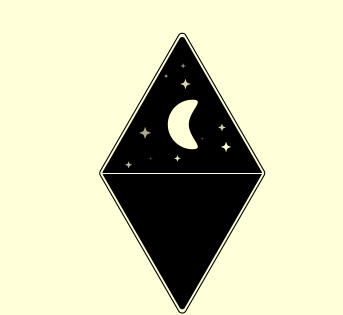Adobe Community
Adobe Community
- Home
- After Effects
- Discussions
- Re: Mising last frame while using Loop Out(); on a...
- Re: Mising last frame while using Loop Out(); on a...
Copy link to clipboard
Copied
Using the loopOut() expression always leaves the last frame blank, no matter what I do
I've enabled Time Remapping on composition and am using the loopOut() expression to repeat a 1-second animation until the end of the video.
Everything looks good until it comes at the end of the sequence of 1second, so there's always a missing 1 frame.
I'm working in 25fps
I tried using other properties like rotating or scaling and it works, but whit time remapping not. Does anyone have a solution?
 1 Correct answer
1 Correct answer
The best solution I've found to this is:
In your main composition (the one where you have the looped precomp on your timeline), advance the time indicator to the last keyframe of the animation (which will indeed show as blank), then move one frame back with Page Up. Adde a keyframe there for your Time Remap effect (so you'll have keyframes on two consecutive frames, the last and now second-to-last frame of your precomp). Delete the original last keyframe, and now your precomp should loop exactly
...Copy link to clipboard
Copied
The best solution I've found to this is:
In your main composition (the one where you have the looped precomp on your timeline), advance the time indicator to the last keyframe of the animation (which will indeed show as blank), then move one frame back with Page Up. Adde a keyframe there for your Time Remap effect (so you'll have keyframes on two consecutive frames, the last and now second-to-last frame of your precomp). Delete the original last keyframe, and now your precomp should loop exactly the way you want it to.
Copy link to clipboard
Copied
For loopOut() to create a seamless loop the first and last frames must be identical. If you are using Time Remapping the last frame created by the tool is always at the end of the last frame, not the beginning so the proper workflow is to move to the last Time Remapping keyframe (k), then move back one frame (Ctrl/Cmnd + left arrow), then set a new keyframe at the start of the last frame you want to see, and finally, delete the last Time Remapping Keyframe. The loop will be perfect then.
Please see this thread for a demonstration: Re: time remapping with loopOut does not work