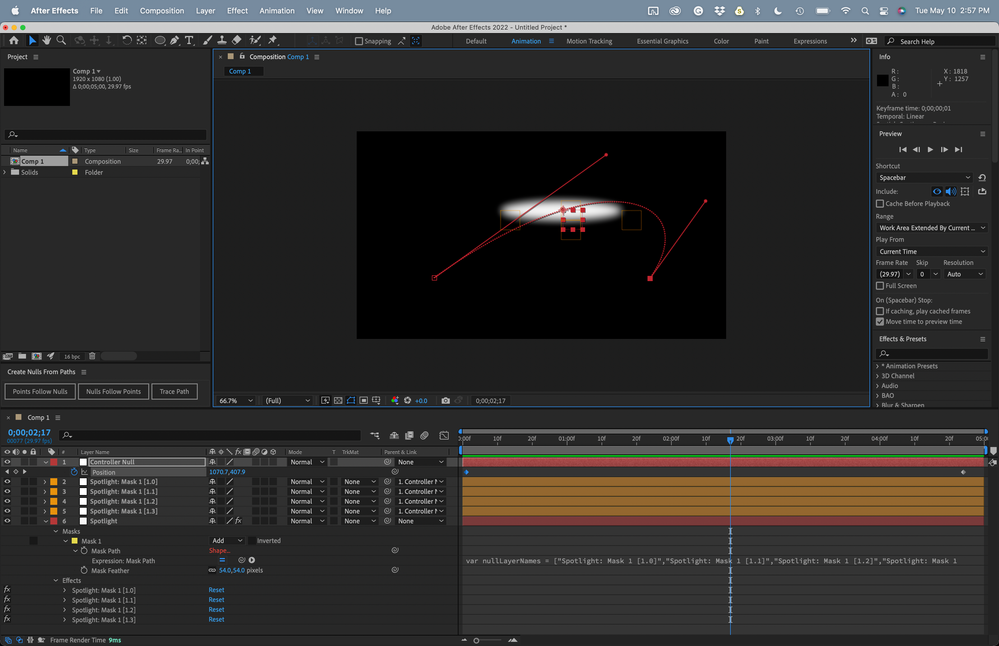Adobe Community
Adobe Community
Copy link to clipboard
Copied
Hey there!
I'm wondering if it's possible to modify the motion path of a mask? Not modify that path of the mask itself. I'm trying to create a "spotlight" effect with a masked circle moving around the composition to reveal the layer beneath as it goes. I would like to adjust the motion path of the mask between keyframes to make them more curved but it is not showing up as an option. Help!
 1 Correct answer
1 Correct answer
Try using the Window/Create Nulls from Paths.jsx/Points Follow Nulls script. This will attach a null to each vertex on your mask path. Add another Null and call it Controller. Put the Controller null in the center of the mask. Parent all of the Spotlight Layer; Mask 1[1.0] through Spotlight Layer: Mask 1[1.4] to the Controller Null. You can now animate the position, rotation, and sale of the Controller null. You will be able to see and edit the motion path.
I think that creating a blurred circu
...Copy link to clipboard
Copied
Try using the Window/Create Nulls from Paths.jsx/Points Follow Nulls script. This will attach a null to each vertex on your mask path. Add another Null and call it Controller. Put the Controller null in the center of the mask. Parent all of the Spotlight Layer; Mask 1[1.0] through Spotlight Layer: Mask 1[1.4] to the Controller Null. You can now animate the position, rotation, and sale of the Controller null. You will be able to see and edit the motion path.
I think that creating a blurred circular shape layer, making the layer 3D, then animating the Shape layer position would be a more efficient workflow, and it would render just as fast as an animated mask. A more realistic approach would be to create some 3D solid layers that match the surfaces in the scene, set them to receive lights only, add a spotlight and animate the point of interest for the spotlight and maybe even turn on falloff.
Copy link to clipboard
Copied
Aside from Rick's suggestion, there's any number of mask utility scripts that mimic such a behavior on AEScripts.com.
Mylenium