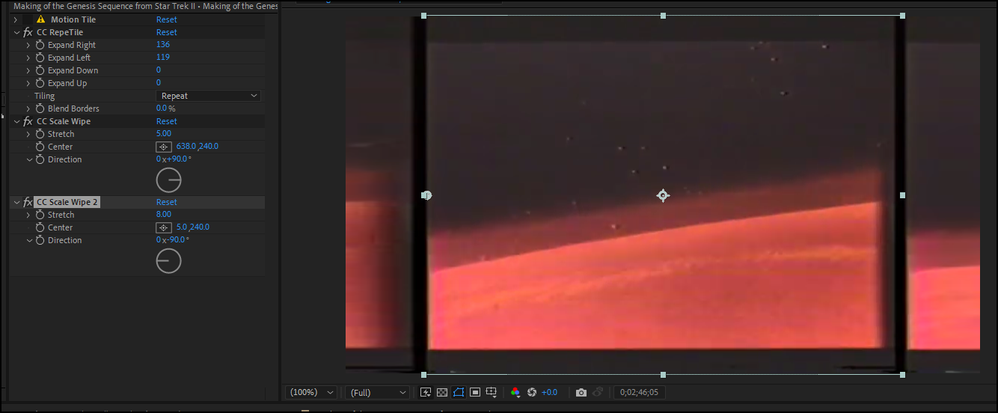Adobe Community
Adobe Community
Motion Tile and Masking
Copy link to clipboard
Copied
Hi,
I'm trying to extend a 1080x1080 video into a 1920x1080 video. I've used Motion Tile to extend the background - this is great as I can see the full video.
However, when I'm using the motion tile effect, I can still see a repetition of the main graphics in the bottom and top, when all I really want to do is extend the background).
I'm trying to figure out how to mask these/get rid of them. Anyone got any advice? Thanks!
Copy link to clipboard
Copied
I think you'll struggle not to get some repetition as MotionTile is duplicating the image and placing it to the sides.
I think Repetile might give you a few more options and I just experimented with adding a couple of CC Scale Wipes. If you don't like that effect, you could lean into the issue and use something like Mosaic on the edges - this acknowledges to the audience you've filled the screen by duplicating the centre image.
Ignore the image I used, it's a bad example as the original had slight black bars down each side
Copy link to clipboard
Copied
A screenshot of the actual footage might allow to explore other methods of repeating the background in an "invisible" manner, but otherwise it's pretty much as the cactus said - there is no automated way to generate extra fill areas that match the video. At least not yet. For the time being it requires more work or you make the empty areas part of your plan and concede that they exist as already suggested.
Mylenium