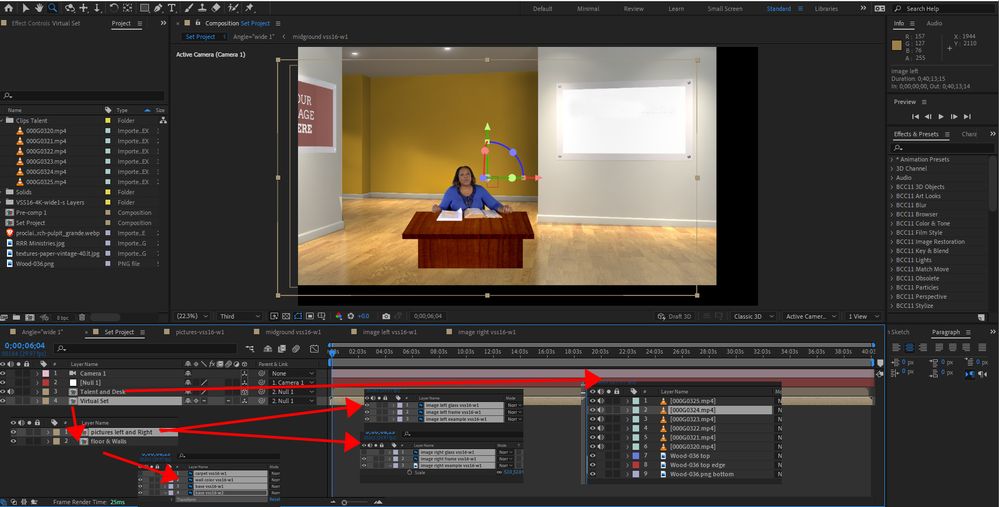Adobe Community
Adobe Community
- Home
- After Effects
- Discussions
- Move camera to talent in virtual set
- Move camera to talent in virtual set
Move camera to talent in virtual set
Copy link to clipboard
Copied
I am not very good with camera movements and I wish to move in a virtual set to the talent by doing a push in however all I get is the talent moving closer but not the camera moving in to the talent so the room is not moving with the talent.
I have two precomps one with photoshop files creating a virtual set with a room, the other is a precomp with video of talent and desk she sits at.
What do I parent to the null object to get everything to move with the camera?
Windows 10 64-bit
Gigabyte Z490 AORUS Ultra Intel
LGA 1200 ATX Motherboard
Intel I9-10900K CPU@3.70GHz
RAM 16GB
NVIDIA GeForce RTX 2070 Super
& NVIDIA GeForce GTX 1650
Copy link to clipboard
Copied
Chances are you may need to have cameras in both comps and may need to link them with expressions, but it is realyl not clear what you are doing there. you haven't even named the compositions properly so it's only guesswork which is which, much less do we have any idea about the actual layout inside the comps.
Mylenium
Copy link to clipboard
Copied
True so I named the layers and made up a map of what is in what precomp. Seems I have precomps in precomps. maybe I should try to move those files up to the top layers?
See layout map
Windows 10 64-bit
Gigabyte Z490 AORUS Ultra Intel
LGA 1200 ATX Motherboard
Intel I9-10900K CPU@3.70GHz
RAM 16GB
NVIDIA GeForce RTX 2070 Super
& NVIDIA GeForce GTX 1650
Copy link to clipboard
Copied
OK solved you were rigth too many precomps so I made it simple and can move the precomps as long as there are only one precomp. I can not push in and the whole set moves. So Mylenium gave me the clue.
Windows 10 64-bit
Gigabyte Z490 AORUS Ultra Intel
LGA 1200 ATX Motherboard
Intel I9-10900K CPU@3.70GHz
RAM 16GB
NVIDIA GeForce RTX 2070 Super
& NVIDIA GeForce GTX 1650