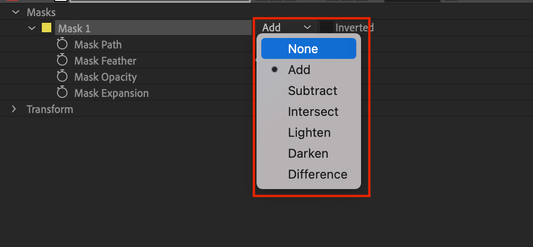Adobe Community
Adobe Community
Copy link to clipboard
Copied
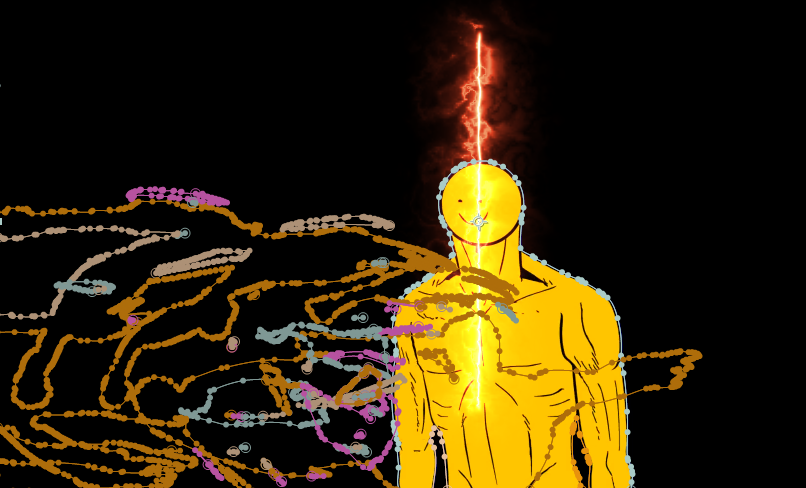
 1 Correct answer
1 Correct answer
there is no way to get the mask to appear at a specific time on AE unless you change the mask opacity and set a keyframe to turn on and off the mask, and even if you set the mask as non you will keep seeing the mask path
Copy link to clipboard
Copied
I forgot to specify that the mask supposed to be arround the character
Copy link to clipboard
Copied
Check the value of the masks.
It's possible that even if they appear as masks, their effect doesn't actually cut the layer until later. Check the MASK OPACITY (can be animated) or Mask type for more clues on what these masks are doing here.
Unless the mask value (position of those points) is animating out of frame, you'll see the vertices and splines across the entire layer.
If you lock those masks, and set the option to "Hide Locked Masks", you can make those lines invisible.
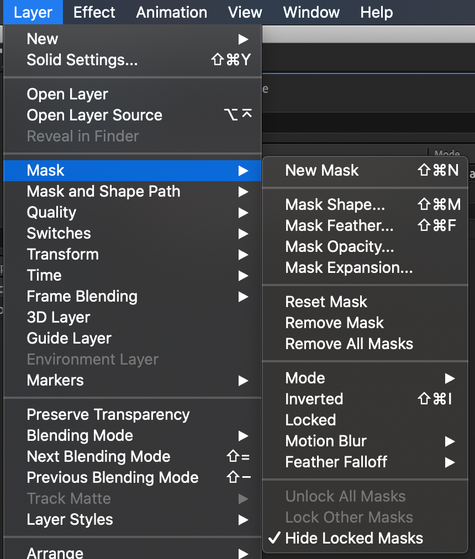
Copy link to clipboard
Copied
there is no way to get the mask to appear at a specific time on AE unless you change the mask opacity and set a keyframe to turn on and off the mask, and even if you set the mask as non you will keep seeing the mask path