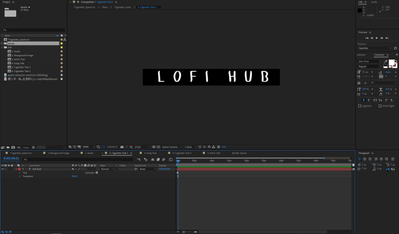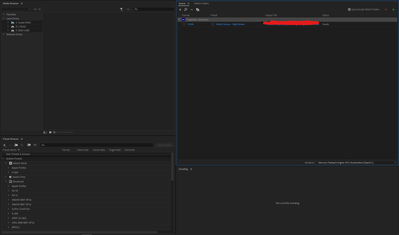Adobe Community
Adobe Community
- Home
- After Effects
- Discussions
- My Text Disappear After Rendered with H.264 in ME,...
- My Text Disappear After Rendered with H.264 in ME,...
My Text Disappear After Rendered with H.264 in ME, but still shows up in the AE preview screen
Copy link to clipboard
Copied
As mentioned in the title, my text ("Lofi Hub") is lost after I attempted to render it with the format H.264 in Media Encoder. However, it still shows up in the preview screen in the AE
(screen shot from AE, which the word "Lofi hub" apparently appeared on the screen)
(The word "Lofi Hub" disappears in the preview screen of the rendered video)
After I export the whole video to .mp4 the text still doesn't appear. Can anyone tell me what happened to my AE or Media Encoder settings!!
Copy link to clipboard
Copied
Start by unhiding all layers by disabling the shy guy icon in the main timeline. Your text layer in the pre-comp may simply use a specific layer switch or effect that needs to be toggled, typically something to do with continuous rasterization in most cases.
Mylenium