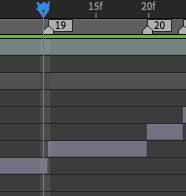Adobe Community
Adobe Community
- Home
- After Effects
- Discussions
- My time indicator is slightly out of place, anyone...
- My time indicator is slightly out of place, anyone...
My time indicator is slightly out of place, anyone know how to fix this?
Copy link to clipboard
Copied
I am currently trying to make an edit on AE but my time indicator is slightly out of place and I don't know what I've done to make it do this. I don't think this is a problem with my After Effects because I saved this one as an aep so that I could make another edit, but my time indicator wasn't out of place there. I'm using After Effects 2020 and I will provide screenshots.
This wasn't happening at the start because my clips are right on the markers so I'm not sure what's happened. Please note that I have only been using AE for a month or two so don't judge if this is a simple problem lol.
Copy link to clipboard
Copied
You have enabled motion blur preview and AE is showing you the shutter phase and duration as well when exactly each frame is sampled. Either that or you made a mess of your framerates and AE is locking to a "crooked" value from a pre-comp or such when "sync time across all comps" is enabled in the prefs.
Mylenium
Copy link to clipboard
Copied
Thank you for your answer, how do I change this? I'm still quite new to Ae haha.