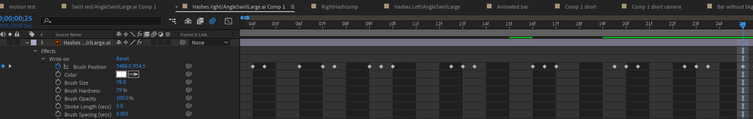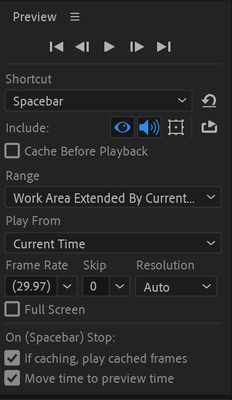Adobe Community
Adobe Community
- Home
- After Effects
- Discussions
- Re: Nested precomps make previewing untenable
- Re: Nested precomps make previewing untenable
Nested precomps make previewing untenable
Copy link to clipboard
Copied
I have a comp that has three precomps in it, and it is rendering previews so slowly that I cannot effectively continue working on it.
Each of those comps are made up of a few repeated precomps as well and those are based on mostly some AI files. The animations in them are not that complicated. They mainly involve the write on effect (unless that is known to be a RAM eater) and some basic position and scaling changes over time.
I have read in the community about AI slowing things down as well as collapsing transformations. I have toggled the latter on and off in all the compositions to no effect.
I think my system is sufficient (see below). What else might I do?
Processor Intel(R) Core(TM) i9-10900K CPU @ 3.70GHz 3.70 GHz
Installed RAM 128 GB (128 GB usable)
System type 64-bit operating system, x64-based processor
AE version 23 build 59
Copy link to clipboard
Copied
Screenshots, preview settings, info about effects, comp renderer settings, real render times vs. actual render times, composition profiler, task manager etc.. No point telling us about an invisible airplane in the blue sky when we can't gauge how long something should take based on our own experience vs. how long it takes on your machine.
Mylenium
Copy link to clipboard
Copied
I don't know how to answer some of those questions. I have turned on and off all manner of settings, so what you see below is just how it is at the moment. I am not sure what to describe about effects other than what I wrote first. Here is the write on effect applied to one of the comps that is embedded an other one which in turn is embedded in the main one.
While previewing, task manager shows a lot of memory usage, so I guess that is the problem though I don't know what to do about it.
Copy link to clipboard
Copied
Yopu are previewing large footage with effects and this will simply take time. I'm not saying it's good, but an 8k plate is still quite soemthing to chew on and you are creating multiple nested levels with an effect that is not GPU accelerated and continuous rasterization. This will never play really fast. The real answer likely is to forego your write-on effect and find a better way of doing things liek for instance with shape layers. Hard to say, though, since you don't show your comp.
Mylenium
Copy link to clipboard
Copied
The write on effect is key to the animation I'm doing, I'm afraid. I guess I will have to redesign how I'm building the whole thing.
Copy link to clipboard
Copied
Pre-render your preComps to speed up your overall workflow/productivity.
Copy link to clipboard
Copied
Work at a lower Composition Resolution and render Comp Proxies.