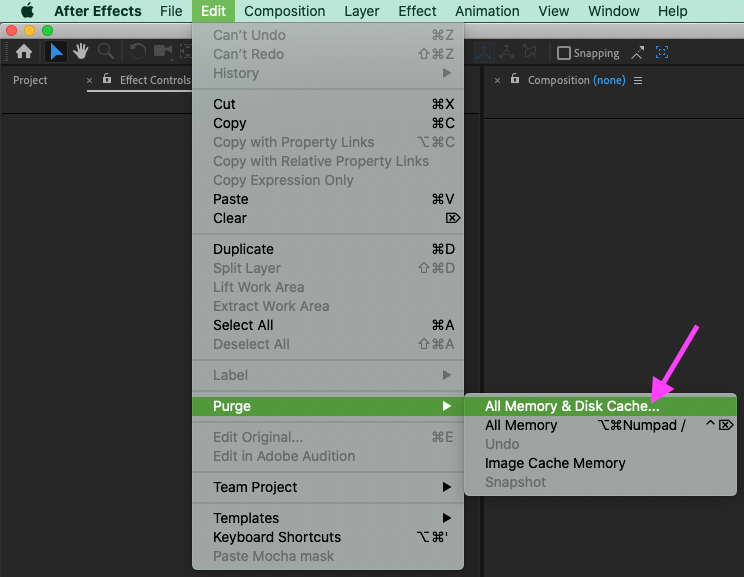Adobe Community
Adobe Community
- Home
- After Effects
- Discussions
- Wow... this one wins the weird behavior award for ...
- Wow... this one wins the weird behavior award for ...
New Composition isn’t black screen but instead scene from an old Project in AE CC2018 [Windows]
Copy link to clipboard
Copied
I have a problem with creating a new composition. When I create a new composition, it is supposed to show a black screen, but when I do that, one of my deleted projects I've previously worked on pops up instead of a plain black screen. I've uninstalled AE and redownloaded.
Processor: Intel(R) Core(TM) i5-10210U CPU @ 1.60GH. 2.11 GHz
Installed Ram: 12 GB
64-Bit operating system
Title edited by Mod
Copy link to clipboard
Copied
Try deling the media cache files.
Copy link to clipboard
Copied
Try purging "All Memory & Disk Cache" in menu Edit / Purge.
Copy link to clipboard
Copied
Hi there,
This looks strange. Ideally, the preview remains black when we create a new composition. In addition to cleaning media cache as suggested by the experts above, I'd recommend you to reset preferences which will make the settings default
You may refer to this link: https://helpx.adobe.com/after-effects/using/preferences.html#reset_prefs
Let us know if it helps.
Regards,
Shivangi
Copy link to clipboard
Copied
Wow... this one wins the weird behavior award for the week.
If doing a purge of All Memory & Disk Cache doesn't resolve it, I'd take the time to uninstall After Effects, restart, and then reinstall it.
Copy link to clipboard
Copied
Trashing AE's Pref's should be the first option before uninstalling and reinstalling AE.
Copy link to clipboard
Copied
Certainly worth a try, but does that look like a preference issue?
Copy link to clipboard
Copied
It's not possible to make a conclusive decision. Hence, it's better to go the shorter route of trashing Prefs to see if it works. If this fails, then the longer route of uninstalling and reinstalling is the way to go. PLUS, if there is an issue with the Prefs Files and a user proceeds to uninstall and reinstall and chooses to migrate previous settings, they'll continue to face the same issue, after reinstalling - seen this happen to a few users here. Hence, as a standard procedure I'd always prefer trashing of AE Prefs before proceeding to uninstall/reinstall.
Copy link to clipboard
Copied
Hi there,
Did you try the suggestions provided by the experts above? Looking forward for an update.
Thanks,
Shivangi
Copy link to clipboard
Copied
I had the same problem, the solution of Brian Cortez: purging "All Memory & Disk Cache" in menu Edit / Purge worked perfect for me.