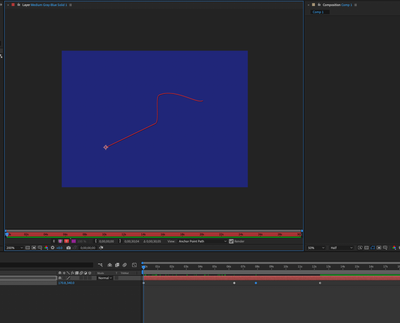Adobe Community
Adobe Community
- Home
- After Effects
- Discussions
- No Control Handles for Anchor Point
- No Control Handles for Anchor Point
No Control Handles for Anchor Point
Copy link to clipboard
Copied
In After Effects 18.2 in the layer window an anchor point path no longer has visible keyframes and you cannot see any control handles when those keyframs are bezier, auto bezier, continuous bezier. What gives?
Copy link to clipboard
Copied
OS and system info. All path properties that you can reveal in the Layer panel when you select the property and check Render show up for me. Are you just missing the Render option?
Copy link to clipboard
Copied
Thank you for your reply Rick! I do have the render button, which I have had both on and off in this situation. (In older versions of AE this button doesn't matter for seeing the anchor point path and its control handles.) And I do have view set to anchor point path. And in the display preference it is set to all keyframes. Please see below screenshot: