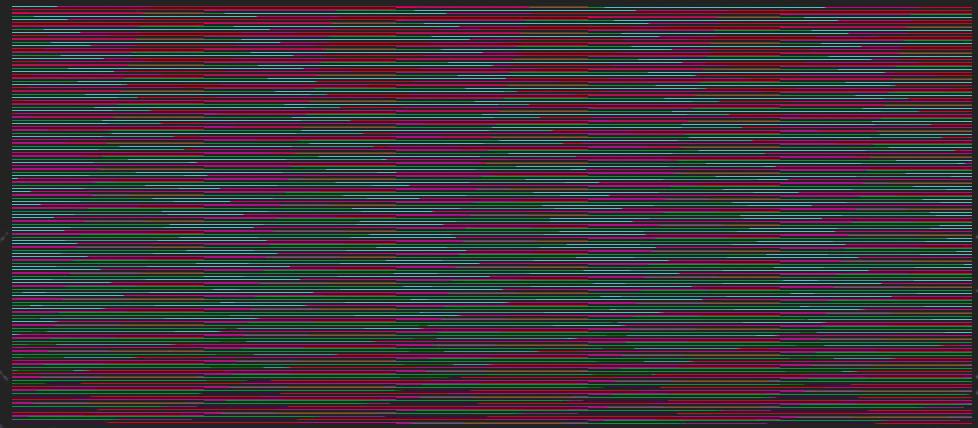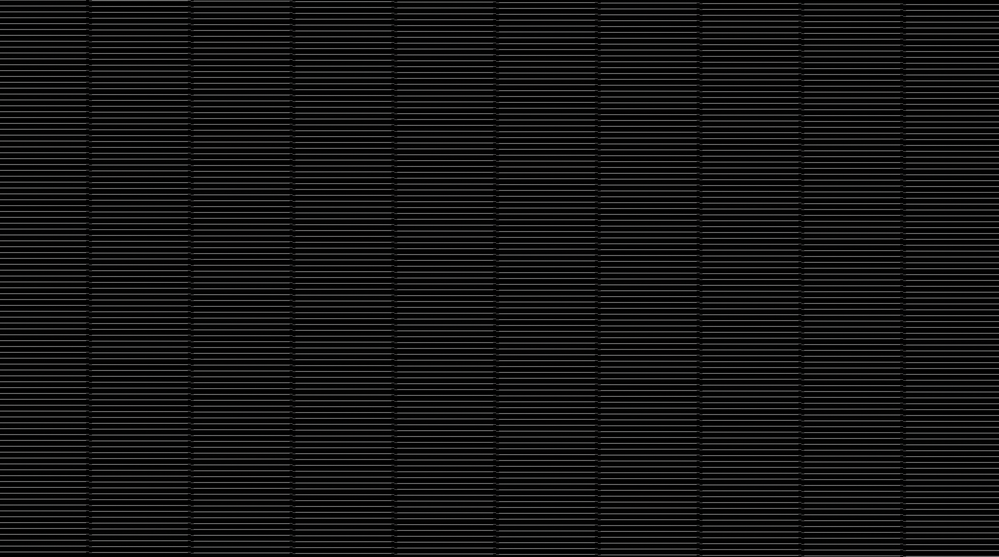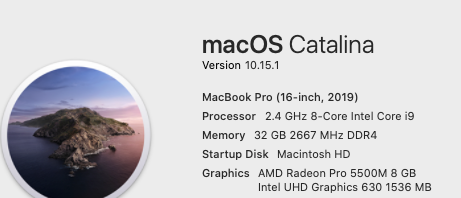- Home
- After Effects
- Discussions
- Re: Similar problem happened on my MacBook Pro 16i...
- Re: Similar problem happened on my MacBook Pro 16i...
Copy link to clipboard
Copied
All i'm seeing opening any .ae file on my new MacBook Pro is variations of this (attached). Files still open fine on my old 13". Videos play back in quicktime, but the .ae display is all glitchy.
Title edited by Mod
 1 Correct answer
1 Correct answer
Hi all,
We got a lead! Our engineering team has been able to reproduce the issue at their end. They are actively working on a fix.
Meanwhile, you may install and use the previous version of After Effects. We're extremely sorry for the inconvenience caused.
Let us know if you have any other questions. We'll be happy to help.
Thanks,
Shivangi
Copy link to clipboard
Copied
after having a support person commandeer my machine for an hour, it seems that after effects 2020 is not compatible with the stock drivers for the (upgraded) AMD Radeon Pro 5500M that comes in a new 16" MacBook Pro. previous version of the software works. they said contact AMD to get new drivers.
Copy link to clipboard
Copied
Installed 16.1.3 working fine with Amd.
Copy link to clipboard
Copied
Hi there,
Thanks for contacting us. I agree that graphics card is very important to get correct preview.
- Which version of macOS are you using?
- Does it happen with any specific file format?
- Could you share a sample file with us so that we can test it at our end?
We're here to help.
Thanks,
Shivangi
Copy link to clipboard
Copied
Using 10.15.1 Catalina. Happens with every file. Even when there are no video elements on the timeline. Open a file, see the glitch, even without anything on the stage.
I can send a file but I assume (and what I was told by the support person this evening) the current version is incompatible with the new hardware.
Copy link to clipboard
Copied
This is what a new composition looks like with nothing on the timeline (i upped the contrast so it was easier to see the lines appearing on what should be a flat black background color).
The lines that you see change and move as you resize composition panel's size.
Copy link to clipboard
Copied
Similar problem happened on my MacBook Pro 16inch.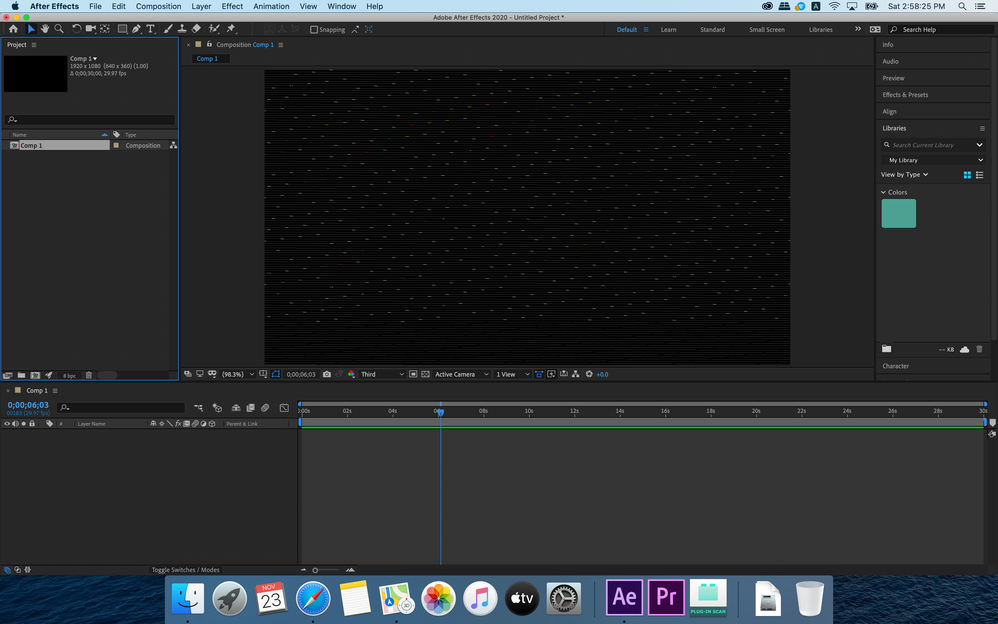
Here's spec

I found another victim on Twitter.
https://twitter.com/DanChosich/status/1197417356017860608
same AMD Radeon Pro 5500M "8GB".
Copy link to clipboard
Copied
Have we got a fix for this yet?
I am also having the same issue. I have attached the Mac specs.
Any help would be great.
Copy link to clipboard
Copied
strangely, if you turn on rulers, it seems to fix it. go figure.
Copy link to clipboard
Copied
Hi all,
We got a lead! Our engineering team has been able to reproduce the issue at their end. They are actively working on a fix.
Meanwhile, you may install and use the previous version of After Effects. We're extremely sorry for the inconvenience caused.
Let us know if you have any other questions. We'll be happy to help.
Thanks,
Shivangi
Copy link to clipboard
Copied
Glad to hear you are making headway on the issue and thank you for getting back to us!
Copy link to clipboard
Copied
Just watch that it also isnt carried over to your video when you render it out, this happened in one render yesterday (although not sure this is the same issue though).
It also seems to fix itself when I display it on an external monitor.
Copy link to clipboard
Copied
Yes! the issue getting reproduced specifically on 16inch MacBook Pro.
Copy link to clipboard
Copied
Do we know if it is fixed already ?.
For AE and Premier which versions?.
Thank you.
Copy link to clipboard
Copied
turning rulers on worked for me, thanks for the tip! can't wait to see this one resolved
Copy link to clipboard
Copied
For my MacBook Pro, it was fixed.
Copy link to clipboard
Copied
Copy link to clipboard
Copied
This is now fixed in version 17.0.1! A fix for premiere is next I hope.
Copy link to clipboard
Copied
Hello.
It is already fix on AE ? 2020 17.0.1 ?.
Working properly on it own monitor MBP 16" ?.
And what about Premier ?.
I am about to buy a MBP16"
Thanks.
Copy link to clipboard
Copied
Hi Shivangi
I have this same issue on my device with the same spec,
It is not only a problem with AE. I have tried to check out all the problems, but this issue appears in Primiere pro 2020cc
It appears when I set the new project with recommened GPU acceleration. But when I set the new project with OpenCL, there is no issues with resizing the video or image.
When I called adobe, one of your representative told me to contact with AMD to fix it.
AMD had no clues on this issue as well.
Do you think this problem is exclusive to Mac?
Copy link to clipboard
Copied
I am about to buy a MBP 16" with the new AMD 5500M Card so far with CC2018 but the idea is to use AE on this machine. Any one knows if this is working properly so far on AE2018 and AE2020 ?.
Hope it got into a good end. Thank you very much.
Copy link to clipboard
Copied
Hello,
I am looking into a MAcbook pro 16inch, either the 5500 or 5600 graphics card. I would use it largely for AE2020 work. So very curious if this issue has been properly resolved.
Thanks,