 Adobe Community
Adobe Community
Copy link to clipboard
Copied
Hi,
I've build a 2D animation rig using DUIK. I have null object controllers for the hands, feet, chest and hips. I also have these controllers parented to an overarching sky and ground controller (yellow null objects). The puppet works brilliantly most of the time, however lately when I open the rig, the yellow null object controllers are gone and I can no longer select and move anything with my mouse. I have increase or decrease position coordinates to move my puppet.
Please help me. It's absolutely infuriating. Is there a setting I have somehow switched off to loose that functionality?
Cheers
Tara
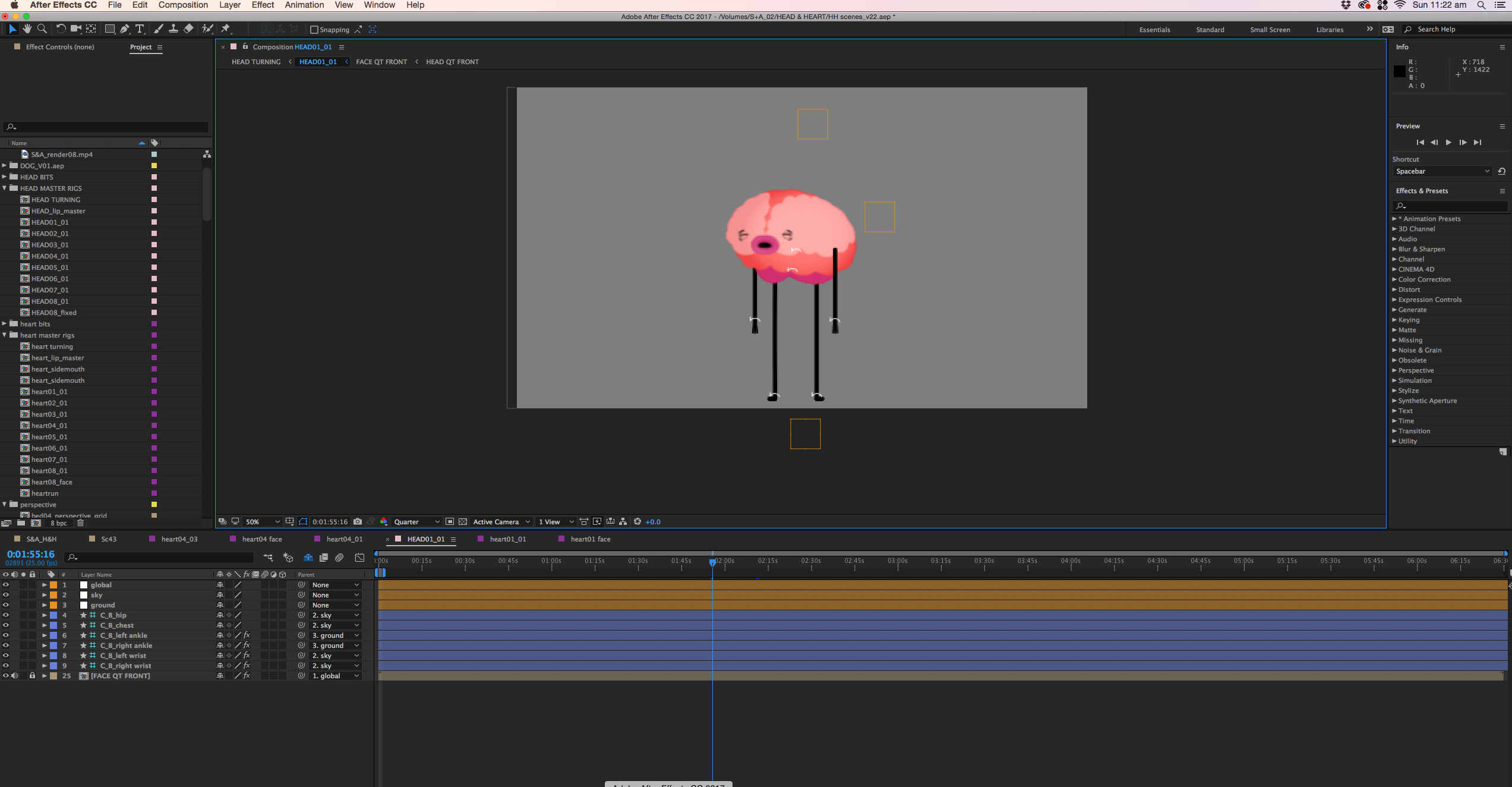
 1 Correct answer
1 Correct answer
I worked it out.
View > Show Layer Controls.
Very very relieved.
Thanks for the replies ![]()
Copy link to clipboard
Copied
Well, do they actually work, when the shy guy is disabled and they also show up as layers in the timeline? Could be some weird bug related to that. Otherwise check your comp display/ view options.
Mylenium
Copy link to clipboard
Copied
It's nothing to do with shy guy. They are visible in the timeline. I've turned shy guy on and off. Visibility on and off. Basically toggled everything I can think of on and off to fix it.
Copy link to clipboard
Copied
UPDATE: The controllers are invisible but they are still there. If I work out where they are I can move them with my mouse. I just can't see them. Why have they gone invisible?
Copy link to clipboard
Copied
Os version and exact version number of Ae? Type UU on the controllers see if transparency has been changed through some parameter.
Copy link to clipboard
Copied
I worked it out.
View > Show Layer Controls.
Very very relieved.
Thanks for the replies ![]()
Copy link to clipboard
Copied
strange. by looking at your screenshots the toggle mask path and visibility was checked on and this also means layer controls. and you can see the nulls too
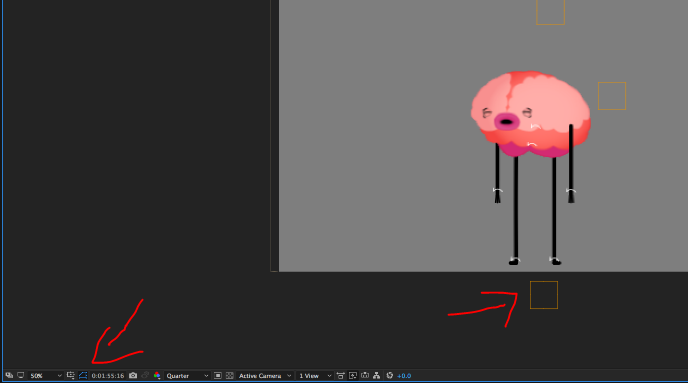
I know you can have mask visibility off and keep show layer controls, I never came across a case where you have mask visibility on (like your screen) and no layer controls. it could be that somehow you changed something between this screenshot and when you solved this issue.
Copy link to clipboard
Copied
still not working in my case
Copy link to clipboard
Copied
TYTYTYTY
