- Home
- After Effects
- Discussions
- Re: Opacity overlay half cut randomly
- Re: Opacity overlay half cut randomly
Copy link to clipboard
Copied
Hello,
I'm not quite sure how to explain this properly as this is a bit of a strange problem and I couldn't find similar cases in the forum.
Basically, I put an image on top of an other one and turned down the opacity to just see it on transparence but when I do that the image on the top just cut itself in half in a random place and the effect I want to apply on the whole frame only works for half of it or so. Individually both images are completely fine, I did not apply any other effects on them. So I don't know if this is an options I clicked on by mistake but it's the first time I'm facing something like this and I can't explain it.
Here is a screen shot (opacity turned back to max so you can clearly see the cut)
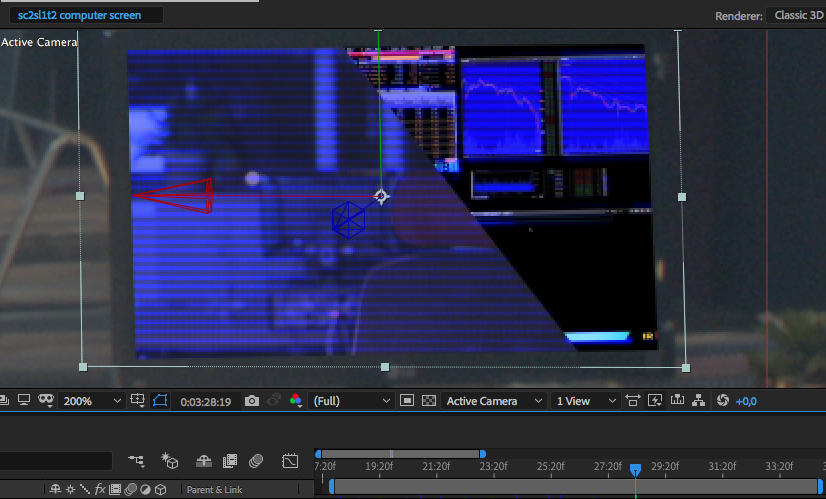
Does anyone have an idea or knows what this is about?
Kind regards,
Matthias.
 1 Correct answer
1 Correct answer
It cut in half because it's 3D and you rotated it slightly (or the background image is rotated). When you rotate and images are directly on top of one another, you basically slice it through the other image, placing that part behind the other. If you take that top image and pull it forward in Z space, you should see what I'm talking about.
That's what it looks to me.
Copy link to clipboard
Copied
Why are you zoomed to 200%?
Copy link to clipboard
Copied
Aside from what Dave already said regarding the zoom, you have not provided any useful info and to boot you have made your screenshot useless by cropping away the timeline, which might have revealed critical clues. Sorry, but that's complete rubbish. You need to make an effort to provide actual details rather than let people guess around.
Mylenium
Copy link to clipboard
Copied
Sorry, I'm quiet a novice. I'm zoomed in because that's the part I'm working on in the image.
That's really nice if you want to help but there is no need to be rude and pretentious please, people are here to learn, let's make it friendly.
Here is the image less zoomed in and including my timeline :
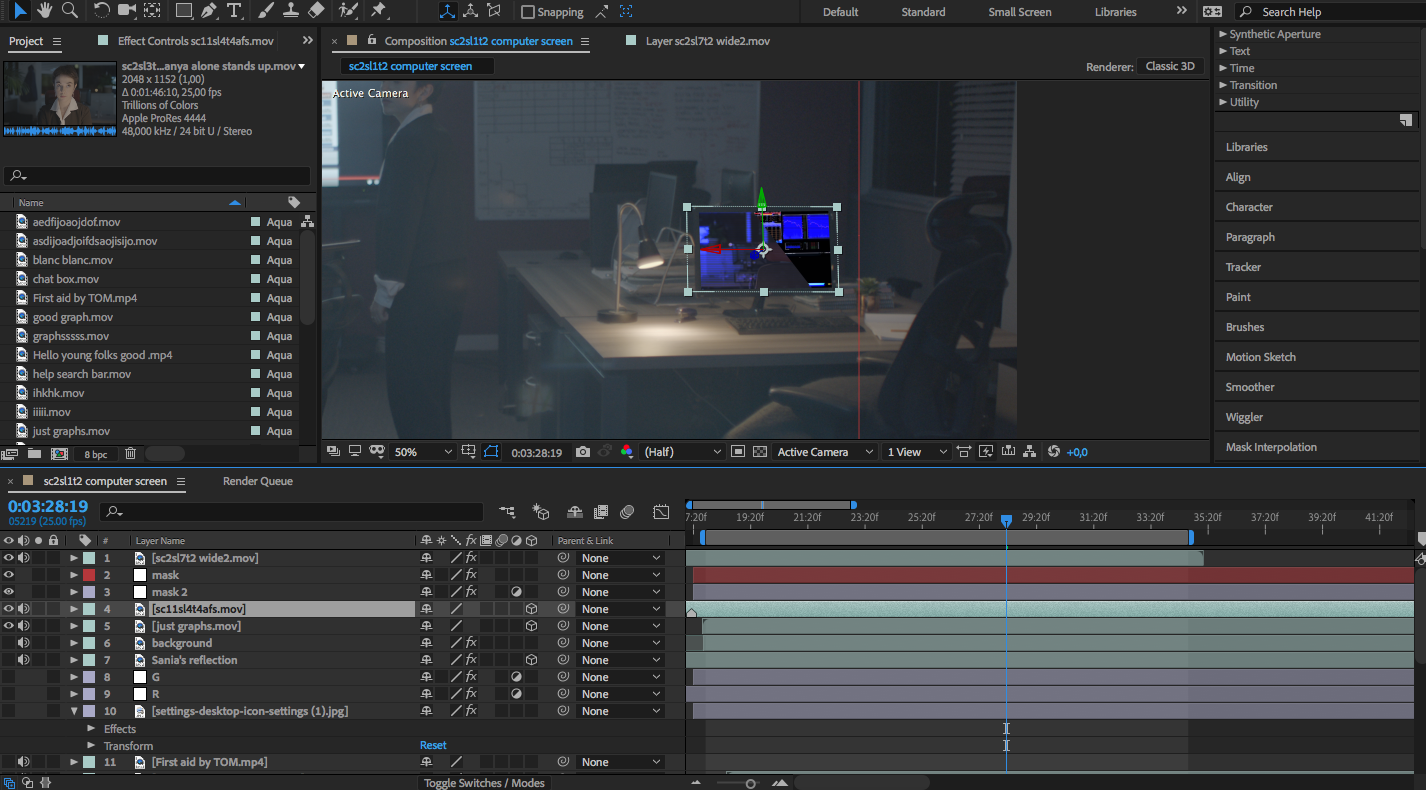
Let me know what informations I can provide to help understand the issu, as I said, I'm kind of learning while I'm doing it so I'm really no expert.
Thanks a lot,
Matthias.
Copy link to clipboard
Copied
It cut in half because it's 3D and you rotated it slightly (or the background image is rotated). When you rotate and images are directly on top of one another, you basically slice it through the other image, placing that part behind the other. If you take that top image and pull it forward in Z space, you should see what I'm talking about.
That's what it looks to me.
Copy link to clipboard
Copied
That was the problem indeed and it makes complete sense now that I think about it. Thanks Kirkeric, thought it would be more complicated than that ![]() .
.
Copy link to clipboard
Copied
Excellent, glad i could help.
Eric
Copy link to clipboard
Copied
Matthiasb...
Because you "quite a novice" you should make sure that you spend some time with the basics. This is a good place to start: Basic AE
When trying to diagnose a problem the very first thing you should do is to select the problem layer and press the U key twice. This will reveal all modified properties. You can start turning effects on and of or resetting values to find your problem very quickly. When you need help workflow details, modified properties and a description of what you are trying to accomplish are very helpful for anyone trying to give you some help.
AE is incredibly difficult and complex. Make sure you vet your trainers. A little more than half the tutorials I see on the web (YouTube) are presented by amateurs that don't really know what they are doing and they present sloppy, inefficient and in many cases really terrible workflows. You must vet your trainers. Make sure they know what they are talking about.
If you are going to work in any creative field, even as a hobby, you need a thicker skin. Folks are going to be critical of how you work and what you design. It's not rude or pretentious to be a little hard on you. Creative fields are not safe places where you are immune from criticism and you'll never survive if you can't take a few shots to the chin. People have been telling me that I'll never make it in this business for almost 50 years and I'm still here, still making movies, and still demanding a lot from the people that work with me.
