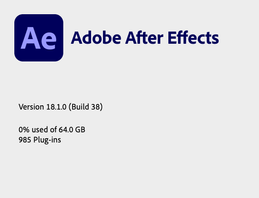Adobe Community
Adobe Community
- Home
- After Effects
- Discussions
- Re: opening error and no sub menus working
- Re: opening error and no sub menus working
opening error and no sub menus working
Copy link to clipboard
Copied
Hi, opening After Effects I get
"After effects error: internal verification failure, sorry! {resource fork usage has been depriciated}"
And it opens fine but none of the dropdown menus/Sub menus work at all, which means i cant actually use the right selections for certain tools???
Moving from Using the Community (which is about the forums) to the correct forum... Mod
To ask in the forum for your program please start at https://community.adobe.com/
Copy link to clipboard
Copied
Hi Bad Mosquito Films,
Sorry for your issue. Would you mind sharing the following details:
- The exact version of After Effects
- Your system specifications (CPU, GPU, RAM, OS)?
- How do you open After Effects - by clicking its icon or do you double-click a project file?
You could try clearing the media cache: https://community.adobe.com/t5/after-effects/faq-how-to-clean-delete-or-trash-media-cache-files-in-a...
Let us know how it goes.
Thanks,
Nishu
Copy link to clipboard
Copied
Hi, do I post that info as a reply?
Copy link to clipboard
Copied
Nishu am i posting this here?
Copy link to clipboard
Copied
Yes you can post it as a repy don't worry
Copy link to clipboard
Copied
as Nishu request, let us know your AE release number, also did you set up 2 monitors? this may cause this issue
Copy link to clipboard
Copied
And yes I have multiple monitors. I saw a post that said swap view to the other monitor, which worked at first, but now doesn't work.
Copy link to clipboard
Copied
First try to update to the latest release, 18.4.1 if this didn't help try to disconnect the second monitor just to to check if this can fix the issue
Copy link to clipboard
Copied
It says im up to date??
Disconnected the monitor... nothing.
rebooted it without monitor, still nothing.