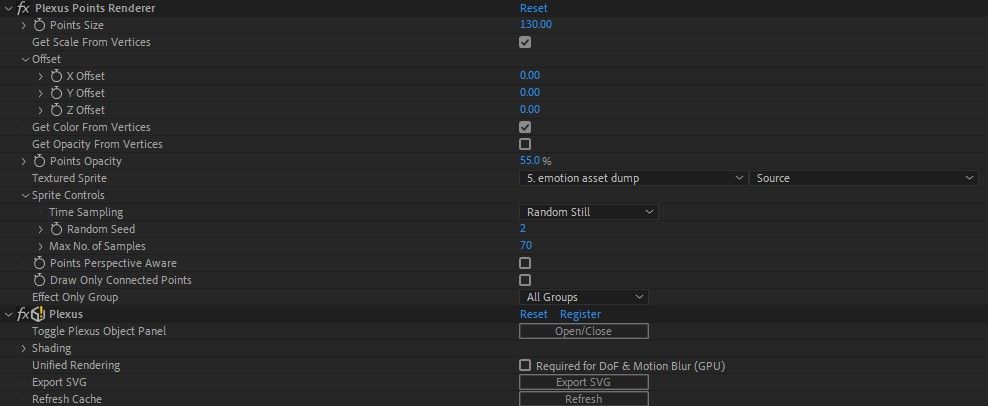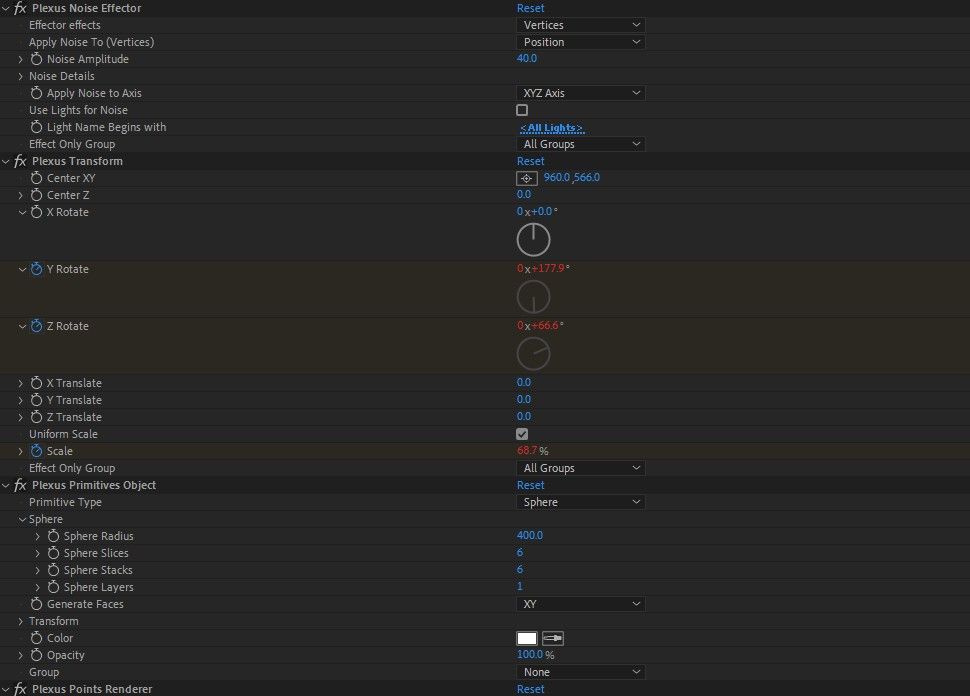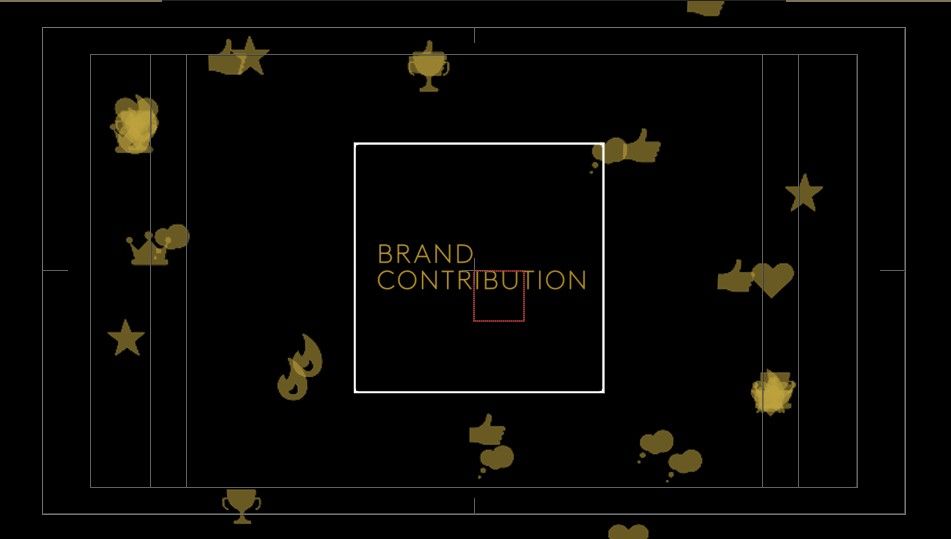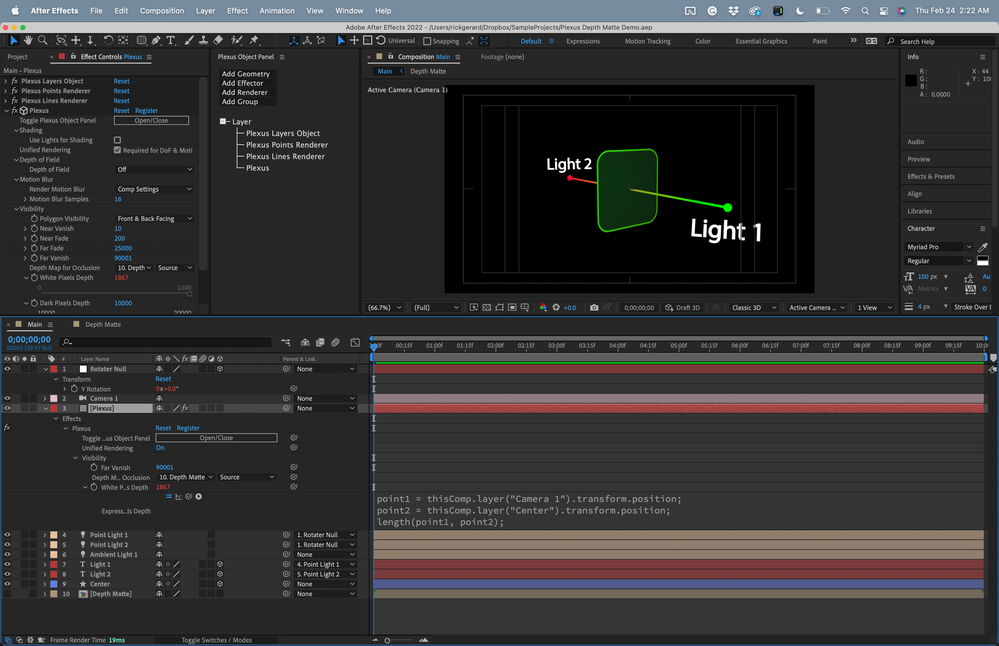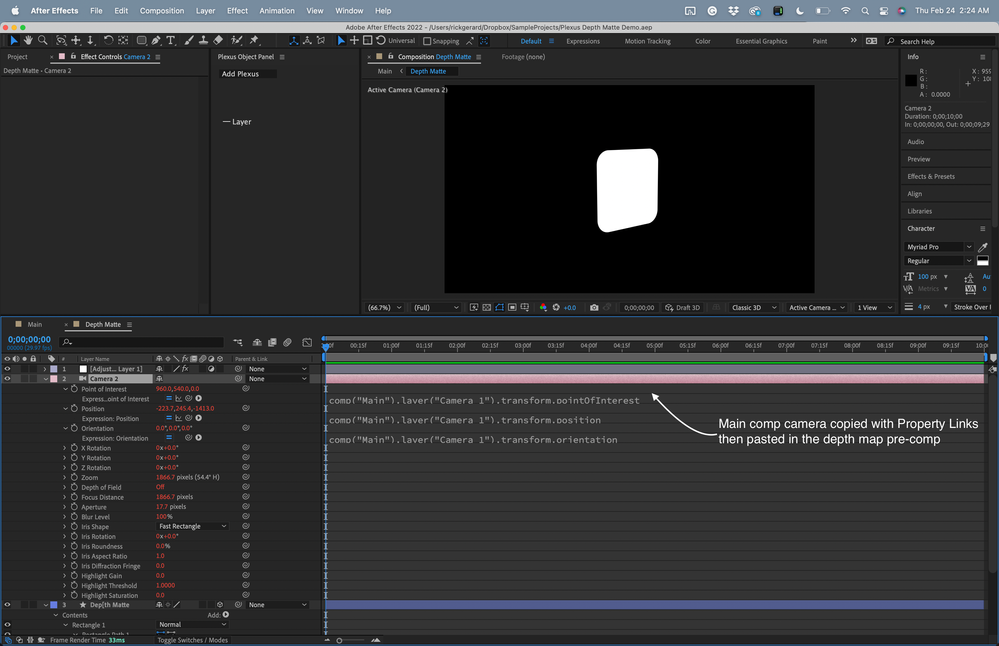Adobe Community
Adobe Community
Overlapping in Plexus
Copy link to clipboard
Copied
Hello all,
I'm am currently working on a project, in which we used plexus to try and populate a particle field around a 3d (looks flat in shot from moving to show text) box.
now this is going to be a double barreled query, as there are two problems that keep propping up:
problem one: we want the plexus particles to move around the box, disappearing when it flows behind, I've looked at this one a little bit and seen that I could use a depth map to effect the particles somehow, but I was wondering if anyone has also done something like this and knows a workaround of such.
Problem two: we're using sprites to propagate the sphere spinning around with icons, however at the apex of the sphere, a lot of the icons are merging together and creating a bit of a mess. Is there any way to space out the clusters near each end of the sphere.
Screenshots bellow to hopefully help with visualization.
Thank you all in advance and apologies for the long post.
Copy link to clipboard
Copied
You can creat distance based effectors to pretty much solve all your issues. Similarly, for the spehre you can create any arbitrary mask shape and just have a replicator create a radial array from it. Solves all your issues.
Mylenium
Copy link to clipboard
Copied
Check out this tutorial from the Plexus Developer: https://www.rowbyte.com/tutorials/plexus-depthmap-culling
I prefer to have white closer to the camera than black, and I use a simple expression to measure the distance from the camera to the layer you want to use as the cutoff plane for Plexus. You can use shades of gray to give you more control in 3D space.
Here is a sample project using about as simple a setup as I can create to demonstrate the workflow.
That's how I would solve the problem.