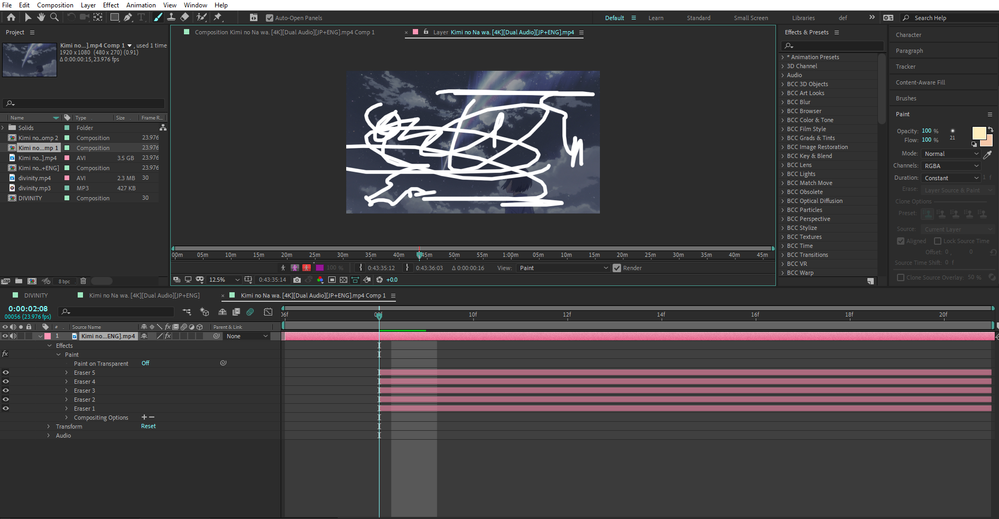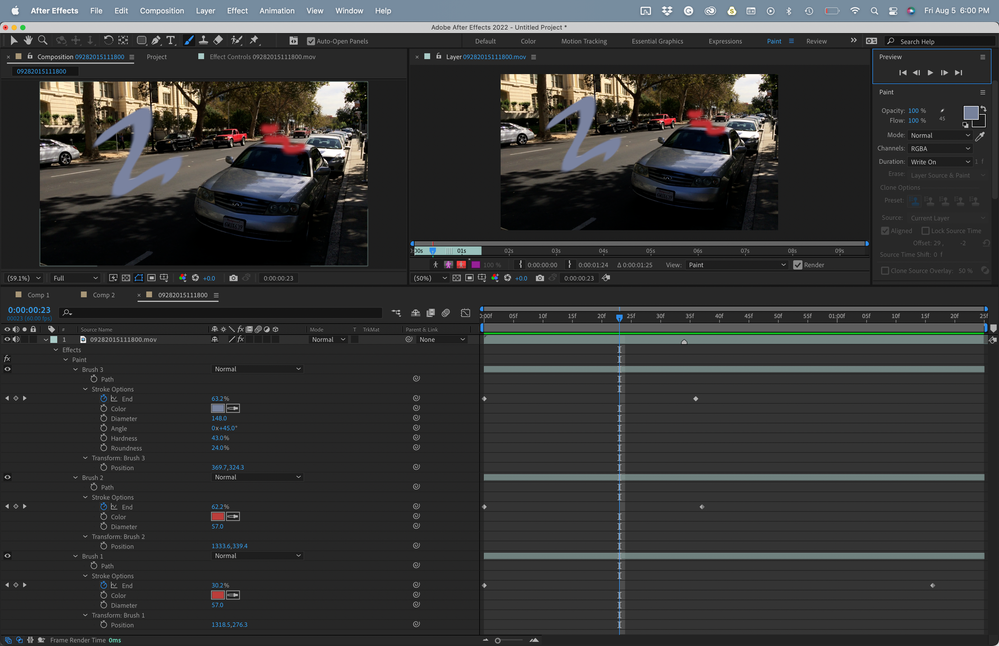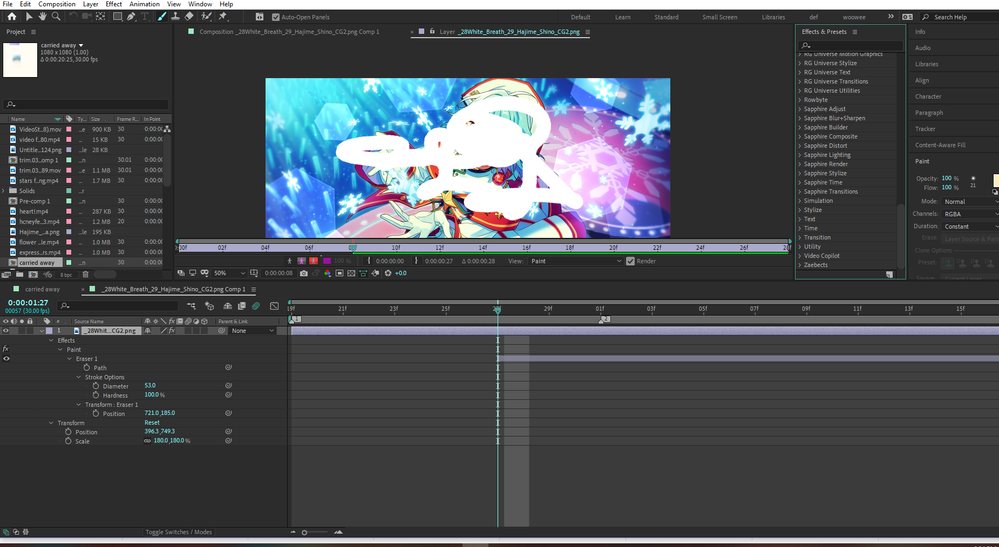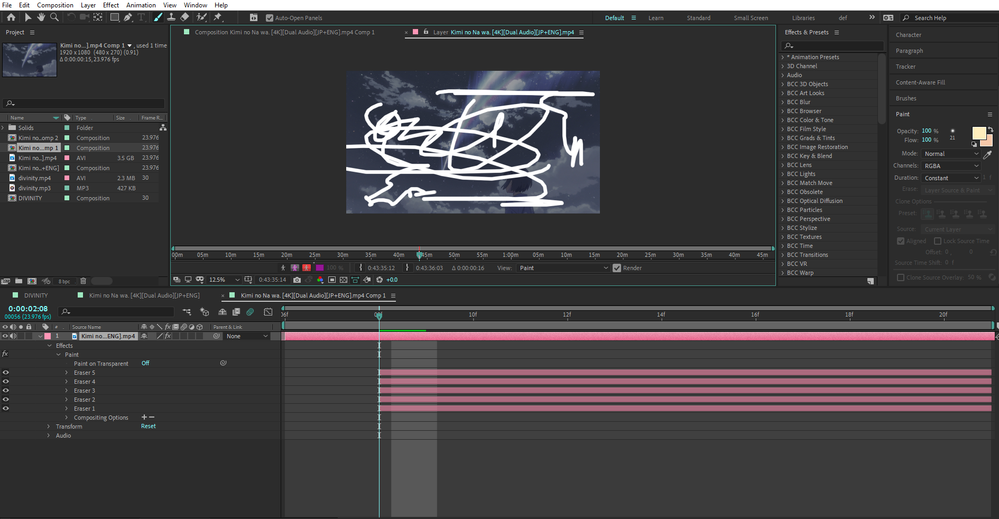Adobe Community
Adobe Community
- Home
- After Effects
- Discussions
- Re: Paint tool/brushes keeps turning into eraser
- Re: Paint tool/brushes keeps turning into eraser
Paint tool/brushes keeps turning into eraser
Copy link to clipboard
Copied
Hello!
Lately, all my brushes (roto brush, paint, clone stamp) have been drawing white instead of the thing/color I wanted it to be. I recently found out it kept automatically turning it into an eraser since I was trying to paint on a png layer with a specific color and in effects it said eraser. It was weird since I didn't click eraser, and even if I clicked eraser it wouldn't change. I tried resetting and everything, but it's still stuck... This doesn't allow me to use paint or roto brush, does anyone have an idea on why this happens? 😞
(I use After Effects CC 2020, if that helps?)
Copy link to clipboard
Copied
Show us screenshots. No point describing invisible elephants.
Mylenium
Copy link to clipboard
Copied
Hello! I wasn't sure how to put all the things I described into a screenshot, so hopefully, this helps, if you need anything else, please let me know.
Copy link to clipboard
Copied
You are painting on a footage layer, but you have not revealed the modified properties of the paint layer. Press "uu" so we can see start and end, color, size, and other Paint Brush settings. If you open the Paint workspace, we will also see what is happening in the Main comp so we can tell what's happening. Something like this:
For all I know from your screenshot, everything is perfectly normal.
Copy link to clipboard
Copied
Hello, it does the same thing on a png. I pressed uu and it shows me this, does this help?
Copy link to clipboard
Copied
I see that you have set your composition background color to white, that the path showing is an eraser, and that the Brush tool is active in the Toolbar. Ctrl/Cmnd + b cycles between Paint, Clone, and Eraser. There may be a preferences corruption somewhere that is displaying the wrong tool in the Toolbar. Try using the keyboard shortcut to cycle through the tools and try time out on your layer to see what happens. The default color for paint is red, so if you have selected any other color in the Paint panel, pressing 'uu' will bring up the Color swatch. The Eraser tool and Clone do not have colors.
Use the shortcut to cycle through the various paint tools and see if you can get a Paint stroke. If the Toolbar stays out of sync with the tool being used, try trashing your preferences by holding down Shift + Alt/Option + Ctrl/Cmnd when you launch AE and delete the old preferences file. You can also go to Preferences and browse to the Preferences file at the bottom of the General page. You can rename it there, then relaunch AE. If resetting Preferences does not fix the problem, and you have saved or modified your preferences, you can always browse back to the renamed file, delete the new one, then revert the renamed file to the original name.
One more thing. Setting the Composition background color to anything but black will not create pixels, and transparency renders as black with almost every codec. If you want a colored background, add a solid or a shape layer to guarantee there are pixels with the right color in the background.
Copy link to clipboard
Copied
Hi lu_111riu,
Thanks for writing in.
As Mylenium mentioned, please share screenshots that show the problem. Also, a screenshot of the Paint Panel would be helpful.
We're here to help, just need more info.
Thanks,
Nishu
Copy link to clipboard
Copied
Hello! Sorry, I didn't see this, I wasn't sure how to put all the things I described into a screenshot, so hopefully, this helps? If you need anything else, please let me know.