 Adobe Community
Adobe Community
- Home
- After Effects
- Discussions
- Poor quality in colours and text after rendering
- Poor quality in colours and text after rendering
Copy link to clipboard
Copied
Hi, could anyone help me. After I render a video in Ae cc 2018 (H.264, Match Source-High Bitrate) both colours and text lose quality. Any ideas why?
 1 Correct answer
1 Correct answer
Looks okay?! I mean you are starting out with a very low resolution. This will never look particularly crisp. Feel free to increase the bitrate in your H.264 output, but there's really not much you can do. Even the source footage is already is blurry in places and re-compressing it again won't do anything to make it look better.
Mylenium
Copy link to clipboard
Copied
Impossible to say. Of course a compressed format like H.264 will always degenerate quality at least a tiny bit, but without exact info and screenshots we can't tell you what might be wrong and what to do to fix it.
Mylenium
Copy link to clipboard
Copied
Thanks for your reply. This is a screenshot of the composition's settings: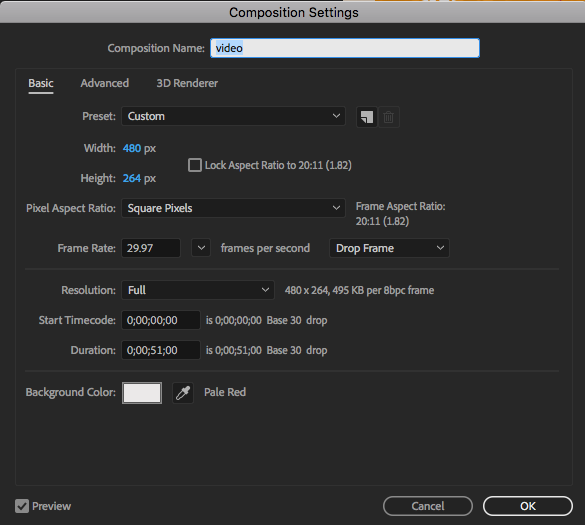
also this is before rendering:
and this is after:

Please let me know if you need any other info. Thank you!
Copy link to clipboard
Copied
Looks okay?! I mean you are starting out with a very low resolution. This will never look particularly crisp. Feel free to increase the bitrate in your H.264 output, but there's really not much you can do. Even the source footage is already is blurry in places and re-compressing it again won't do anything to make it look better.
Mylenium
Copy link to clipboard
Copied
Thanks for your reply. I increased the bitrate but indeed didn't do much. Just to clarify when you mention the low resolution are you referring to 480 x 264 px? if that's the case, I tried to increase the size of my composition to 1280x 720 px and I also added a shape layer to the background to fill in the empty space so that the main composition to be kept at the original size of 480x264 px, rendered it but in fact the results were even worst (shape and text wise). Am I missing something really fundamental?.. I am relatively new to Ae.
Many thanks!
Copy link to clipboard
Copied
You haven't answered a fundmental question -- how will the resulting AE render be used? We have no clue, so it's tough to offer solid advice.
Copy link to clipboard
Copied
Hi, thanks for your reply. It will be used for Facebook and Twitter.
Copy link to clipboard
Copied
Thank you, that was the issue, the fact that the composition was 480 x 264 px. I created a new composition 1280x 720 px, from scratch this time, and everything looks fine after rendering (apart from the source footage which was indeed very low resolution to begin with).
Thank you!
Copy link to clipboard
Copied
If you don’t want to lose quality and keep colours consistent you’d be better using a lossless codec like the PNG codec. However the format is dictated by where it will be played. Where will it be shown eventually?
Copy link to clipboard
Copied
In that case, output via Adobe Media Encoder and choose the Facebook preset from the Web delivery presets 🙂 Im afarid there will be slight color differences but they should be acceptable 🙂
Copy link to clipboard
Copied
Thank you all for your help
Copy link to clipboard
Copied
I have the same problem with Pinnacle Studio 11. attatched are the original source material (no subtitles) and after rendering (with subtitles)




