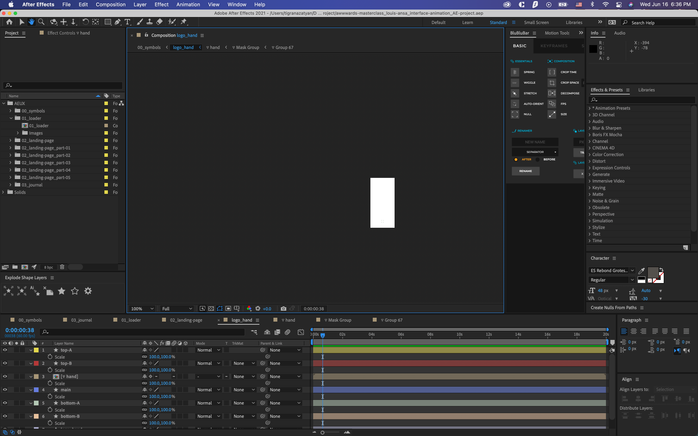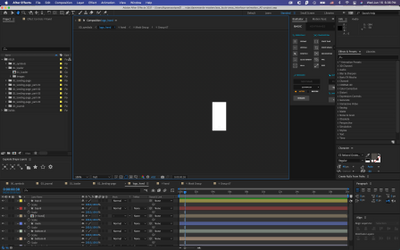Adobe Community
Adobe Community
- Home
- After Effects
- Discussions
- Pre-comp shows the background color, although the ...
- Pre-comp shows the background color, although the ...
Pre-comp shows the background color, although the layers are visible
Copy link to clipboard
Copied
Hi all,
I am trying to find a solution for this problem for hours. Inside of pre-comp all I can see is the background color, there are several layers in it, visability is turned on, 3D is turned off, but non of the layers are visible. When I navigate the cursor throughout composition, I can see the borders of layers.
Copy link to clipboard
Copied
Probably an issue with GPU acceöleration vs. the small initial size of the logo elements vs. continuous rasterization. after all, you are zoomed in 400% which means that the logo is actually rather tiny, which for vector based artwork doesn't even make much sense in the first place. Make the comp and the convertted shape layer elements larger and perhaps it fixes the issue. Otherwise you'd have to drill into the shape layers themselves. Perhaps there's some stray effect or layer style that affects rendering with CR enabled.
Mylenium
Copy link to clipboard
Copied
Thank you for taking time to reply. There is no any effects applied, those are just a shape layers, and within the comp there are several shape layers.
The logo is not actually tiny to be used on a website header, it is much bigger then the "Adobe community" header logo, and it actually makes quite a lot sense to use vector based artwork when designing logos. Making the elements larger did not fix the issue. But I noticed another strange behaviour, when I move the comp using hand tool to the border of the composition monitor, it becomes visible.
Copy link to clipboard
Copied
Your screenshots tell us nothing at all about the logo_hand comp except that layer 3 is a nested comp with collapse transformations turned on and the rest of the layers are shape layers. None of the layers have effects applied.
Your 00_symbols comp screenshot tells us little about the problem layer 8 (logo_hand) except that the hand appears to have an oval dark gray background.
The only thing that makes sense to me is that the Background Color of the logo_hand comp is set to white. Background comp colors don't render because there are no pixels in a comp until you put them there. I don't know what is supposed to be showing in the logo_hand comp. It could be that there is a large shape covering everything. Have you tried soloing layers in the problem comp. Have you tried adding a background solid or shape layer?
I would try troubleshooting by checking all modified properties, make sure comp BG color is set to black so you can see potential problems, and finding the problem layer or layers. If you still can't figure it out embed some screenshots with the modified properties of the problem layers revealed. Just press "uu" and embed a screenshot.
One more suggestion, to make it easier on us: The "Drag & Drop here..." area is buggy and should not be used to share images. Please use the toolbar or just drag your images to the reply field. If you can't see them when you are writing your post it's a pain for us to look at them, especially on mobile devices.
Copy link to clipboard
Copied
Thank you for reply. I've tried everything you've listed but the problem is still there and the strange thing is when I move the comp to the border of comp monitor, it becomes visible.
None of the properties are modified, the artwork is just creted in illustrator and imported into after effects. There is only one Alpha matte applied within the comp 'hand', but I've removed it and still same problem, I've changed some properties, resetted those but the problem is still there.