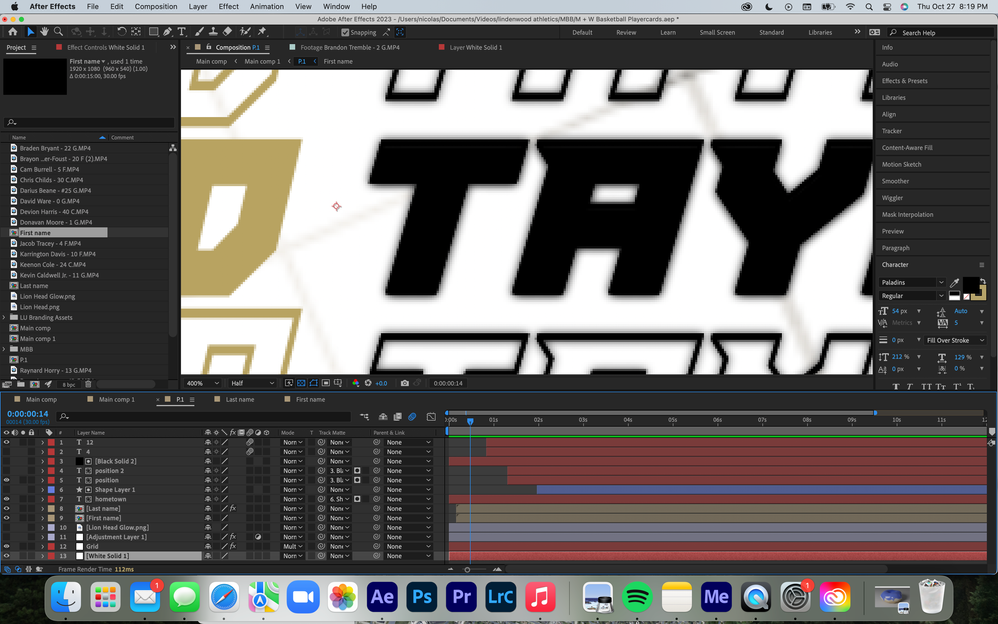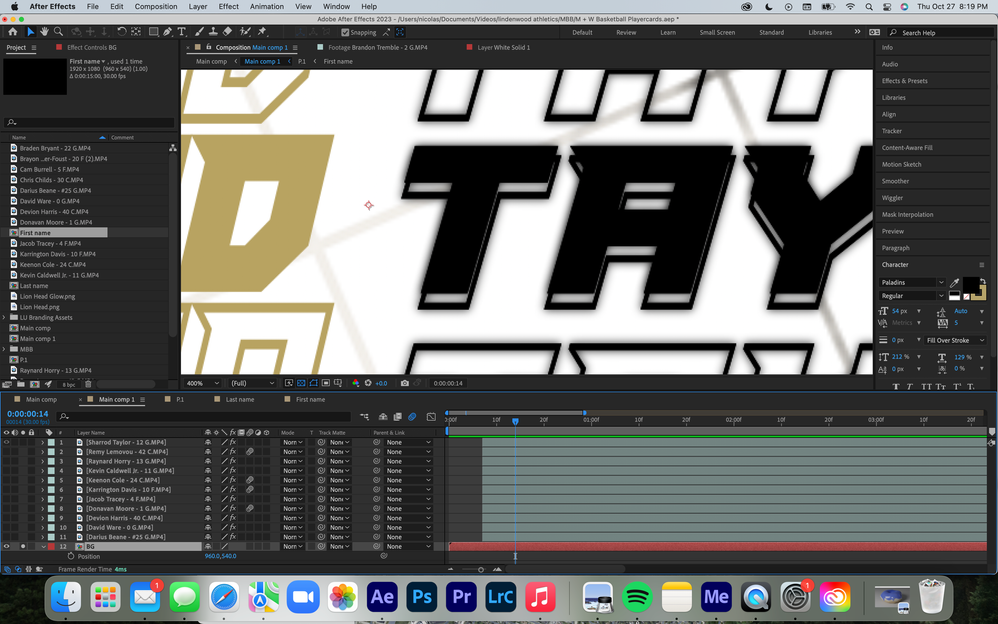Adobe Community
Adobe Community
Precomposed layer error
Copy link to clipboard
Copied
I just updated to After Effects 2023 and running it on MacOS 12.6. When I precompose and move all attributes to a new composition some of the layers are offset inside the new precomposition. However, when I go back inside the new precomesed layer to the orginal source they are in the correct place. First photo is original source and second is the precomposed layer. Any ideas?
Copy link to clipboard
Copied
Hi @Nic268367405mo5,
It looks like perhaps some of the effects on the layer are dependent on being in the same comp as some of the un-pre-composed layers. Do the layers line up again if you enable the Collapse Transformations switch on the pre-comp?
Cheers,
- John, After Effects Engineering Team
Copy link to clipboard
Copied
The first screenshot shows a comp named P1. The second screenshot shows Main Comp 1, and the only nested comp visible is named BG.
I can't see all the layers in P1. I don't know if there is a camera and 3D layers, and I don't know what effects are applied to the layers. Both screenshots are at 14 seconds, so the time matches if your AE preferences are set to Synchronize Time Of All Related Events, which is the default.
3D layers with the camera in the nested comp (the pre-comp) can cause problems if CT (Collapse Transformations) has been turned on. The BG Comp does not have Collapse transformations turned. on. A missing adjustment layer with transform effects can cause problems.
I would suggest that you open a flow chart for the main comp and drill down to the layers in the Nested comp, switch them on and off and enable and disable the FX switch on the layers. The problem layers should be easy to identify.