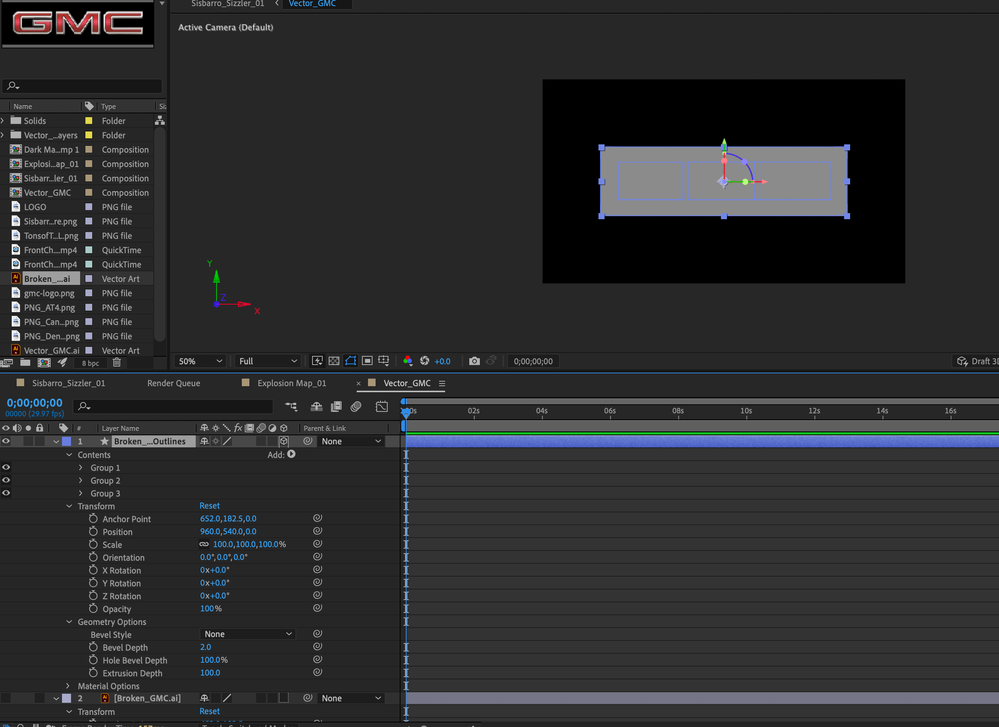Adobe Community
Adobe Community
- Home
- After Effects
- Discussions
- Precomposition issues in composition/ shape conver...
- Precomposition issues in composition/ shape conver...
Precomposition issues in composition/ shape conversion, no work around
Copy link to clipboard
Copied
I am indexing a vector logo, because turning it into a shape and extruding it has not been working either. After a successful indexing, I return to the composition, and the logo bounding box shows a solid color around it. Blending modes do not seem to be nullifying the situation. This is frustrating, because the only other work around I can think of is to run it as an alpha in Z-brush, and repaint it. That, however runs risk of not looking exactly like the logo.
This may not be the best way to do it, but I have run the whole gambit of creating an AI file, and trying to convert it to a shape layer, yet, the bounding box is filled in, and I never even see my content, nor can it be manipulated, transformed, or used as a shape.
I have not been in the game for a while, but usually instruction videos and tutorials prove to be worthy and get the job done. This seems like a setting or a blending issue on the indexing project, but the shape layer project, (top screenshot), does not seem to be finding any path.
Copy link to clipboard
Copied
I'm not clear what you are asking. Your gradient issue has been explained in your previous post - there is no way to retain AI gradients as editable shape layers. That and of course you designed your graphic in a way with all shading baked in so actual 3D geometry would not contribute much. The missing transparency is another issue, but I see no indication anywhere in your screenshots that there ever was actual transparency in the first place. So what exactly is the problem?
Mylenium
Copy link to clipboard
Copied
I agree with Mylenium that this simply seems like a formatting issue with your Illustrator document and its transparency.
If you're going down the multiple-layers-to-create-extrusion road, as shown in your 3rd image (which is something I use all the time for quick 3D trickery) there shoud be no issue. Create a PNG or PSD of your logo at an appropriately high resolution, ensuring the background is empty and that the final image has transparency/alpha. It really should be that easy.
This looks like a perfect job for VCP's Element 3D plugin, BTW. It's great for fast real 3D of shiny metal logos etc.