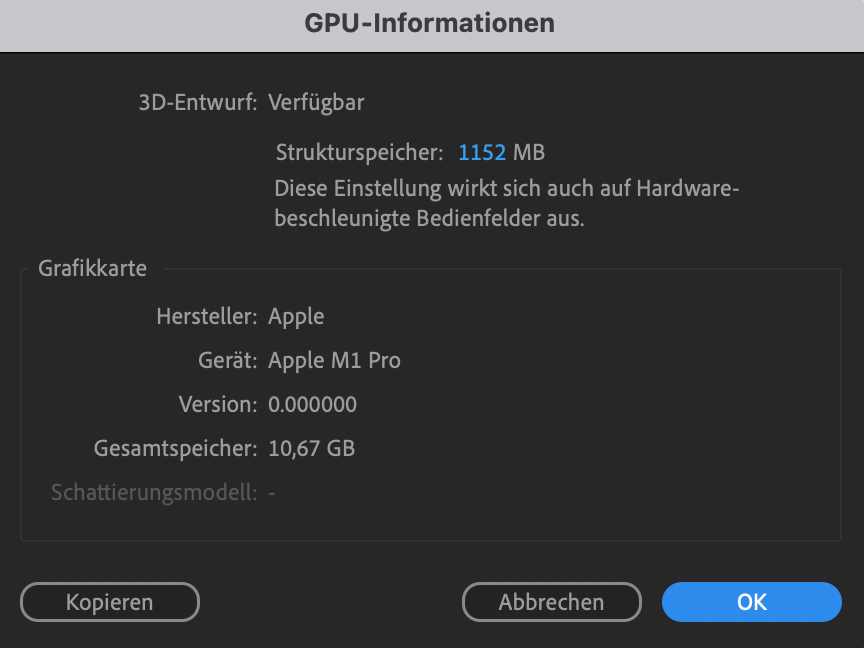Adobe Community
Adobe Community
- Home
- After Effects
- Discussions
- Re: Preview | Audio and video are asynchronous
- Re: Preview | Audio and video are asynchronous
Preview | Audio and video are asynchronous
Copy link to clipboard
Copied
Hello,
When I play the preview, the audio is asynchronous to the video. The audio is normal and the video is too slow.
Some facts about my tools ( I hope these are the needed informations. I am a After Effects beginner):
- Adobe After Effects 2022
- Framerate 25 (Preview + Composition settings)
- Disk-cache deaktviked
- 12 GB Ram available for After Effects
Thank you for your supports!
Copy link to clipboard
Copied
Start by checking your hardware acceleration settings in the preferences and also your system's graphics driver. Also try a classic RAM preview instead of trying to play realtime directly from the timeline.
Mylenium
Copy link to clipboard
Copied
Hi Mylenium,
thank you for your quick reply! Unfortunately, I didn't understand it, I am an absolutely beginner.
I am using a mac. Should I check its hardware settings?
I attached a screenshot, which shows my GPU settings. Is this helpful?
Thank you!
Copy link to clipboard
Copied
Doesn't look good. It's like AE isn't even recognizing the M1 graphics correctly. For RAM previews and such start here:
https://helpx.adobe.com/after-effects/using/previewing.html
Can't realyl tell you much about your Mac issues, though. Not a Mac guy and those problems are so manifold with a gigazillion bugs both in OSX and Adobe. At least try to delete the preferences file so it gets reinstate with defaults. Also consider creating a new user on your machine. Sometimes this has "magic" powers when no old configuration data gets in the way.
Mylenium
Copy link to clipboard
Copied
Oh shi...
But thank you for your support! After speaking with our IT, I will try to delete the preferences and create a new user.