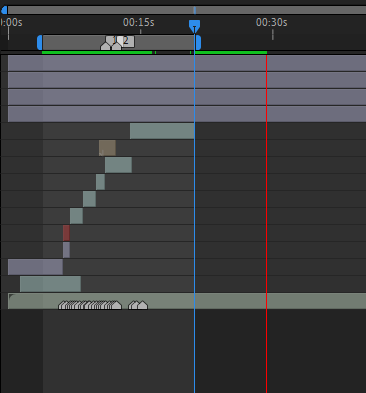Adobe Community
Adobe Community
- Home
- After Effects
- Discussions
- Re: Preview caching outside of workspace
- Re: Preview caching outside of workspace
Copy link to clipboard
Copied
Instead of rendering a preview only for whats inside the workspace, after effects decides to render the
entire composition. Does anyone know why this is happening and / or how to fix it?
Thanks in advance
 1 Correct answer
1 Correct answer
En el panel Preview, opción Range, asegúrate de tener ajustada "Work Area" o "Work Area Extended By Current Time". Luego pon el playhead dentro del Work Area Bar y presiona la barra espaciadora. Sólo se reproducirá en el rango del Work Area Bar.
Copy link to clipboard
Copied
En el panel Preview, opción Range, asegúrate de tener ajustada "Work Area" o "Work Area Extended By Current Time". Luego pon el playhead dentro del Work Area Bar y presiona la barra espaciadora. Sólo se reproducirá en el rango del Work Area Bar.