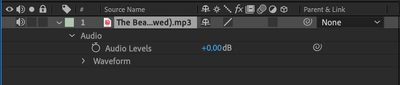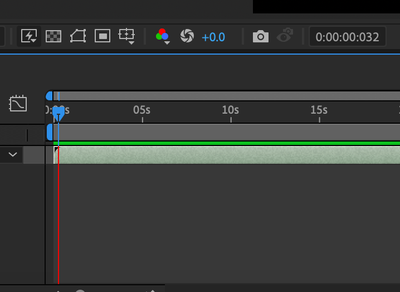Adobe Community
Adobe Community
- Home
- After Effects
- Discussions
- Re: Preview Not Playing Even wHen Rendered
- Re: Preview Not Playing Even wHen Rendered
Preview Not Playing Even wHen Rendered
Copy link to clipboard
Copied
Good Morning All,
I'm having an issue with my Adobe After Effects. I noticed this begin on an old project I was working on so I started a new one just to see if it was a common trend.
In this new project it's only an audio file, as seen below it's fully rendered and G2G for playback all the way to 10 seconds. Howevere, when I hit play, it plays a few miliseconds and then kicks me back to where the playback began. The timestamp moves from 0:00:00:030 to 0:00:00:035 then as I said, kicks me back to the beginning of the playback.
There's no effects, nor any alterations to the audio. It's the raw audio file alone. Now all of my in progress projects act like this. Screen recording attached
below.
Does anyone know how to fix this? Should I uninstall AE and reinstall?
Thanks in advance.
Copy link to clipboard
Copied
All good! I understand.
Actually, I downloaded the beta as you recommended, and I'm have no issues with the skipping during playback! It can be a bit laggy sometimes between pausing and playing, but that's not a big deal at all.
Thank you for all your help and suggestions!
Copy link to clipboard
Copied
I'm glad that worked out for you. Interesting! I may pass this on to the AE team to make sure they have visibility on this.
Did you have a chance to check out your available RAM, as Jason suggested? That's a good thought, that feels like it could totally have this effect if you had inadvertently changed that setting.
Well, since you're in the Beta, take some time to explore the Properties Panel, colored keyframes and the new Track Mattes workflow. 😉
Copy link to clipboard
Copied
How much RAM is available to After Effects in Preferences > Memory & Performance? I ask as I'm wondering if AE thinks it doesn't have enough memory to preview for some reason.
Thanks,
Jason
Copy link to clipboard
Copied
Good thought!
Copy link to clipboard
Copied
Hi Jason,
I have 16GB of Ram and 11GB is reserved for AE.
-
- 1
- 2