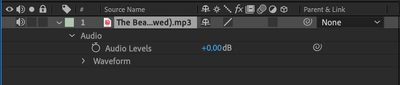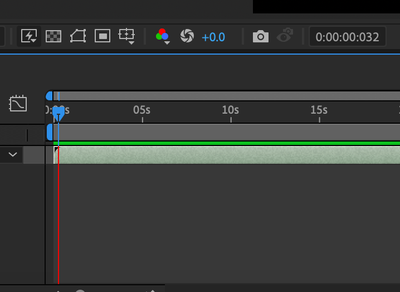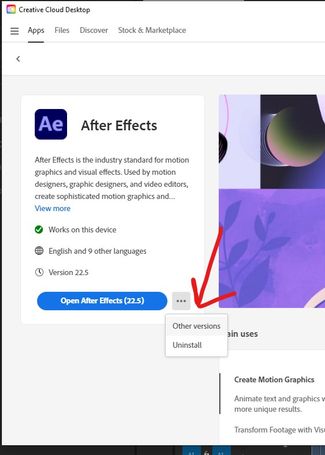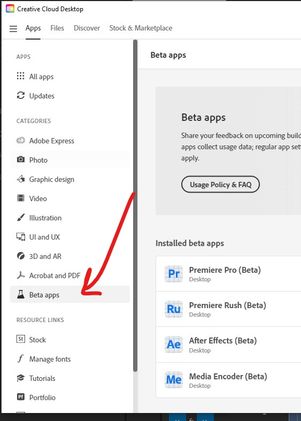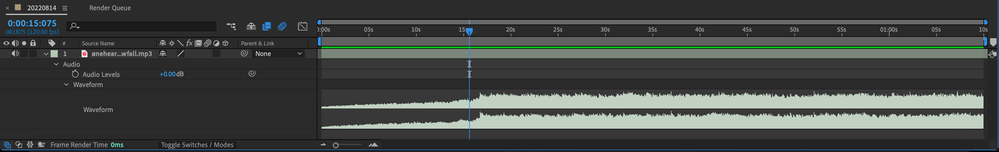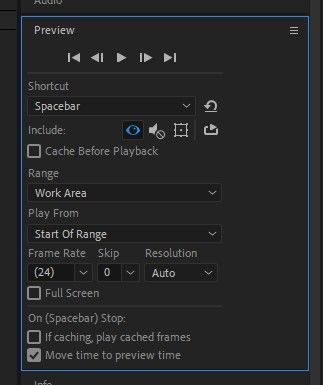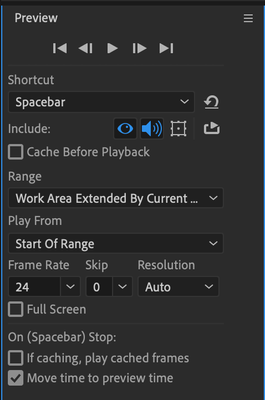- Home
- After Effects
- Discussions
- Preview Not Playing Even wHen Rendered
- Preview Not Playing Even wHen Rendered
Preview Not Playing Even wHen Rendered
Copy link to clipboard
Copied
Good Morning All,
I'm having an issue with my Adobe After Effects. I noticed this begin on an old project I was working on so I started a new one just to see if it was a common trend.
In this new project it's only an audio file, as seen below it's fully rendered and G2G for playback all the way to 10 seconds. Howevere, when I hit play, it plays a few miliseconds and then kicks me back to where the playback began. The timestamp moves from 0:00:00:030 to 0:00:00:035 then as I said, kicks me back to the beginning of the playback.
There's no effects, nor any alterations to the audio. It's the raw audio file alone. Now all of my in progress projects act like this. Screen recording attached
below.
Does anyone know how to fix this? Should I uninstall AE and reinstall?
Thanks in advance.
Copy link to clipboard
Copied
Have you tried a different audio file? A different format? I'm not sure if this is still true, but in ye olden days, mp3 files were known to cause issues. It's worth seeing if reencoding this as a wav, aiff, etc. will eliminate the issue.
If this has no effect, my next step would be clearing your preferences.
Click the After Effects icon to begin opening the app, then hold Ctrl+Alt+Shift on Windows or Command+Option+Shift on Mac. You'll get a little pop-up to confirm you want to clear the preferences.
Let us know if neither of these helps!
Copy link to clipboard
Copied
Hi there! Thank you for the suggestions. I've tried an .MP4 as well as a WAV and still the same issue. I also tried putting in one of my clips w/ audio (.mov) and same thing.
I also tried to clear the preferenes, with no luck.
Copy link to clipboard
Copied
Any chance you're using a bluetooth audio device, like headphones? If so, try taking that out of the equation.
Copy link to clipboard
Copied
Double checked my BT, no speaker or headphones connected.
Copy link to clipboard
Copied
Hmm. I assume you're tried purging your cache already?
Edit > Purge > All Media and Disk Cache
Is this happening with projects that don't contain media, as well? Say, just text and/or shape layers?
Copy link to clipboard
Copied
Yes I've purged the cache, I think I inadvertendly messed something up along the way because I was originally trying to fix the issuee where it was saying the disk space for the cache was low and I was having issues with the playback.
Yes, it's happening with text/solid fill layers with no sound or media.
Copy link to clipboard
Copied
It does the same skipping motion even with no files in the project.
Copy link to clipboard
Copied
Ok - let's take a look at the settings for your cache drive.
Edit > Preferences > Media & Disk Cache
Can you screenshot that, and try to provide any relevant info on the drive it's pointing to?
Is it an external drive? Do you have the specs on the drive itself? Is this drive used by other processes or a cache-only drive?
Copy link to clipboard
Copied
And just to eliminate other easy variables - let's make sure your After Effects and your video card drivers are to date.
AND if you can think back to when this started - if you recently updated one or both of those (or some other AV device on your system), we may have our culprit.
Copy link to clipboard
Copied
Attached is a screenshot of Media & Disk Cache settings. It's under my user (I'm the only one and I covered my full name for privacy).
I do use an external drive, but that's only to store the media used, songs, clips, etc. I've been using the drive to store the media for a few days now without issue. This only began this morning after I tried to fix the disk cache space error alert.
Copy link to clipboard
Copied
Ok, we've got a data point, then. Do you remember what steps you took when that warning popped up?
How much free space do you have on this drive?
I take it you don't have a separate internal drive this could be pointed to?
Copy link to clipboard
Copied
I tried clearing the cache, purging it completly, as well as changing the locatoin to the external drive since I have 2 TB of space.
On my computer drive where it's been defaulted back to I have 110 gigs of available space. To my knowledgee no, I do not have a seperate internal drive where this could be hiding.
Copy link to clipboard
Copied
re: internal drive - sorry, I was asking if you had another drive that you could intentionally point this to.
So when you got the warning re: not enough space for cache - did you previously have the cache size set higher than 110GB?
I take it you didn't see a change in the performance when you tried setting the cache to that external drive?
Copy link to clipboard
Copied
I didn't change any of the storage size settings- when I was trying to fix it all I did was change the location, so I'm not sure if the original size was set higher than 110GB.
You are correct, i didn't see a change when I changed the location of the cache to the drive.
Copy link to clipboard
Copied
Hmm - I have to say I'm running out of ideas here!
Do you have the ability to do a screen recording (I recommend Loom.com if you don't have such a tool installed locally), so we can see your full AE interface? I'd like to see this behavior, as well as confirm the settings in your Preview panel.
That said, in your case, I might recommend contacting Adobe Support directly (this is a user-to-user forum). They will be able to make more specific technical recommendations, and I believe they can even remote into your machine (with permission, of course) to confirm various technical specifics that would take more time and effort to extract here.
Copy link to clipboard
Copied
So I'm inclined to think this is more settings-related, and this starts getting potentially annoying and time-consuming to check, but you could see if this issue is present in other versions of AE. From the Creative Cloud app, you can click on After Effects and then choose "Other versions" from the three-dot menu, which allows you to install previous builds.
Alternatively (and what would be my preference), you can install the public beta version of After Effects. It should be noted that currently, projects created or saved in the beta version will not be directly open-able in previous builds.
Copy link to clipboard
Copied
I'm on version 22.5, and currently installing the beta version, I'll see if I have any luck there.
Copy link to clipboard
Copied
Copy link to clipboard
Copied
Copy link to clipboard
Copied
Can you show me your Preview panel, expanded so all the options in there are visible?
Copy link to clipboard
Copied
Copy link to clipboard
Copied
Sorry, I'm referring to your Preview Panel, not the timeline.
Copy link to clipboard
Copied
My apologies.
Copy link to clipboard
Copied
Hi Erica, sorry for going MIA earlier. (Actual work.)
I have to say I'm stumped right now. I'll definitely let you know if anything comes to mind, but I would recommend reaching out to Adobe support if you haven't already. I hope you're able to get this remedied quickly!
-
- 1
- 2