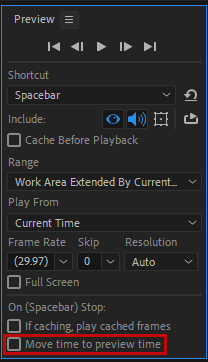Adobe Community
Adobe Community
Turn on suggestions
Auto-suggest helps you quickly narrow down your search results by suggesting possible matches as you type.
Exit
- Home
- After Effects
- Discussions
- Preview Time Indicator (PTI) always goes back to C...
- Preview Time Indicator (PTI) always goes back to C...
0
Preview Time Indicator (PTI) always goes back to Current Time Indicator
New Here
,
/t5/after-effects-discussions/preview-time-indicator-pti-always-goes-back-to-current-time-indicator/td-p/12126664
Jun 20, 2021
Jun 20, 2021
Copy link to clipboard
Copied
Hi, my Preview Time Indicator (PTI) always goes back to Current Time Indicator (PTI) if i hit space bar, and i dont want this happen because it makes me hard to give marker etc. anyone can help?
TOPICS
How to
,
Preview
Community guidelines
Be kind and respectful, give credit to the original source of content, and search for duplicates before posting.
Learn more
Community Expert
,
/t5/after-effects-discussions/preview-time-indicator-pti-always-goes-back-to-current-time-indicator/m-p/12126730#M173978
Jun 20, 2021
Jun 20, 2021
Copy link to clipboard
Copied
Check this option and see if it works for you:
Community guidelines
Be kind and respectful, give credit to the original source of content, and search for duplicates before posting.
Learn more
LEGEND
,
LATEST
/t5/after-effects-discussions/preview-time-indicator-pti-always-goes-back-to-current-time-indicator/m-p/12126792#M173983
Jun 20, 2021
Jun 20, 2021
Copy link to clipboard
Copied
Make sure you're on the spacebar setting as shown in @Ali Jaber 's screenshot. You can change how things behave for a variety of keyboard shortcuts.
Community guidelines
Be kind and respectful, give credit to the original source of content, and search for duplicates before posting.
Learn more
Resources
Troubleshooting FAQs
After Effects Community Recap
Getting started with After Effects
Copyright © 2023 Adobe. All rights reserved.